Unlock a world of possibilities! Login now and discover the exclusive benefits awaiting you.
- Qlik Community
- :
- All Forums
- :
- Qlik NPrinting
- :
- Re: How to show total in Nprinting V17 reports
- Subscribe to RSS Feed
- Mark Topic as New
- Mark Topic as Read
- Float this Topic for Current User
- Bookmark
- Subscribe
- Mute
- Printer Friendly Page
- Mark as New
- Bookmark
- Subscribe
- Mute
- Subscribe to RSS Feed
- Permalink
- Report Inappropriate Content
How to show total in Nprinting V17 reports
Hi All,
I have straight table and pivot table reports in my Qlikview dashboard and I have scheduled it in Nprinting version17.
Now what I am seeing is, reports are showing in nprinting but without total column as the total column is in my Qlikview report but Nprinting 17 showing all columns of Qlikview reports except Total column.
Please tell me how to show total column along with another column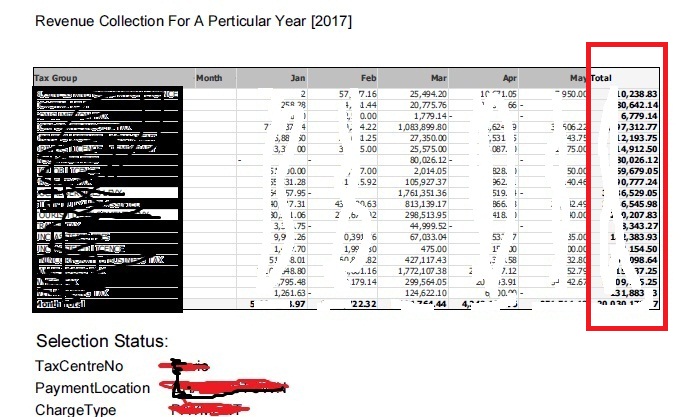 of the straight table as well as of pivot table.
of the straight table as well as of pivot table.
Please see the below image of Qlikview report with Total column highlighted and I want to show the same report in Nprinting17 with the Total column as highlighted in the image.
Thanks
Narender
- « Previous Replies
-
- 1
- 2
- Next Replies »
- Mark as New
- Bookmark
- Subscribe
- Mute
- Subscribe to RSS Feed
- Permalink
- Report Inappropriate Content
Hello Lech,
The code which you wrote in you reply, I have to place it in each pivot table report?
This way it need each report modified and in qlikview.In qlikview there is already total field.So need again to create one more total??
Thanks,
Narender
- Mark as New
- Bookmark
- Subscribe
- Mute
- Subscribe to RSS Feed
- Permalink
- Report Inappropriate Content
You shouldnt need to. the steps you should follow is
1. bring in your data for your piviot as a straight table
2. create a piviot table in your excel sheet and reference the straight table. the totaling should be handled in your piviot as per a normal pivot.
you cannot bring in a pivot table directly from your App.
Regards
Andy
- Mark as New
- Bookmark
- Subscribe
- Mute
- Subscribe to RSS Feed
- Permalink
- Report Inappropriate Content
Hi Andy,
He can bring pivot table. He is using QlikView (not Qlik Sense). Pivot tables are supportet with QlikView and NPrinting 17.
Your solution is probably the best solution: Bring data through to excel and then create Excel Pivot Table, otherwise my solution is another option.
- Mark as New
- Bookmark
- Subscribe
- Mute
- Subscribe to RSS Feed
- Permalink
- Report Inappropriate Content
I will attach example tomorrow to show you how it works.
cheers
Lech
- Mark as New
- Bookmark
- Subscribe
- Mute
- Subscribe to RSS Feed
- Permalink
- Report Inappropriate Content
Hi Andt,
I am confused about
1) how i can create pivot table in nprinting same as qlikview pivot report?
2) Why should i need to create pivot in npritning as there is already report in Qlikview dashboard,Because Nprinting 11 version support total field then why not version 17?
Thanks,
Narender
- Mark as New
- Bookmark
- Subscribe
- Mute
- Subscribe to RSS Feed
- Permalink
- Report Inappropriate Content
Ok Lech.
I will check your solution when you will reply.
Narender
![]()
- Mark as New
- Bookmark
- Subscribe
- Mute
- Subscribe to RSS Feed
- Permalink
- Report Inappropriate Content
Se attached qvw file
In my example Column Total is part of a grouping dimension so it apears as a separate value (you do not have to turn Totals on in chart!!)
In order to position it at the end I used autonumber function (see in script for Dim1 dimension)
Such table then can be easily used with NPrinting and exported to excel also as pivot table
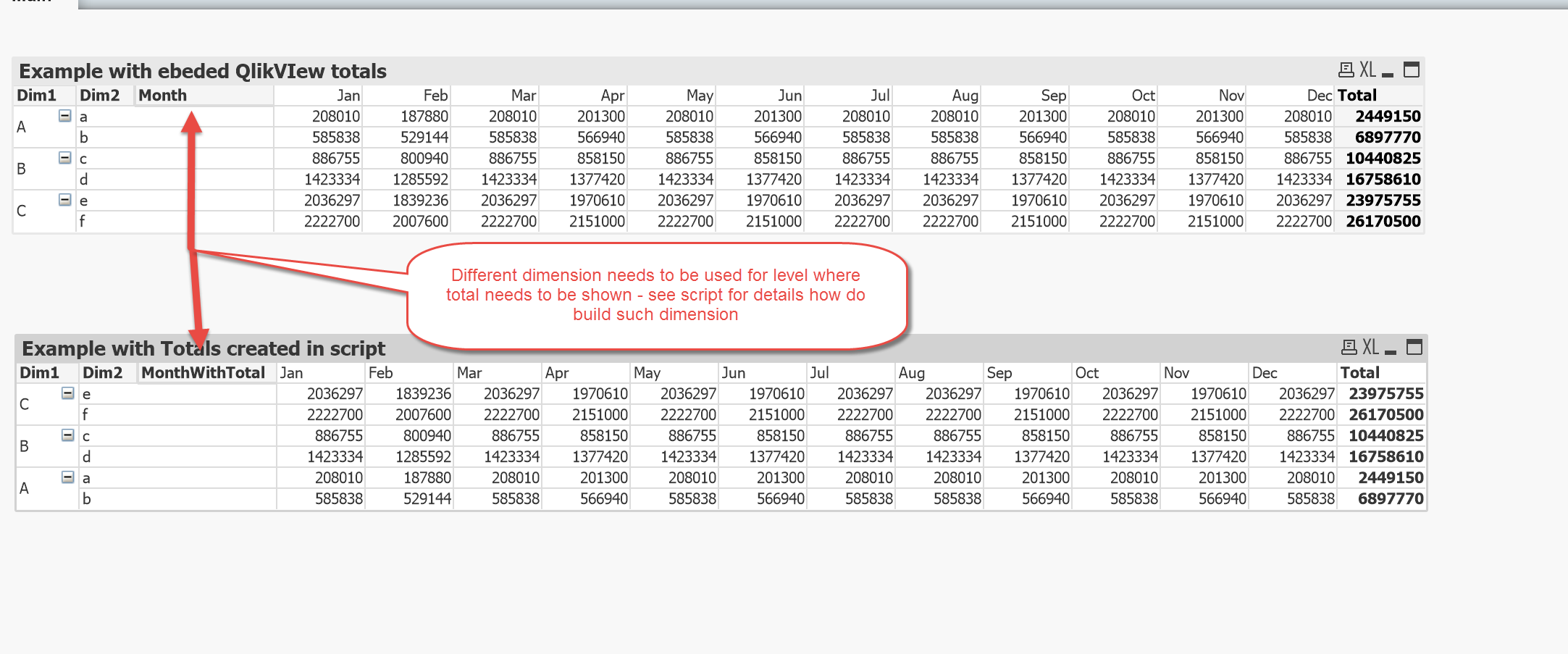
nprinting part

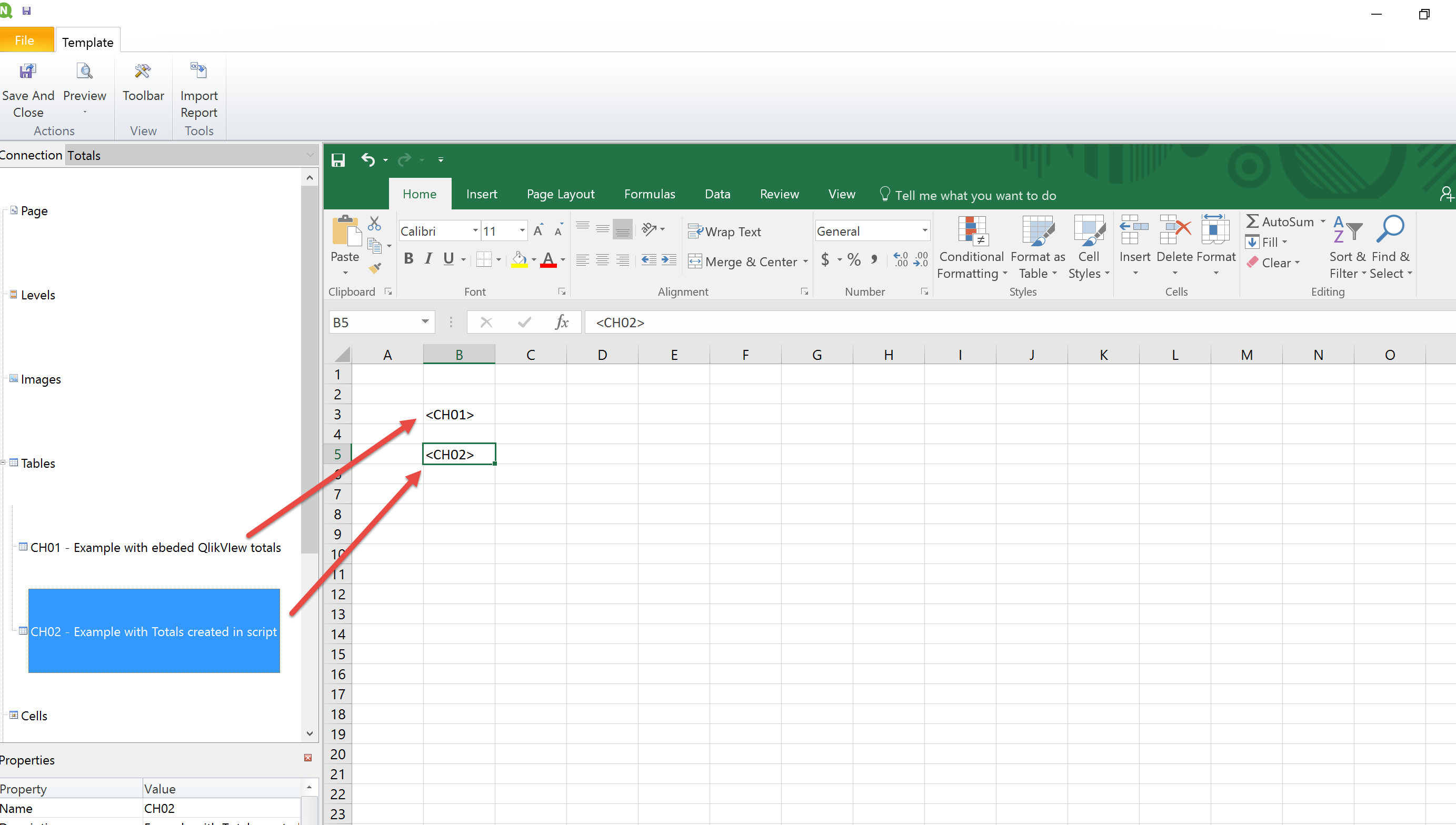
I just noticed that Totals are coming through with Pivot Tables anyway (in QlikView) - All for nothing - hahaha 
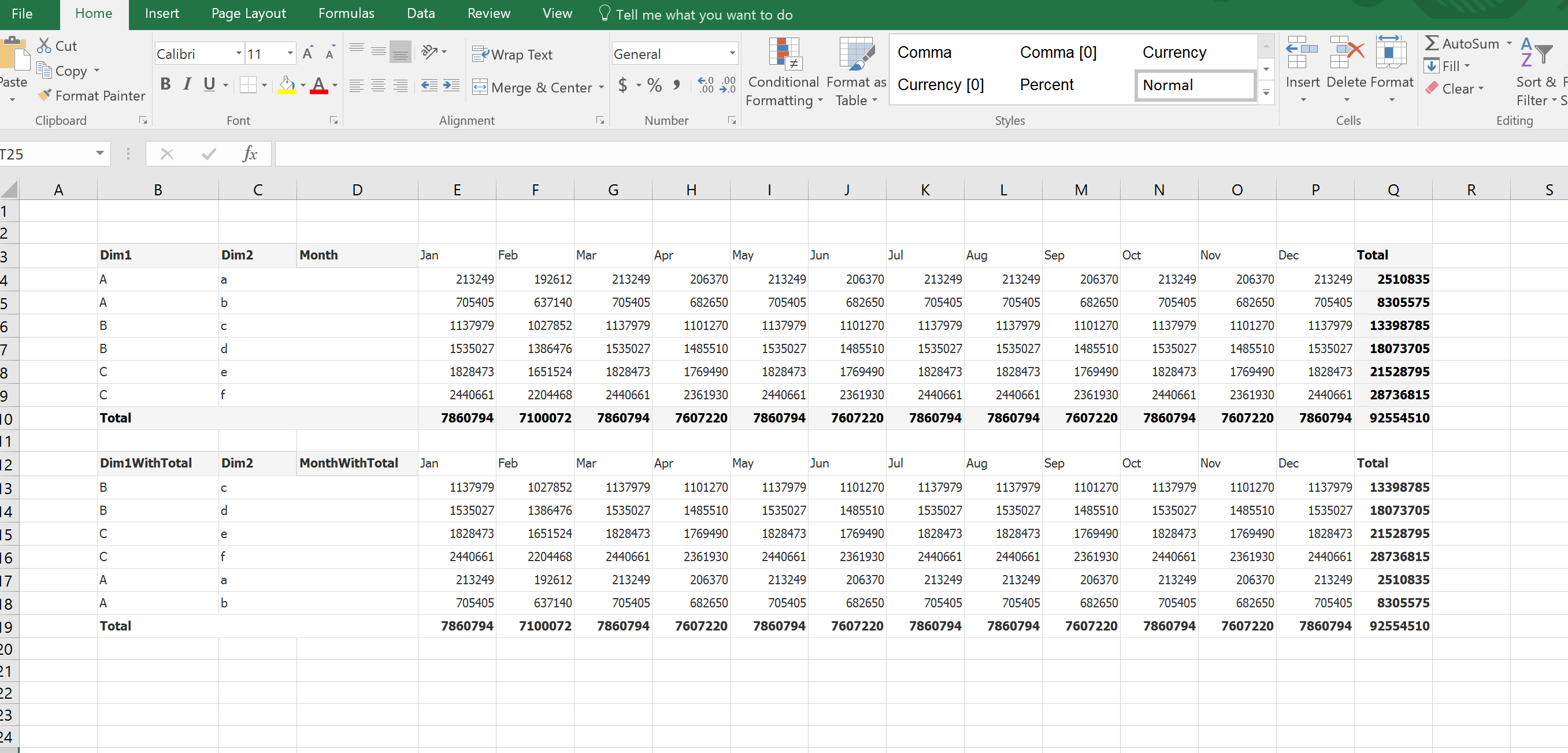
- Mark as New
- Bookmark
- Subscribe
- Mute
- Subscribe to RSS Feed
- Permalink
- Report Inappropriate Content
Hi Lech,
You are right. Total is showing automatically in Nprinting 🙂
I didn't see any attached file as you said.
Thanks,
Narender
- Mark as New
- Bookmark
- Subscribe
- Mute
- Subscribe to RSS Feed
- Permalink
- Report Inappropriate Content
it is in my previous post
file is called Total.qvw
- « Previous Replies
-
- 1
- 2
- Next Replies »