Unlock a world of possibilities! Login now and discover the exclusive benefits awaiting you.
- Qlik Community
- :
- All Forums
- :
- Qlik NPrinting
- :
- Re: Import Task for recipient User getting failed
- Subscribe to RSS Feed
- Mark Topic as New
- Mark Topic as Read
- Float this Topic for Current User
- Bookmark
- Subscribe
- Mute
- Printer Friendly Page
- Mark as New
- Bookmark
- Subscribe
- Mute
- Subscribe to RSS Feed
- Permalink
- Report Inappropriate Content
Import Task for recipient User getting failed
Hi Qlik Experts,
I am importing the recipients user task with Filter and groups,It succeed when no. of user upto 3 ,but after updation of excel file of
import recipients with increased number of recipients,the same task getting failed and showing the error,
"
ERROR message : importing USER : Can not create the new user because their email is already in use.
ERROR message : The import failed due to some invalid entries. No data was saved."
Give me solution for resolving this problem,ASAP;
@lech_miszkiewiczlech_miszkiewicz,
mto,
@ Daniel Jenkins
Thanks and Regards,
RANJIT KAKADE.
- Tags:
- qlik nprinting 17.3
- Mark as New
- Bookmark
- Subscribe
- Mute
- Subscribe to RSS Feed
- Permalink
- Report Inappropriate Content
Hi - got it - will test on it.
cheers
- Mark as New
- Bookmark
- Subscribe
- Mute
- Subscribe to RSS Feed
- Permalink
- Report Inappropriate Content
Hi Ranjit.
Well - it worked for me. I was able to import whole list without issues. I think you have some legacy stuff there.
I loaded all users without any issues and then re-run imports couple times changing things like time zones, filters etc
Couple things i have noticed:
- are you using xls or xlsx (on one of your screenshots you are refering to xls) and attachment you have provided is XLSX
- make sure all DOMAIN ACCOUNTS are properly spelled (if you are connected to DOMAIN). I had an issue once with client that NPrinting was checking against AD to see whether such account exists - it was missing a letter and import was failing.
- i would suggest to start from 0 - meaning clear all users, import all with file and then play/modify and re-import them again. See how you go.
- note that apps, filters (also fields in filters), connections referenced in import file etc.. - they should be all available in NPrinting prior to recipient Import, else import will not work properly.
I am not sure what else we could do.
Works for me - I am running NPrinting 17.3.1
cheers
Lech
- Mark as New
- Bookmark
- Subscribe
- Mute
- Subscribe to RSS Feed
- Permalink
- Report Inappropriate Content
and couple more things.
If you have a user created from NPrinting console you are not able to update such user using task. then you will get error:
Importing filters and recipients for file with path c:\Users\Lech\Desktop\R.xlsx
ERROR message : importing USER : Can not create the new user because their email is already in use.
ERROR message : The import failed due to some invalid entries. No data was saved.
Look at your recipient list - is anyone on this list beeing entered manualy in NPrinting?
------------------------------------------------------------------------------------------------------------------
ps.
when you try to add user which is not recognised in domain:
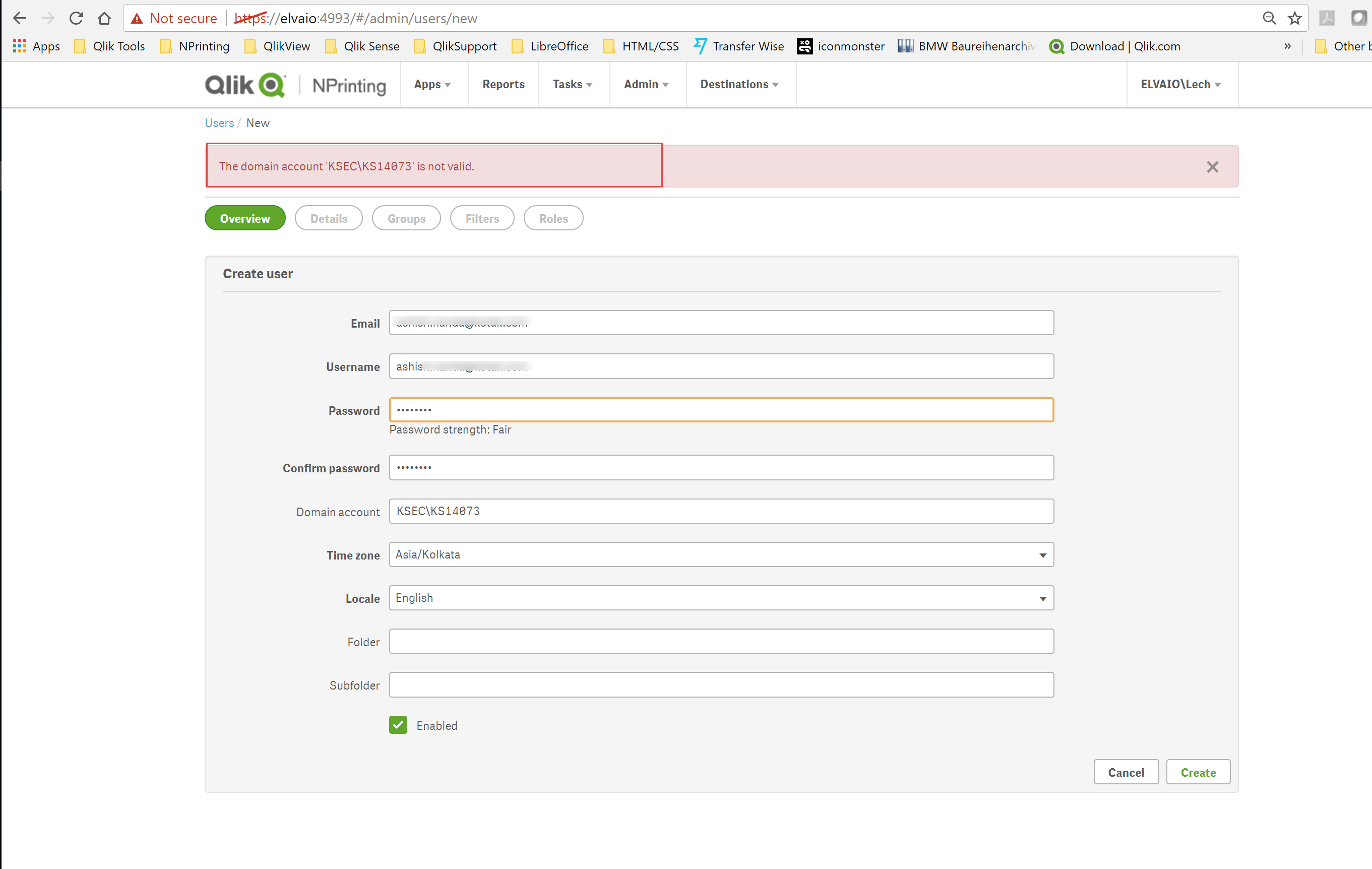
cheers
Lech
- Mark as New
- Bookmark
- Subscribe
- Mute
- Subscribe to RSS Feed
- Permalink
- Report Inappropriate Content
Hi Lech ,
Thanks alot for your important reply ,let me check now this issue as per your suggestions.
Note: I'm only using excel file with.xls extension for import task,for your reference I have been converted it into
.xlsx file extension.
- Mark as New
- Bookmark
- Subscribe
- Mute
- Subscribe to RSS Feed
- Permalink
- Report Inappropriate Content
Couple things i have noticed:
- are you using xls or xlsx (on one of your screenshots you are refering to xls) and attachment you have provided is XLSX
- make sure all DOMAIN ACCOUNTS are properly spelled (if you are connected to DOMAIN). I had an issue once with client that NPrinting was checking against AD to see whether such account exists - it was missing a letter and import was failing.
- i would suggest to start from 0 - meaning clear all users, import all with file and then play/modify and re-import them again. See how you go.
Do the users must exists in the domain? or can it work with another email, without specify domain\user ??
Thanks!
- Mark as New
- Bookmark
- Subscribe
- Mute
- Subscribe to RSS Feed
- Permalink
- Report Inappropriate Content
NO - they do not. They can be existing only with email (for ex.: case when you sending reports/emails to customers)
Domain Account is an optional field - you can leave it blank.
I have actualy found a workaround on how to populate this field with not existing accounts by:
- first - importing all users with empty DOMAIN ACCOUNT field
- second - updating it with DOMAIN ACCOUNT value - this seems to skip account validation against AD
DOMAIN ACCOUNT is necessary though if you want to publish reports to QlikSense Hub, use SSO for accessig NPrinting NewsStand or NPrinting Admin console.
regards
Lech
- Mark as New
- Bookmark
- Subscribe
- Mute
- Subscribe to RSS Feed
- Permalink
- Report Inappropriate Content
Domain Account is an optional field - you can leave it blank.
I have actualy found a workaround on how to populate this field with not existing accounts by:
- first - importing all users with empty DOMAIN ACCOUNT field
- second - updating it with DOMAIN ACCOUNT value - this seems to skip account validation against AD
Thanksa lot!
Just what do you mean with 'second - updating it', do I let it blank? or which value do I write?
- Mark as New
- Bookmark
- Subscribe
- Mute
- Subscribe to RSS Feed
- Permalink
- Report Inappropriate Content
I have actualy found a workaround on how to populate this field with not existing accounts by:
- first - importing all users with empty DOMAIN ACCOUNT field
- second - updating it with DOMAIN ACCOUNT value - this seems to skip account validation against AD
Scenario:
If there is user which does not exist in domain and you would try to import from XLS or create such user in NPrinting and also populate value for DOMAIN ACCOUNT field in NPrinting with not existing ivalue in AD it will not allow you to do that when you create a user!
But-when you create a user with blank DOMAIN ACCOUNT field and then re-run import/update task again - you will be able to update DOMAIN ACCOUNT field with any string. Which means that domain account validation happens only on "Create user" action and not on "Update useraction"
I am not sure whether it is a rule or it meant to be like this. It is only my observation.
regards
Lech
- Mark as New
- Bookmark
- Subscribe
- Mute
- Subscribe to RSS Feed
- Permalink
- Report Inappropriate Content
Hi Lech,
As per your suggestion I have been started from 0 - meaning cleared all users, imported all with file and then played/modified and re-imported them again.,and now its working fine.
- Mark as New
- Bookmark
- Subscribe
- Mute
- Subscribe to RSS Feed
- Permalink
- Report Inappropriate Content
great - i am glad i could help - cheers
regards
Lech