Unlock a world of possibilities! Login now and discover the exclusive benefits awaiting you.
- Qlik Community
- :
- All Forums
- :
- QlikView App Dev
- :
- Getting Last Selected Value from a List Box
- Subscribe to RSS Feed
- Mark Topic as New
- Mark Topic as Read
- Float this Topic for Current User
- Bookmark
- Subscribe
- Mute
- Printer Friendly Page
- Mark as New
- Bookmark
- Subscribe
- Mute
- Subscribe to RSS Feed
- Permalink
- Report Inappropriate Content
Getting Last Selected Value from a List Box
Hi Fellow Qlikers,
Does anyone know of a function to get the last selected value (Max value would work too) from a list box. In the example in the the attached picture, I want to get 05 (Dec). Alternatively, I have another data set, where I can rank months numnbericaly, so getting the Max selected number would also work.
Thanks for your help
George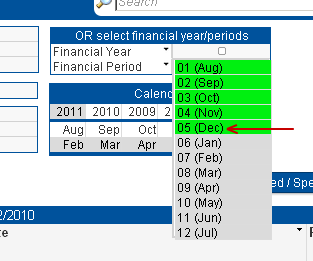
Accepted Solutions
- Mark as New
- Bookmark
- Subscribe
- Mute
- Subscribe to RSS Feed
- Permalink
- Report Inappropriate Content
QlikView aggregation functions will be based on selections by default. Since your values are text, you may need: MaxString([Financial Period]). If there are no selections it will be the max in your dataset. If there are selections, it will be the max selected value. On your numerical field, Max(FIELD) should work.
- Mark as New
- Bookmark
- Subscribe
- Mute
- Subscribe to RSS Feed
- Permalink
- Report Inappropriate Content
QlikView aggregation functions will be based on selections by default. Since your values are text, you may need: MaxString([Financial Period]). If there are no selections it will be the max in your dataset. If there are selections, it will be the max selected value. On your numerical field, Max(FIELD) should work.
- Mark as New
- Bookmark
- Subscribe
- Mute
- Subscribe to RSS Feed
- Permalink
- Report Inappropriate Content
Thank you NMiller - MaxString() worked fine!