Unlock a world of possibilities! Login now and discover the exclusive benefits awaiting you.
- Qlik Community
- :
- Forums
- :
- Analytics
- :
- App Development
- :
- Re: Qliksense - Calculated Filter object formula/e...
- Subscribe to RSS Feed
- Mark Topic as New
- Mark Topic as Read
- Float this Topic for Current User
- Bookmark
- Subscribe
- Mute
- Printer Friendly Page
- Mark as New
- Bookmark
- Subscribe
- Mute
- Subscribe to RSS Feed
- Permalink
- Report Inappropriate Content
Qliksense - Calculated Filter object formula/expression is visible on Selection Bar
Hi All,
If i will use filter object with certain calculation or chart dimension with calculation in qliksense,
while selecting value from filter or chart dimension, the formula or expression is displaying on selection bar.
though i assigned a title for filter or label for dimension of chart , the formula is still visible on selection bar instead of label or title.
.
Find the attached .qvf file with below screenshot.
Please provide solution on this.
Thanks in Advance.
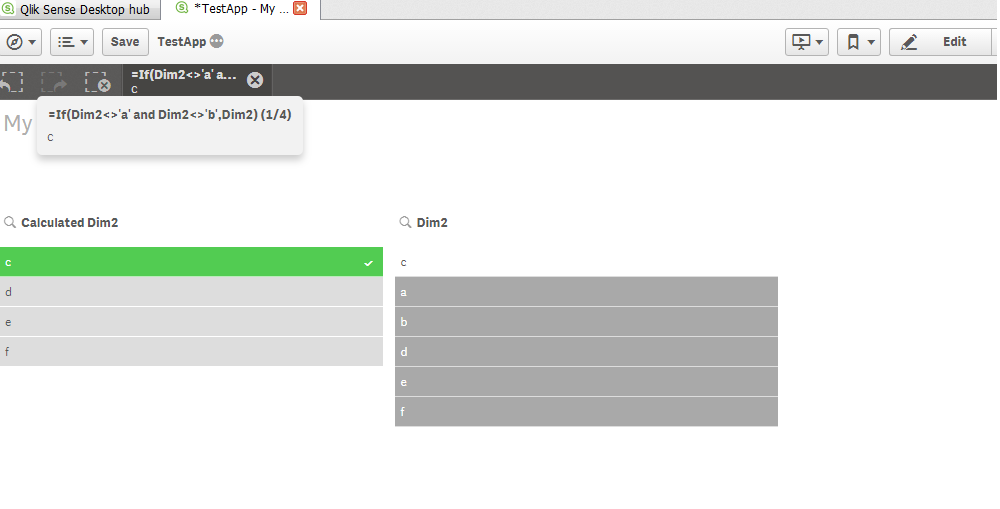
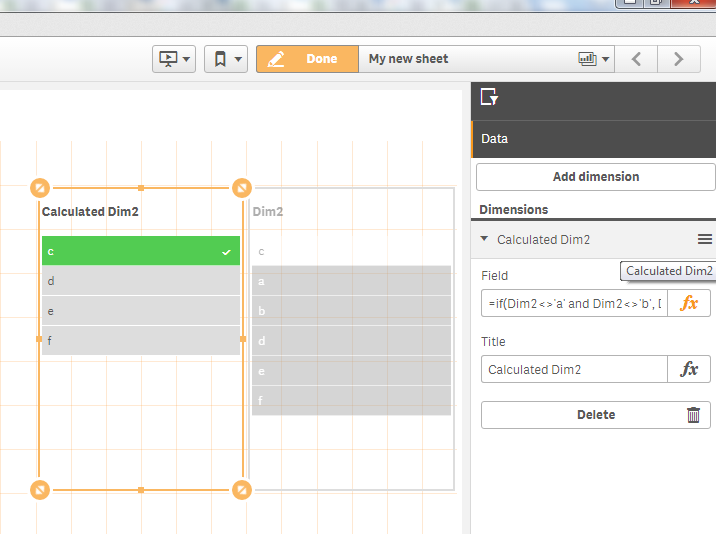
Accepted Solutions
- Mark as New
- Bookmark
- Subscribe
- Mute
- Subscribe to RSS Feed
- Permalink
- Report Inappropriate Content
Try aggr(only({1<Dim2-={'a','b'}>}Dim2),Dim2)
talk is cheap, supply exceeds demand
- Mark as New
- Bookmark
- Subscribe
- Mute
- Subscribe to RSS Feed
- Permalink
- Report Inappropriate Content
Try aggr(only({1<Dim2-={'a','b'}>}Dim2),Dim2)
talk is cheap, supply exceeds demand
- Mark as New
- Bookmark
- Subscribe
- Mute
- Subscribe to RSS Feed
- Permalink
- Report Inappropriate Content
Hi Gysbert,
Many thanks for your help.It is working fine for filter.
What about Complex calculated dimension? Might it is not possible to use complex calculation with aggr always.
- Mark as New
- Bookmark
- Subscribe
- Mute
- Subscribe to RSS Feed
- Permalink
- Report Inappropriate Content
What about Complex calculated dimension?
What about it? What's the question?
talk is cheap, supply exceeds demand
- Mark as New
- Bookmark
- Subscribe
- Mute
- Subscribe to RSS Feed
- Permalink
- Report Inappropriate Content
I might have an example:
IF ('$(=vLanguage)' = 'FR', [Security Name (Number) French], [Security Name (Number) English])
- Mark as New
- Bookmark
- Subscribe
- Mute
- Subscribe to RSS Feed
- Permalink
- Report Inappropriate Content
I found the solution:
AGGR(IF ('$(=vLanguage)' = 'FR', [Security Name (Number) French], [Security Name (Number)]), [Security Name (Number)]) would work in this case.
- Mark as New
- Bookmark
- Subscribe
- Mute
- Subscribe to RSS Feed
- Permalink
- Report Inappropriate Content
Hey, I need help in writing expression for the same except i want it to be greater than a variable:
Im trying this but it is not working:
aggr(only({1<date_year={">$(vLimitYearVersion)"}>}date_year),date_year)
- Mark as New
- Bookmark
- Subscribe
- Mute
- Subscribe to RSS Feed
- Permalink
- Report Inappropriate Content
hi Gysbert,
After applying aggr(only({1<Dim2-={'a','b'}>}Dim2),Dim2) it is very hard to find find or search field value from filter.
Search operation required *.
Can we search the field value without applying wild character , currently available in normal filter pane.
Thanks In advance.
- Mark as New
- Bookmark
- Subscribe
- Mute
- Subscribe to RSS Feed
- Permalink
- Report Inappropriate Content
Nope. What you can try instead is first select 'a' and 'b' in Dim2. Then invert the selection in Dim2 using Select Excluded. And then Lock the selections in Dim2. After that you can make selections anywhere else without problems.
talk is cheap, supply exceeds demand
- Mark as New
- Bookmark
- Subscribe
- Mute
- Subscribe to RSS Feed
- Permalink
- Report Inappropriate Content
I need your help to convert the expression to aggr.
With the below expression i can see the FORMULA on the selection bar.
=if ( $(=count(distinct DateA)>12) , Year(DateA), date(DateA,'DD:MMM:YYYY'))
Thanks,
