Unlock a world of possibilities! Login now and discover the exclusive benefits awaiting you.
- Qlik Community
- :
- Forums
- :
- Analytics
- :
- New to Qlik Analytics
- :
- Qlik Sense 3.2 Login Issue
- Subscribe to RSS Feed
- Mark Topic as New
- Mark Topic as Read
- Float this Topic for Current User
- Bookmark
- Subscribe
- Mute
- Printer Friendly Page
- Mark as New
- Bookmark
- Subscribe
- Mute
- Subscribe to RSS Feed
- Permalink
- Report Inappropriate Content
Qlik Sense 3.2 Login Issue
Hi, i have downloaded latest Qliksense 3.2 on my Desktop and i am not able to login with my Qlik Account. Below is screenshot i am getting while clicking on log in with Qlik Account.
- Mark as New
- Bookmark
- Subscribe
- Mute
- Subscribe to RSS Feed
- Permalink
- Report Inappropriate Content
Hi,
Sometimes you have to try several times to log in.
- Mark as New
- Bookmark
- Subscribe
- Mute
- Subscribe to RSS Feed
- Permalink
- Report Inappropriate Content
Hi,
i am trying from 4-5 hours. what i have seen in qliksense video is that it ask for loginid and password, but in my case i am not able to login screen. Just after clicking the screen i am getting this message
- Mark as New
- Bookmark
- Subscribe
- Mute
- Subscribe to RSS Feed
- Permalink
- Report Inappropriate Content
Hi,
I've just updated to 3.2 SR4 and I can't login as a free user in desktop. Trying my QlikID, the same I'm using here in the community, tried to change my password, and still can't login...
It says that my user or password is wrong, but I'm logged in here with the same credentials!!!
- Mark as New
- Bookmark
- Subscribe
- Mute
- Subscribe to RSS Feed
- Permalink
- Report Inappropriate Content
My case is different, i am not able to see login screen itself just after clicking on "Log in with Qlik Account" i am getting this error.
- Mark as New
- Bookmark
- Subscribe
- Mute
- Subscribe to RSS Feed
- Permalink
- Report Inappropriate Content
Hi,
we have the same problem using QS desktop 3.2 SR4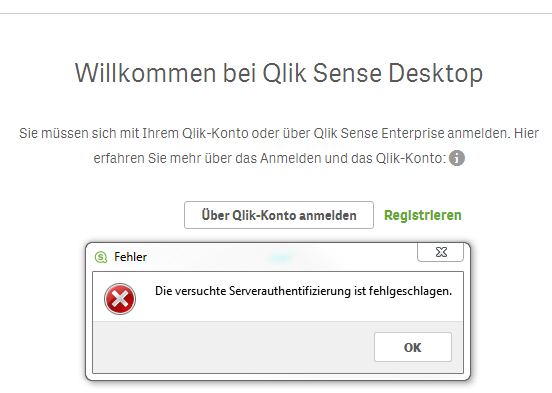
No hint found in any logfile. Anyone who has some information how to solve this?
- Mark as New
- Bookmark
- Subscribe
- Mute
- Subscribe to RSS Feed
- Permalink
- Report Inappropriate Content
Meanwhile our network department did some investigations. It seems to be a problem when a proxy with authentification is in use. QlikSense seems not to be able to deal with it. So an exception had to be defined for some adresses which are allowed to bypass the proxy.
- Mark as New
- Bookmark
- Subscribe
- Mute
- Subscribe to RSS Feed
- Permalink
- Report Inappropriate Content
The problem is with QlikCloud URL, i think the login is happening with QlikCloud Server and in my office the QlikCloud Server is not reachable.