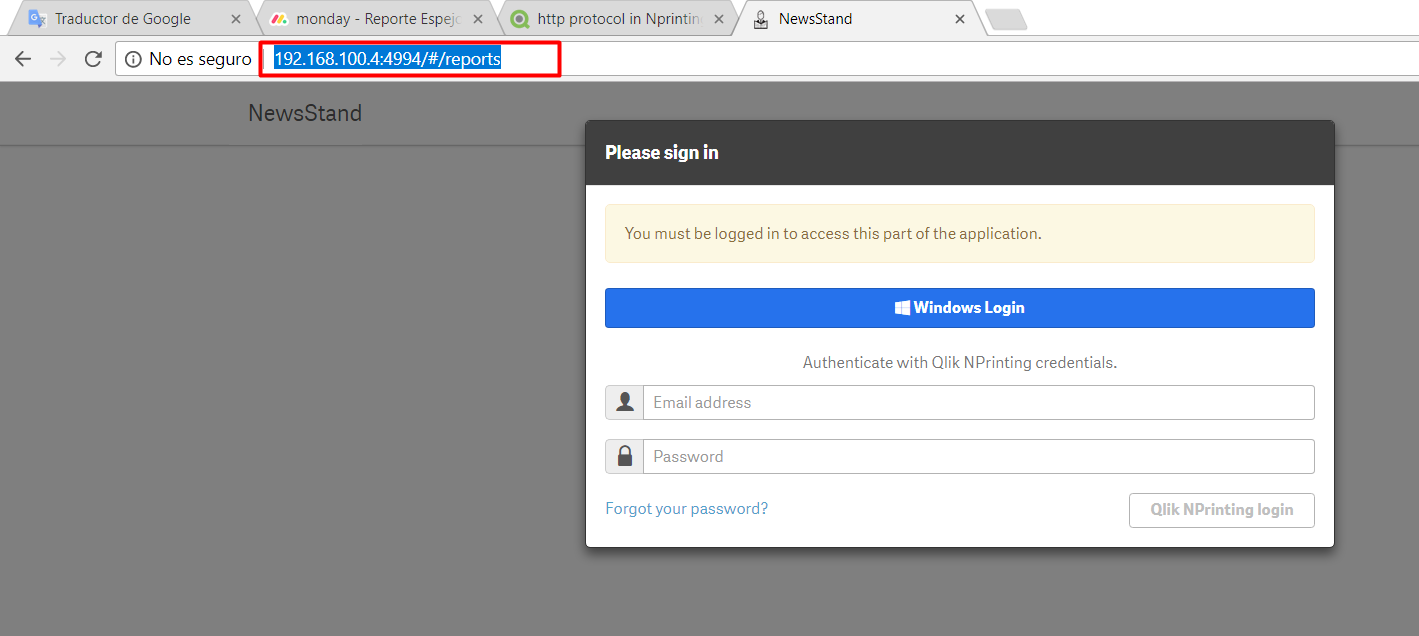Unlock a world of possibilities! Login now and discover the exclusive benefits awaiting you.
- Qlik Community
- :
- All Forums
- :
- Qlik NPrinting
- :
- Re: http protocol in Nprinting 17 newsstand
- Subscribe to RSS Feed
- Mark Topic as New
- Mark Topic as Read
- Float this Topic for Current User
- Bookmark
- Subscribe
- Mute
- Printer Friendly Page
- Mark as New
- Bookmark
- Subscribe
- Mute
- Subscribe to RSS Feed
- Permalink
- Report Inappropriate Content
http protocol in Nprinting 17 newsstand
hi,
can we change the url for accessing nprinting 17 to http from the basic https configuration?
Accepted Solutions
- Mark as New
- Bookmark
- Subscribe
- Mute
- Subscribe to RSS Feed
- Permalink
- Report Inappropriate Content
Yes it did - read this in qlik help document:
https://help.qlik.com/en-US/nprinting/September2017/Content/DeployingQVNprinting/Enabling-http.htm
regards
Lech
- Mark as New
- Bookmark
- Subscribe
- Mute
- Subscribe to RSS Feed
- Permalink
- Report Inappropriate Content
Hi Liron,
did you get an answer to you answer ?
Best regards.
Johann
- Mark as New
- Bookmark
- Subscribe
- Mute
- Subscribe to RSS Feed
- Permalink
- Report Inappropriate Content
no, i didn't got any response
- Mark as New
- Bookmark
- Subscribe
- Mute
- Subscribe to RSS Feed
- Permalink
- Report Inappropriate Content
This is not available yet.Solution without SSL certs is planned to be released in June 2017
see this:
Using NPrinting 17.3 SSL Certs
cheers
Lech
---------------------------------------------
When applicable please mark the appropriate replies as CORRECT. This will help community members and Qlik Employees know which discussions have already been addressed and have a possible known solution. Please mark threads as HELPFUL if the provided solution is helpful to the problem, but does not necessarily solve the indicated problem. You can mark multiple threads as HELPFUL if you feel additional info is useful to others.
- Mark as New
- Bookmark
- Subscribe
- Mute
- Subscribe to RSS Feed
- Permalink
- Report Inappropriate Content
Hi All,
So any solution came up for this ?
I am using NPrinting v17.3
Thanks & Regards,
Santosh Kumar.
- Mark as New
- Bookmark
- Subscribe
- Mute
- Subscribe to RSS Feed
- Permalink
- Report Inappropriate Content
Yes it did - read this in qlik help document:
https://help.qlik.com/en-US/nprinting/September2017/Content/DeployingQVNprinting/Enabling-http.htm
regards
Lech
- Mark as New
- Bookmark
- Subscribe
- Mute
- Subscribe to RSS Feed
- Permalink
- Report Inappropriate Content
Good afternoon I have applied the instructions successfully, however I do not know if it is possible to change the URL any more, that is to say that instead of showing
http://192.168.100.4:4994/#/reports
I can use another name or something else
Or use an alias
Can anybody help me?