Unlock a world of possibilities! Login now and discover the exclusive benefits awaiting you.
- Qlik Community
- :
- All Forums
- :
- Qlik NPrinting
- :
- Re: NPrinting 17.3.1 - Cache stuck in Generating
- Subscribe to RSS Feed
- Mark Topic as New
- Mark Topic as Read
- Float this Topic for Current User
- Bookmark
- Subscribe
- Mute
- Printer Friendly Page
- Mark as New
- Bookmark
- Subscribe
- Mute
- Subscribe to RSS Feed
- Permalink
- Report Inappropriate Content
NPrinting 17.3.1 - Cache stuck in Generating
Hey Everyone,
We seem to be having an issue with our NPrinting connecting to Qlikview Server. (Separate Servers)
Versions: NPrinting 17.3.1 / Qlikview Server 12.10.20200.0
Background: we have a QV file that reloads every 30minutes - very light on data. We then have an NPrinting Pixel Perfect (PNG) being generated from this document - on the hour. However it doesn't pick up the data changes.
I noticed the thread: Re: Nprinting doesn't refresh the data around QVP and Local server connections.
Local Connection - Cache generates fine (but obviously have the issue above regarding refreshing data).
QVP Connection - gets stuck in "Generating" status. I think perhaps the string isn't right... just one QV server (no cluster). Is the logic for a QV server connection? qvp:// <SERVERNAME> / <MOUNTEDFOLDER> / <FILE>.qvw
If the above is correct - what are the next steps to remove the cache generating issue? We've attempted using the requires authentication however this presents the same issue.
I can confirm NPrinting user is local admin on both servers, and can open in Server (as that NPrinting user) the Document on both NPrinting and Qlikview Servers.
Thanks heaps in advance.
- Mark as New
- Bookmark
- Subscribe
- Mute
- Subscribe to RSS Feed
- Permalink
- Report Inappropriate Content
Hi Kaitlyn,
This is how I would troubleshoot this issue:
(a). Make a note of the service account used to run the NPrinting Engine service

(b). Make sure there is no version mismatch between QlikView Desktop & Server. In other words, ensure that you are using the same version (including SR) of QlikView Desktop on your engine machine as the QlikView Server version
(c). Make sure that the mounted folder is Browsable
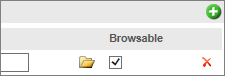
(d). Do the following:
① On the machine running the NPrinting Engine, browse to the QlikView folder
② Shift+RMB on Qv.exe
③ Select Run as different user
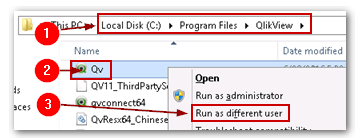
④ Enter the service account credentials noted in (a) and make sure QlikView Desktop does not open as Personal Edition
⑤ Click File > Open in Server & open your QlikView document
⑥ Note the path & filename in the QlikView Desktop header and use that in the NPrinting Connection settings

HTH - Daniel..
- Mark as New
- Bookmark
- Subscribe
- Mute
- Subscribe to RSS Feed
- Permalink
- Report Inappropriate Content
Hey Daniel,
Thanks for this.
Followed the above and verified everything as above.
However, it gets stuck as generating still. I've turned on Debug logging and it doesn't seem to suggest much. No errors.
It gets through the "Connection successful on all NPrinting engines." and then continues to be "generating". The same app takes a minute or two via local connection. I've left this one for 30+ minutes, and still nothing.
Thoughts...? This server is not yet production ready so if I need to reinstall or something this can happen.
Thanks again.
K
- Mark as New
- Bookmark
- Subscribe
- Mute
- Subscribe to RSS Feed
- Permalink
- Report Inappropriate Content
Hi Kaitlyn,
At this stage I suggest you open a case with support.
HTH - Daniel.
- Mark as New
- Bookmark
- Subscribe
- Mute
- Subscribe to RSS Feed
- Permalink
- Report Inappropriate Content
Kaitlyn - Have you figured out your issue yet? I ran across your post as I too am looking for info regarding NP 17 to QV 12 connection info and having issues with cache being stuck in Generating. Thanks.
- Mark as New
- Bookmark
- Subscribe
- Mute
- Subscribe to RSS Feed
- Permalink
- Report Inappropriate Content
Hi Kris,
I spoke with support, and the discussion is that the size of the application (more specifically the number of objects) will impact the time it takes to generate this cache. Eventually it should generate. That said, we had an app - not heavy on data but quite a few objects in there and had to kill off many, many objects to ensure the generation of the cache didn't fatally time out.
I also am doing some more testing as I have a sneaking (currently unfounded) suspicion that NPrinting does not like Container Objects.... so maybe try without any containers if possible (it isn't for us due to the Pixel perfect resolution required).
Hope this helps.
Kaite
- Mark as New
- Bookmark
- Subscribe
- Mute
- Subscribe to RSS Feed
- Permalink
- Report Inappropriate Content
In terms of objects in qvw see my comments in this thread:
QVW size limitations with NPrinting 17
in terms of containeers
these limitations are mentioned in Release notes for NPrinting 17.3.1:
- Objects in containers cannot be exported as images Jira issue ID: OP-3008 QlikView objects that are inside containers cannot be exported as images using Qlik NPrinting. Qlik NPrinting Designer allows you to insert objects into your report templates. However, due to a known issue, they are not exported to the final reports.
- Objects in containers are exported only if they are in front row Jira issue ID: OP-2429 QlikView objects inside a container are not active so they are not exported if they are not in the front row
cheers
Lech
- Mark as New
- Bookmark
- Subscribe
- Mute
- Subscribe to RSS Feed
- Permalink
- Report Inappropriate Content
Thanks for the info.
- Mark as New
- Bookmark
- Subscribe
- Mute
- Subscribe to RSS Feed
- Permalink
- Report Inappropriate Content
Thanks for the info.