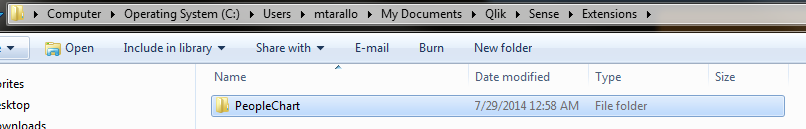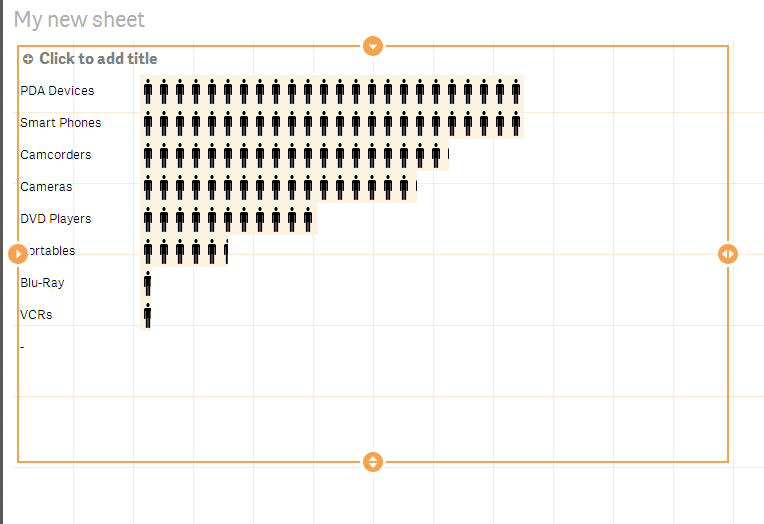Unlock a world of possibilities! Login now and discover the exclusive benefits awaiting you.
- Qlik Community
- :
- All Forums
- :
- Integration, Extension & APIs
- :
- Re: Playing with Extensions in Sense
- Subscribe to RSS Feed
- Mark Topic as New
- Mark Topic as Read
- Float this Topic for Current User
- Bookmark
- Subscribe
- Mute
- Printer Friendly Page
- Mark as New
- Bookmark
- Subscribe
- Mute
- Subscribe to RSS Feed
- Permalink
- Report Inappropriate Content
Playing with Extensions in Sense
As you know, extensions provide additional functionality that extend the capability of many products. QlikView has this capability, so it only makes sense to have it in Qlik Sense too - no pun intended.
I'd like to point out that Extensions are not limited to just visualizations. You can implement other types of functionality, including those available from the Qlik Sense API. (This will become more relative when the Qlik Sense Server is released later this year. See the ToolBar extension to see a simple example of this.)
If you want to check out the current example extensions that are available with Sense you can perform the following steps:
- Go to C:\Users\<user>\Documents\Qlik\Examples\Extensions
- Copy the complete folder of the extension you want to C:\Users\<user>\Documents\Qlik\Sense\Extensions
- Restart Desktop
So for example - if you want to use the PeopleChart:
Take the complete folder from C:\Users\<user>\Documents\Qlik\Examples\Extensions
Copy to it to:
C:\Users\<user>\Documents\Qlik\Sense\Extensions
After Desktop starts, go to the design interface in an app:
Use as you would by adding measures and dimensions
Enjoy!
Mike Tarallo
Qlik
- « Previous Replies
- Next Replies »
- Mark as New
- Bookmark
- Subscribe
- Mute
- Subscribe to RSS Feed
- Permalink
- Report Inappropriate Content
Hi Michael,
No extension reflecting in Qliksense.
Not even given sample of extension.
Please help me with this.
Thanks
Nitin Surnar
- Mark as New
- Bookmark
- Subscribe
- Mute
- Subscribe to RSS Feed
- Permalink
- Report Inappropriate Content
Michael, excellent! I ask you, how I do for download the extension "Set Object State" and "Alternate State Actions" ?
- Mark as New
- Bookmark
- Subscribe
- Mute
- Subscribe to RSS Feed
- Permalink
- Report Inappropriate Content
Already solved. I found where lower it and put it in the extensions. Regards
- Mark as New
- Bookmark
- Subscribe
- Mute
- Subscribe to RSS Feed
- Permalink
- Report Inappropriate Content
Hello Max - great to hear, sorry for the delayed reply, I am digging through community notifications ![]()
Mike Tarallo
Qlik
- Mark as New
- Bookmark
- Subscribe
- Mute
- Subscribe to RSS Feed
- Permalink
- Report Inappropriate Content
Hello Nitin,
Check this out:
Qlik Sense - Introduction to Extensions (video)
Go to Qlik Branch - to learn more and download many extensions.
Also see this if you would like: Video Link : 3898
from this index:Your Qlik Sense in 60
Regards,
Mike Tarallo
Qlik
Mike Tarallo
Qlik
- Mark as New
- Bookmark
- Subscribe
- Mute
- Subscribe to RSS Feed
- Permalink
- Report Inappropriate Content
Hi,
I need a favor.
I need to create an extension for Qliksense, i select three fields with one selected data and this extension shows my the first characters of this three fields one selected data. Also it sends this extension data value to a variable.
For example:
Name Surname Middle Name
Tankut Kocabaş Işık
Ahmet Ayaz Kazım
I choose Tankut for the first selection, Ayaz fort he second selection and Işık fort he third selection.
This extension shows me TAI and sends it to a variable called NSM that created in my qvf file.
Thanks for the help
- Mark as New
- Bookmark
- Subscribe
- Mute
- Subscribe to RSS Feed
- Permalink
- Report Inappropriate Content
Hi Stephen,
I am having the same problem I am just trying to learn how does extensions work and while doing that I am only getting 1 dimension and 1 measure , I am able to add that second measure but only 1st one is working.
Please if you can help me in that.
Thanks
Regards
Kaushal Kaushik
- Mark as New
- Bookmark
- Subscribe
- Mute
- Subscribe to RSS Feed
- Permalink
- Report Inappropriate Content
Hi Michael,
Could you Send me People Chart Extension File Or Link Where I Download
Thanks
RK
- « Previous Replies
- Next Replies »