Unlock a world of possibilities! Login now and discover the exclusive benefits awaiting you.
- Qlik Community
- :
- All Forums
- :
- Qlik NPrinting
- :
- Re: Nprinting 17 timeout
- Subscribe to RSS Feed
- Mark Topic as New
- Mark Topic as Read
- Float this Topic for Current User
- Bookmark
- Subscribe
- Mute
- Printer Friendly Page
- Mark as New
- Bookmark
- Subscribe
- Mute
- Subscribe to RSS Feed
- Permalink
- Report Inappropriate Content
Nprinting 17 timeout
Hello, we have installed Nprinting 17 on a server and it works. The problem is when we try to generate reports, if we apply a filter it send the report ok, but when we don't have the filter scheduler log give the "timeout" error. It seems to take a lot of time to generate the report and Nprinting stop to work, sometimes the engine disconnect when we have the error.
We need to generate the full report, so I need to see if i can change the timeout of Nprinting 17 or other solution.
Thank you very much!
- Tags:
- nprinting 17
- Mark as New
- Bookmark
- Subscribe
- Mute
- Subscribe to RSS Feed
- Permalink
- Report Inappropriate Content
Hi,
What connections do you use? QVP or LOCAL - YOU should use QVP to optimise this process. here is why:
How big is your QVW? or maybe you are using QlikSense (however i doubth it as it would not time out)
If You use QVP connection - NPrinting uses QlikView service (QVS) to manage resources - It uses QlikView server resources by applying "Open in Server" on qvw
If You use Local connection - NPrinting is opening File using Desktop version and is utilising all resources of box where NPrinting engine is installed. Local connection will use it all up until server crashes!
In my opinion local connection should not be used with NPrinting at all, or should be avoided!
Also read this:
QVW size limitations with NPrinting 17
cheers
Lech
---------------------------------------------
When applicable please mark the appropriate replies as CORRECT. This will help community members and Qlik Employees know which discussions have already been addressed and have a possible known solution. Please mark threads as HELPFUL if the provided solution is helpful to the problem, but does not necessarily solve the indicated problem. You can mark multiple threads as HELPFUL if you feel additional info is useful to others.
- Mark as New
- Bookmark
- Subscribe
- Mute
- Subscribe to RSS Feed
- Permalink
- Report Inappropriate Content
Hello Lech, thank you for your answer.
We have a Qlik Sense project located in an other server, so we connect via proxy direction. It's not a Qlik View project.
I want to add that when it give the timeout error Scheduler is giving the error every 10-20 min even without activate the task till I reset services.
- Mark as New
- Bookmark
- Subscribe
- Mute
- Subscribe to RSS Feed
- Permalink
- Report Inappropriate Content
Hi,
What version of NPrinting and QlikSense are you running this on? (Is it the latest? NP17.3.1 and QS 3.2?).
I believe all certificates are installed and all requirements are met as per help document:
https://help.qlik.com/en-US/nprinting/17.1/Content/DeployingQVNprinting/System-requirements.htm
https://help.qlik.com/en-US/nprinting/17.1/Content/DeployingQVNprinting/Deploying.htm
There is also another thing you may consider - it depends on your network speed - you may want to change default value from 10 to 100 in your QlikSense proxies settings:
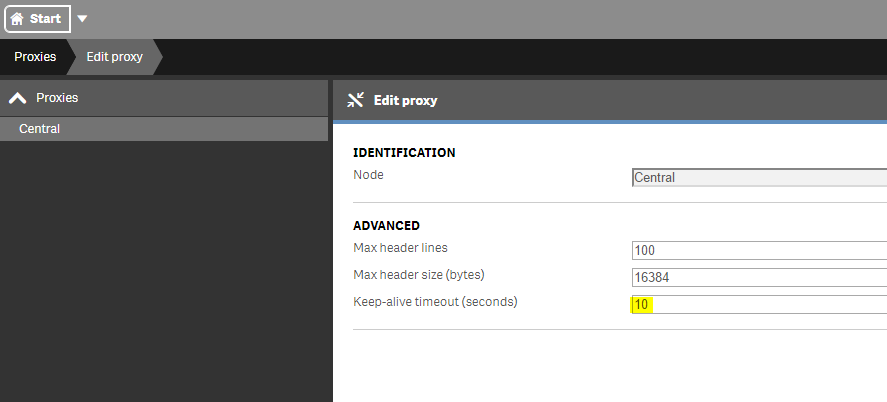
the last thing is to look at QlikSense objects - how are they getting calculated (are they simple expressions? data model etc..).
Look and investigate Session Monitor app to see how much stress NPrinting is putting on QlikSense server. maybe it is running out of resources?
cheers
Lech
---------------------------------------------
When applicable please mark the appropriate replies as CORRECT. This will help community members and Qlik Employees know which discussions have already been addressed and have a possible known solution. Please mark threads as HELPFUL if the provided solution is helpful to the problem, but does not necessarily solve the indicated problem. You can mark multiple threads as HELPFUL if you feel additional info is useful to others.
- Mark as New
- Bookmark
- Subscribe
- Mute
- Subscribe to RSS Feed
- Permalink
- Report Inappropriate Content
Hello, we have QS 3.1.4 and Nprinting 17.2.1.0. I looked on the operations monitos and I didn't found a big consume of resources, it have peeks of 60% of CPU, the same as a normal reload of any app. And we only get the variables of the app, not objects.
Thank you for your replies.
- Mark as New
- Bookmark
- Subscribe
- Mute
- Subscribe to RSS Feed
- Permalink
- Report Inappropriate Content
this is very strange!
If you only use variables from the app there should not be any difference when running reports (with or without) filters, or very small
Does it mean that you only build some kind of KPI dashboard / scorecard? - very high level!?
What expressions do you have in your variables?
- Mark as New
- Bookmark
- Subscribe
- Mute
- Subscribe to RSS Feed
- Permalink
- Report Inappropriate Content
We build a report with a simple level and pagination by store.
The expressions are very simple, just sum and count. The report with the filter for the biggest store just take 5min to generate.
- Mark as New
- Bookmark
- Subscribe
- Mute
- Subscribe to RSS Feed
- Permalink
- Report Inappropriate Content
Hi Marc,
It is surprising that it takes as much as 5 min to create report for 1 store. Those reports must be huge, or they loop through say SKU dimension in a level.
Also simple expressions can be modified to work even faster - depending on datamodel, amount of records, existence of data-island calendar etc.. it all matters and has to be considered!
If it takes so much time to create report i would try to see and replicate every step NPrinitng is doing to create this report -> step-by-step; see how much it takes to calculate objects for reports after you apply filters, see how much it takes to eport data / images (test it from NPrinitng engine box).
What is your template? PPT, PixelPerfect, HTML, XLS DOC?
How does your template look like? - Can you attach screenshots of it? with all entities properties?
regards
Lech
- Mark as New
- Bookmark
- Subscribe
- Mute
- Subscribe to RSS Feed
- Permalink
- Report Inappropriate Content
Hi,
I'ts a XLS template, the report consist of 2 blocks with one level each and a pagination.
I will check the time that takes to calculate the objects of the report.