Unlock a world of possibilities! Login now and discover the exclusive benefits awaiting you.
- Qlik Community
- :
- All Forums
- :
- Qlik NPrinting
- :
- Re: Who is Andrea Franco
- Subscribe to RSS Feed
- Mark Topic as New
- Mark Topic as Read
- Float this Topic for Current User
- Bookmark
- Subscribe
- Mute
- Printer Friendly Page
- Mark as New
- Bookmark
- Subscribe
- Mute
- Subscribe to RSS Feed
- Permalink
- Report Inappropriate Content
Who is Andrea Franco
I ran a task with Nprinting and send excel output through email.
When the receiver watches the preview in Outlook the name of the author is Andrea Franco.
We do not know a person with that name, and I cannot find any setting where this name is stored.
Is there a way to change the name of the author ?
Accepted Solutions
- Mark as New
- Bookmark
- Subscribe
- Mute
- Subscribe to RSS Feed
- Permalink
- Report Inappropriate Content
This is resolved in NPrinting June 2017 (scheduled for release in late June).
There's a technical preview available here (log into Qlik Community first):
- Mark as New
- Bookmark
- Subscribe
- Mute
- Subscribe to RSS Feed
- Permalink
- Report Inappropriate Content
This is generic Author name given by NPrinitng when creating report.
I will have to test it to see whether it can be adjusted.
cheers
Lech
- Mark as New
- Bookmark
- Subscribe
- Mute
- Subscribe to RSS Feed
- Permalink
- Report Inappropriate Content
This is resolved in NPrinting June 2017 (scheduled for release in late June).
There's a technical preview available here (log into Qlik Community first):
- Mark as New
- Bookmark
- Subscribe
- Mute
- Subscribe to RSS Feed
- Permalink
- Report Inappropriate Content
For now if you need to change it go to:
- NPrinting server
- Find ProgramData folder and follow the path from screenshot
- you have to find an App where your template is used
- find a template and edit its propertis (change author to what you want)
- save and run publish report task - it should be published with newly entered Author
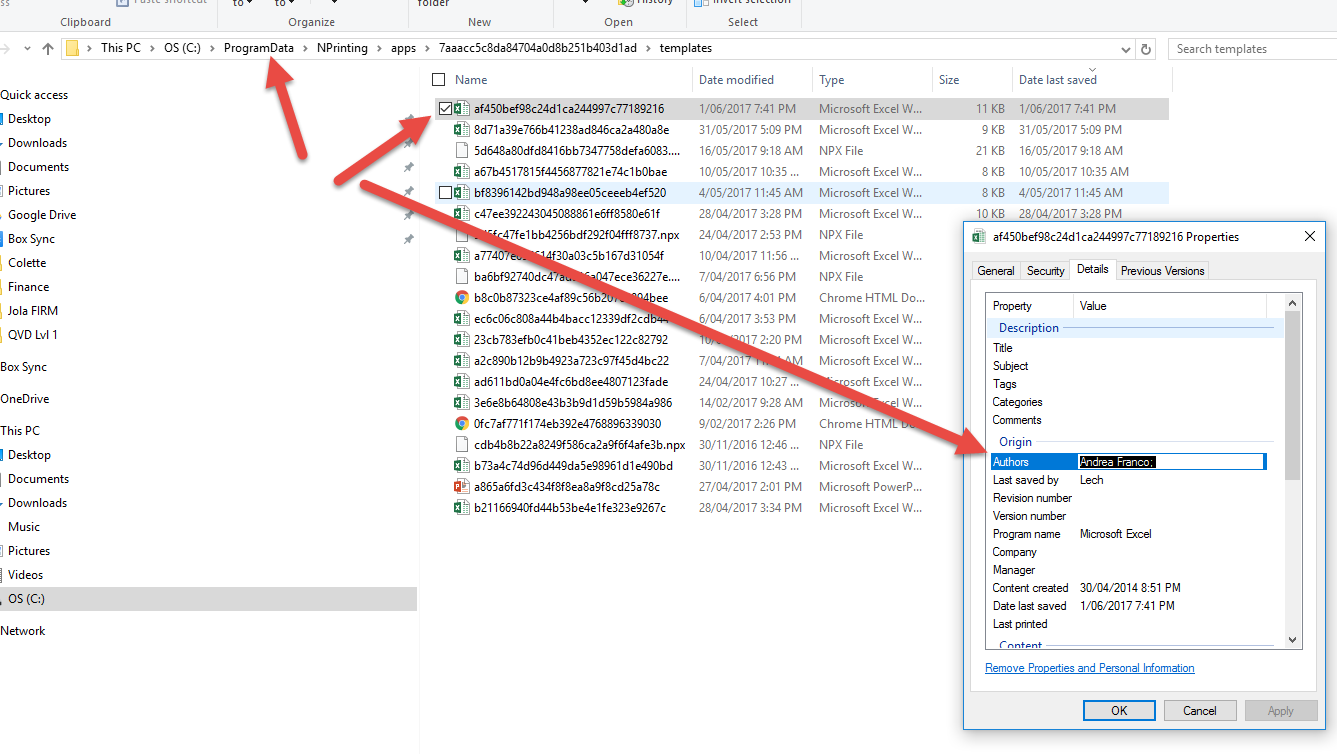
the only trouble is to find a right app folder and right template as they are all stroed as a GUI IDs
cheers
Lech
---------------------------------------------
When applicable please mark the appropriate replies as CORRECT. This will help community members and Qlik Employees know which discussions have already been addressed and have a possible known solution. Please mark threads as HELPFUL if the provided solution is helpful to the problem, but does not necessarily solve the indicated problem. You can mark multiple threads as HELPFUL if you feel additional info is useful to others.
- Mark as New
- Bookmark
- Subscribe
- Mute
- Subscribe to RSS Feed
- Permalink
- Report Inappropriate Content
- Mark as New
- Bookmark
- Subscribe
- Mute
- Subscribe to RSS Feed
- Permalink
- Report Inappropriate Content
d.horvat you now have access
- Mark as New
- Bookmark
- Subscribe
- Mute
- Subscribe to RSS Feed
- Permalink
- Report Inappropriate Content
I do not have access to the Technical Preview. I'll wait until June.
- Mark as New
- Bookmark
- Subscribe
- Mute
- Subscribe to RSS Feed
- Permalink
- Report Inappropriate Content
Thanks for quick response ![]()
- Mark as New
- Bookmark
- Subscribe
- Mute
- Subscribe to RSS Feed
- Permalink
- Report Inappropriate Content
I dont have access too, can you help me with this?
Thanks in advance
CS