Unlock a world of possibilities! Login now and discover the exclusive benefits awaiting you.
- Qlik Community
- :
- All Forums
- :
- QlikView App Dev
- :
- Re: Problem exporting user selection in QV12
- Subscribe to RSS Feed
- Mark Topic as New
- Mark Topic as Read
- Float this Topic for Current User
- Bookmark
- Subscribe
- Mute
- Printer Friendly Page
- Mark as New
- Bookmark
- Subscribe
- Mute
- Subscribe to RSS Feed
- Permalink
- Report Inappropriate Content
Problem exporting user selection in QV12
I wonder if anyone can shed light on this. I'm running QV12 without the IE plugin and want exports to Excel to include the user selection by default.
I've tried adding the statement:
SelectionStampInBIFFExport=1
to the Settings.ini file on the server but that doesn't appear to have done the job. I actually found two Settings.ini files, in different subfolders of the following on the server: Windows & ProgramData. I believe the one in ProgramData is the correct one but I've tried both just to be on the safe side.
I've ensured that I've restarted the services (all services in fact, to be absolutely sure I was restarting the right one) at each stage, but still no luck. When I go to a document on the Access Point and export to Excel I don't get the user selection.
I'm scratching my head in confusion now. Any ideas?
Thanks in advance,
Mike
- Mark as New
- Bookmark
- Subscribe
- Mute
- Subscribe to RSS Feed
- Permalink
- Report Inappropriate Content
Hi Mike,
Try checking the below setting and then export again.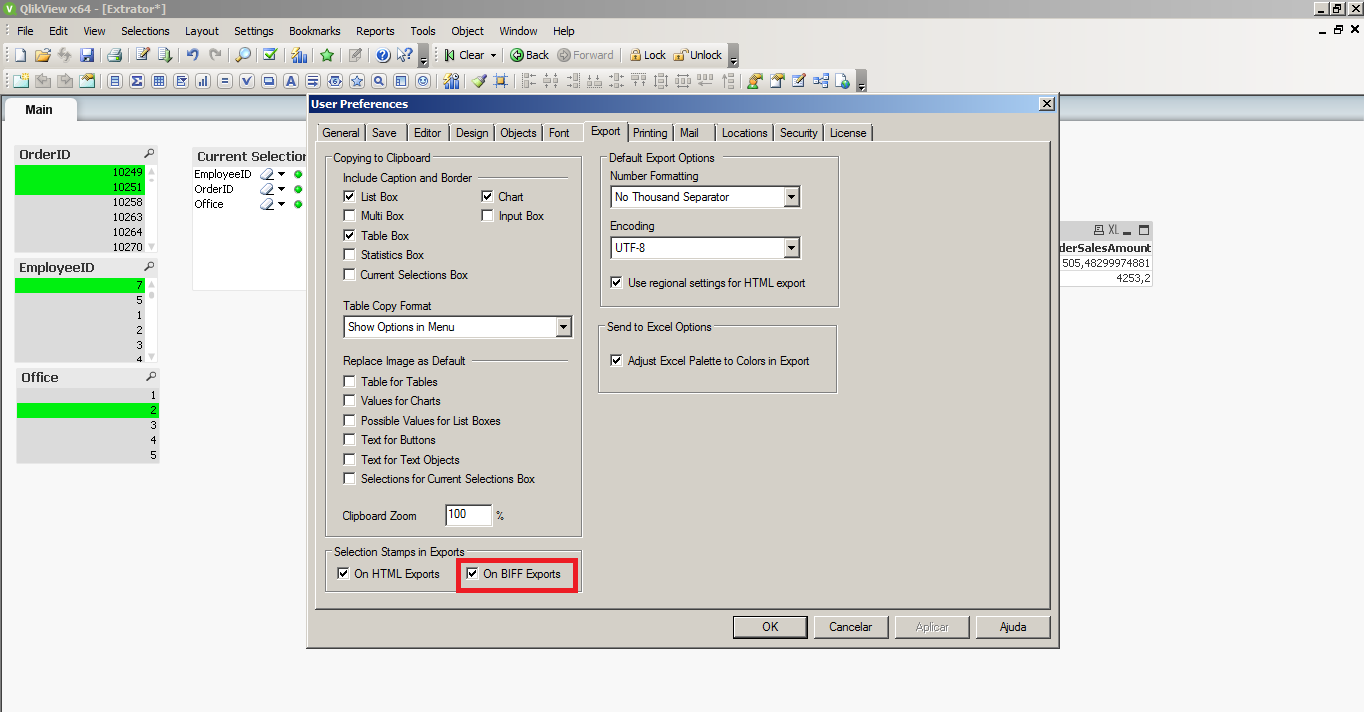
If that doesn't work, try this:
Export Current Selections to Excel by Default
Regards,
Felipe
- Mark as New
- Bookmark
- Subscribe
- Mute
- Subscribe to RSS Feed
- Permalink
- Report Inappropriate Content
Thanks Felipe, but I'm afraid the answer isn't quite so simple.
Its not my user preferences that are the issue, but the users. As we've moved to version 12 and are no longer using the IE Plugin the users are not able to set their own user preferences. In theory it can be set at server level, using the method I described above, but for some reason that appears not to be working for me:(
Thanks for your thoughts anyway though.
Mike
- Mark as New
- Bookmark
- Subscribe
- Mute
- Subscribe to RSS Feed
- Permalink
- Report Inappropriate Content
The link I provided should be the setting done to the server.
Export Current Selections to Excel by Default
I tried it here but had no luck with that.
- Mark as New
- Bookmark
- Subscribe
- Mute
- Subscribe to RSS Feed
- Permalink
- Report Inappropriate Content
My apologies, I hadn't the link at the end of your post.
With the exception of the line about server collaboration that was the same process I'd already tried. I added that line in anyway to see if it would help - though it doesn't seem obvious that server collaboration should make a difference.
Unfortunately the result was the same - no export of the current selection.
Thanks very much for your input all the same.
Mike
- Mark as New
- Bookmark
- Subscribe
- Mute
- Subscribe to RSS Feed
- Permalink
- Report Inappropriate Content
I found out the correct answer. I did need to add:
'SelectionStampInBIFFExport=1'
to the Settings.ini file, but immediately after the first line:
'[Settings 7]'
Once I'd done that it worked a treat.
Mike
- Mark as New
- Bookmark
- Subscribe
- Mute
- Subscribe to RSS Feed
- Permalink
- Report Inappropriate Content
Awsome,
Glad to know it helped.
Felipe.