Unlock a world of possibilities! Login now and discover the exclusive benefits awaiting you.
- Qlik Community
- :
- All Forums
- :
- GeoAnalytics
- :
- Moving application to server
- Subscribe to RSS Feed
- Mark Topic as New
- Mark Topic as Read
- Float this Topic for Current User
- Bookmark
- Subscribe
- Mute
- Printer Friendly Page
- Mark as New
- Bookmark
- Subscribe
- Mute
- Subscribe to RSS Feed
- Permalink
- Report Inappropriate Content
Moving application to server
We have geoanalytics and local maps server. I have created an qlikview application in the desktop and successfully used the data to display a map with bubble chart using the county and city in the sample data.
When I publish that to our qlikview server/access point, the map doesn't render. Any ideas on where to start with this? does it seem like the qlikview server can't access the geoanalytics server?
- Tags:
- qlik geoanalytics
- Mark as New
- Bookmark
- Subscribe
- Mute
- Subscribe to RSS Feed
- Permalink
- Report Inappropriate Content
OK, I have this working. I had to change the map type to "default server rendered" and it displayed. It did not, however, keep the dimensions in the Area and Bubble Layer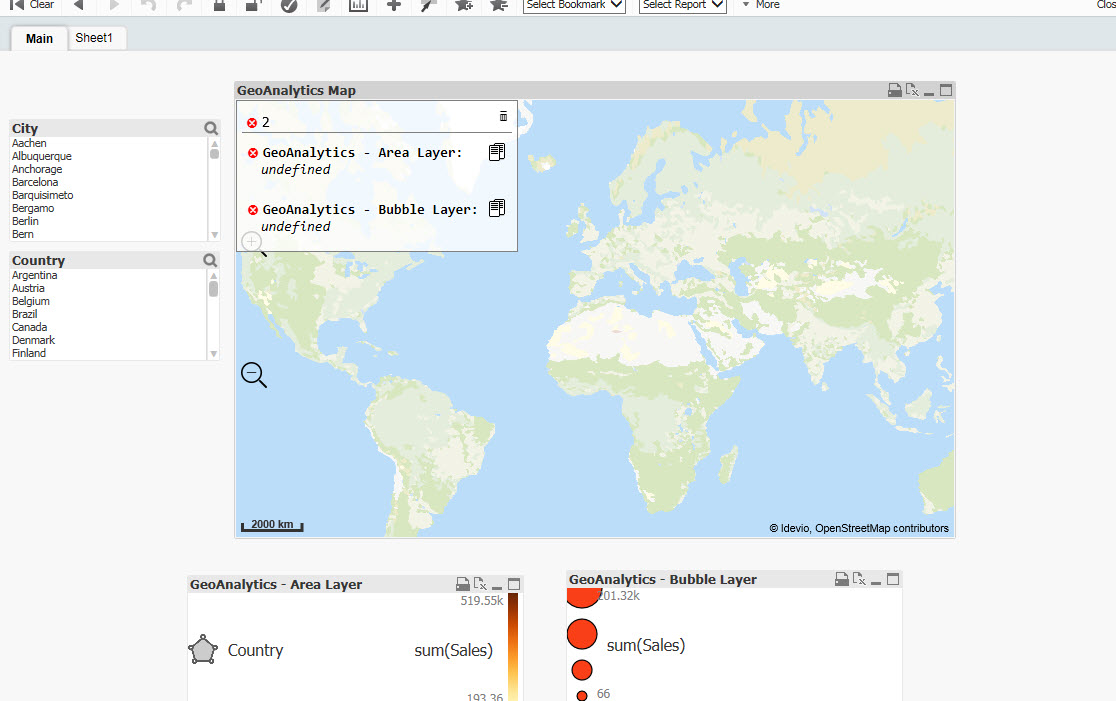
- Mark as New
- Bookmark
- Subscribe
- Mute
- Subscribe to RSS Feed
- Permalink
- Report Inappropriate Content
Hi Beth,
Should work with any of the base maps.
I would open the app in a browser from the access point and the use the F12 Js dev console to check so that the calls to your internal maps are correct and comes trhough.
Thanks,
Patric Nordström
Qlik
- Mark as New
- Bookmark
- Subscribe
- Mute
- Subscribe to RSS Feed
- Permalink
- Report Inappropriate Content
Hi Patric,
Once I hosted the maps on access point.
When we left click on the map controls it shows me the options 'visible' and 'selectable', but they stay irresponsive.
Is that due to some plugin issue or other software issue !
- Mark as New
- Bookmark
- Subscribe
- Mute
- Subscribe to RSS Feed
- Permalink
- Report Inappropriate Content
Hi, shouldn't be a problem, make sure you run the latest version.
Those two settings used to be saved with the doc, and then user needed write access but that has changed.
Thanks,
Patric