Unlock a world of possibilities! Login now and discover the exclusive benefits awaiting you.
- Qlik Community
- :
- All Forums
- :
- Qlik NPrinting
- :
- Re: Nprinting on 2 servers
- Subscribe to RSS Feed
- Mark Topic as New
- Mark Topic as Read
- Float this Topic for Current User
- Bookmark
- Subscribe
- Mute
- Printer Friendly Page
- Mark as New
- Bookmark
- Subscribe
- Mute
- Subscribe to RSS Feed
- Permalink
- Report Inappropriate Content
Nprinting on 2 servers
NPrinting version 17.3.1
Hi All
I am in need of some help.
I have NPrinting installed on a server with Qlikview and this is running smoothly but when I try connect to another server running QlikSense on the Intranet the engine fails.
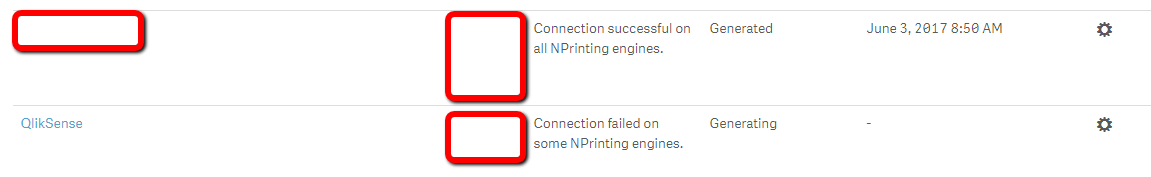
My question is can I use the same engine to connect to another server that runs QlikSense? If I can, how?
Things I have tried:
- Ensure the Certificates have been put in for QlikSense on the NPrinting server.
- Check that all ports are open.
- Bring the certificates in for both the QlikSense and NPrinting server name as I was unsure which server name was needed when exporting from QlikSense QMC.
I have attached an extract of the issue in the Engine log file
regards,
Sean
Accepted Solutions
- Mark as New
- Bookmark
- Subscribe
- Mute
- Subscribe to RSS Feed
- Permalink
- Report Inappropriate Content
Did you add NPrinting Account to as a RootAdmin in Sense QMC?
https://help.qlik.com/en-US/nprinting/17.1/Content/DeployingQVNprinting/System-requirements.htm
In the QMC you must give the RootAdmin authorization to the Windows user that runs the Qlik NPrinting Engine and Qlik NPrinting Scheduler Windows services. That Windows user must also be a domain user.
You may also re-do certificates import for JHBTFRWPQLIK02
cheers
Lech
- Mark as New
- Bookmark
- Subscribe
- Mute
- Subscribe to RSS Feed
- Permalink
- Report Inappropriate Content
- Mark as New
- Bookmark
- Subscribe
- Mute
- Subscribe to RSS Feed
- Permalink
- Report Inappropriate Content
Did you add NPrinting Account to as a RootAdmin in Sense QMC?
https://help.qlik.com/en-US/nprinting/17.1/Content/DeployingQVNprinting/System-requirements.htm
In the QMC you must give the RootAdmin authorization to the Windows user that runs the Qlik NPrinting Engine and Qlik NPrinting Scheduler Windows services. That Windows user must also be a domain user.
You may also re-do certificates import for JHBTFRWPQLIK02
cheers
Lech