Unlock a world of possibilities! Login now and discover the exclusive benefits awaiting you.
- Qlik Community
- :
- All Forums
- :
- QlikView App Dev
- :
- Re: aggr total problem
- Subscribe to RSS Feed
- Mark Topic as New
- Mark Topic as Read
- Float this Topic for Current User
- Bookmark
- Subscribe
- Mute
- Printer Friendly Page
- Mark as New
- Bookmark
- Subscribe
- Mute
- Subscribe to RSS Feed
- Permalink
- Report Inappropriate Content
aggr total problem
Hi,
I have got a problem with the aggr function. What I need is the following:
I have got three tables as you can see in amge below:
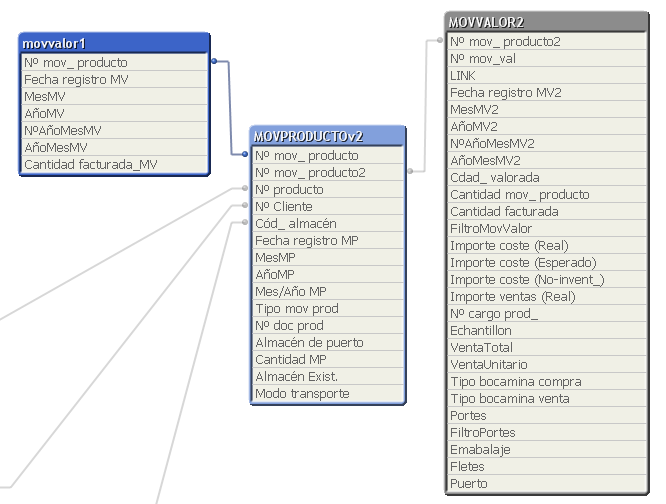
When selecting a period from table movvalor1 (Month = January and Year = 2009) I need the following calculated:
- sum(cantidad facturada_MV) = Quantity invoiced ´
- expression 1 in simple table: sum([Cantidad facturada_MV])
- Total cost related from table MOVVAOR2, which calculates the costs (field portes) related to those transactions which are selected. The costs however need to be calculated untill end of the period selected: Sum (portes)
- expression 2 in simple table:sum({<[Nº mov_ producto2]=P([Nº mov_ producto]), NºAñoMesMV2= {'<=$(=(max(NºAñoMesMV)))'},NºAñoMesMV, AñoMesMV, AnoMV, MesMV =>}Portes)
- Total quantity checked related from table MOVVAOR2, which calculates values related to those transactions which are selected. The costs however need to be calculated untill end of the period selected. sum([Cdad_ valorada])
- expression 3 in simple table: sum({<Nº mov_ producto2]=P([Nº mov_ producto]), NºAñoMesMV2= {'<=$(=(max(NºAñoMesMV)))'},NºAñoMesMV, AñoMesMV, AnoMV, MesMV =>}[Cdad_ valorada]
Now the problems start:
- I then need to do the following calculation: (column(2) *column(1))/column(3). This gives me the required result for both lines and totals if I use sum of rows and if I put value entry as a dimension. I need these values as totals. See scrrenshot below. I have tried everything in order to get the totals but none work.
Any ideas on how to get the totals correct in the three charts??
Let me know if you need more info or if you need the QWV doc to investigate.
Thanks
Accepted Solutions
- Mark as New
- Bookmark
- Subscribe
- Mute
- Subscribe to RSS Feed
- Permalink
- Report Inappropriate Content
Here you go.
BTW, just a recommendation, I would avoid using characters like "°" in names, also that many spaces, it makes writing expressions that much more difficult and is more error prone.
Also you're using AnoMV as a field in some set analysis expressions while the correct field name is AñoMV.
- Mark as New
- Bookmark
- Subscribe
- Mute
- Subscribe to RSS Feed
- Permalink
- Report Inappropriate Content
QVW file is almost always useful.
Your expression should look something like this
Sum(Aggr(
sum(cantidad facturada_MV)
*
sum({<[Nº mov_ producto2]=P([Nº mov_ producto]), NºAñoMesMV2= {'<=$(=(max(NºAñoMesMV)))'},NºAñoMesMV, AñoMesMV, AnoMV, MesMV =>}Portes)
/
sum({<Nº mov_ producto2]=P([Nº mov_ producto]), NºAñoMesMV2= {'<=$(=(max(NºAñoMesMV)))'},NºAñoMesMV, AñoMesMV, AnoMV, MesMV =>}[Cdad_ valorada])
, [N° Cliente], [N° producto])
)
With this you force QlikView to do all calculations al product/customer lever and them add it up.
- Mark as New
- Bookmark
- Subscribe
- Mute
- Subscribe to RSS Feed
- Permalink
- Report Inappropriate Content
Thanks Daniel,
It still doesn´t work however. I had tried similar expressions without luck. Let me know how I can send you the example.
Thanks in advance.
- Mark as New
- Bookmark
- Subscribe
- Mute
- Subscribe to RSS Feed
- Permalink
- Report Inappropriate Content
You can try attaching it to your initial post.
- Mark as New
- Bookmark
- Subscribe
- Mute
- Subscribe to RSS Feed
- Permalink
- Report Inappropriate Content
Here you go.
Thanks in advance for the effort.
- Mark as New
- Bookmark
- Subscribe
- Mute
- Subscribe to RSS Feed
- Permalink
- Report Inappropriate Content
Here you go.
BTW, just a recommendation, I would avoid using characters like "°" in names, also that many spaces, it makes writing expressions that much more difficult and is more error prone.
Also you're using AnoMV as a field in some set analysis expressions while the correct field name is AñoMV.
- Mark as New
- Bookmark
- Subscribe
- Mute
- Subscribe to RSS Feed
- Permalink
- Report Inappropriate Content
Thanks Daniel.