Unlock a world of possibilities! Login now and discover the exclusive benefits awaiting you.
- Qlik Community
- :
- All Forums
- :
- Qlik NPrinting
- :
- Re: How can I sort this folder ?
- Subscribe to RSS Feed
- Mark Topic as New
- Mark Topic as Read
- Float this Topic for Current User
- Bookmark
- Subscribe
- Mute
- Printer Friendly Page
- Mark as New
- Bookmark
- Subscribe
- Mute
- Subscribe to RSS Feed
- Permalink
- Report Inappropriate Content
How can I sort this folder ?
Hi,
i am stuck with this problem.
Hope some one can help me on this pls.
My scenario is I have to generate reports in nprinting for 28 organisations
Each organisation should have File1 to File 5. either as PDF or Excel format.
At present ,I am generating the report for 5 files by cycling 28 organisations.
Now my client is going on all these files fetching file 1 to File 5 for all the organisations which is time consuming.
We want to produce a 28 pack of organisations that should have all these files with in it which is easy to go through.
How can output the File 1 to File 5 to all the respective organisations.
Any help is highly appreciated.
Regards,
Vamsi.
- « Previous Replies
-
- 1
- 2
- Next Replies »
- Mark as New
- Bookmark
- Subscribe
- Mute
- Subscribe to RSS Feed
- Permalink
- Report Inappropriate Content
Hi Vamsi,
If you use dynamic naming of the reports, you kan compose the filenames yourself, for example:
"[date yyyymmdd] [cycle group (company name)] 1.pdf"
"[date yyyymmdd] [cycle group (company name)] 2.pdf"
"[date yyyymmdd] [cycle group (company name)] 3.xls"
"[date yyyymmdd] [cycle group (company name)] 4.pdf"
"[date yyyymmdd] [cycle group (company name)] 5.xlsx"
Is that what you're looking for?
- Mark as New
- Bookmark
- Subscribe
- Mute
- Subscribe to RSS Feed
- Permalink
- Report Inappropriate Content
Hi,
Thanks for your reply.
I have created 28 folders for all the organisations , Each folder should have these files.File 1 to File5
Is that possible with the dynamic naming?
- Mark as New
- Bookmark
- Subscribe
- Mute
- Subscribe to RSS Feed
- Permalink
- Report Inappropriate Content
I have tried outputting 5 files to 28 folders by using custom folders.
It is running the task but stuck with this error.
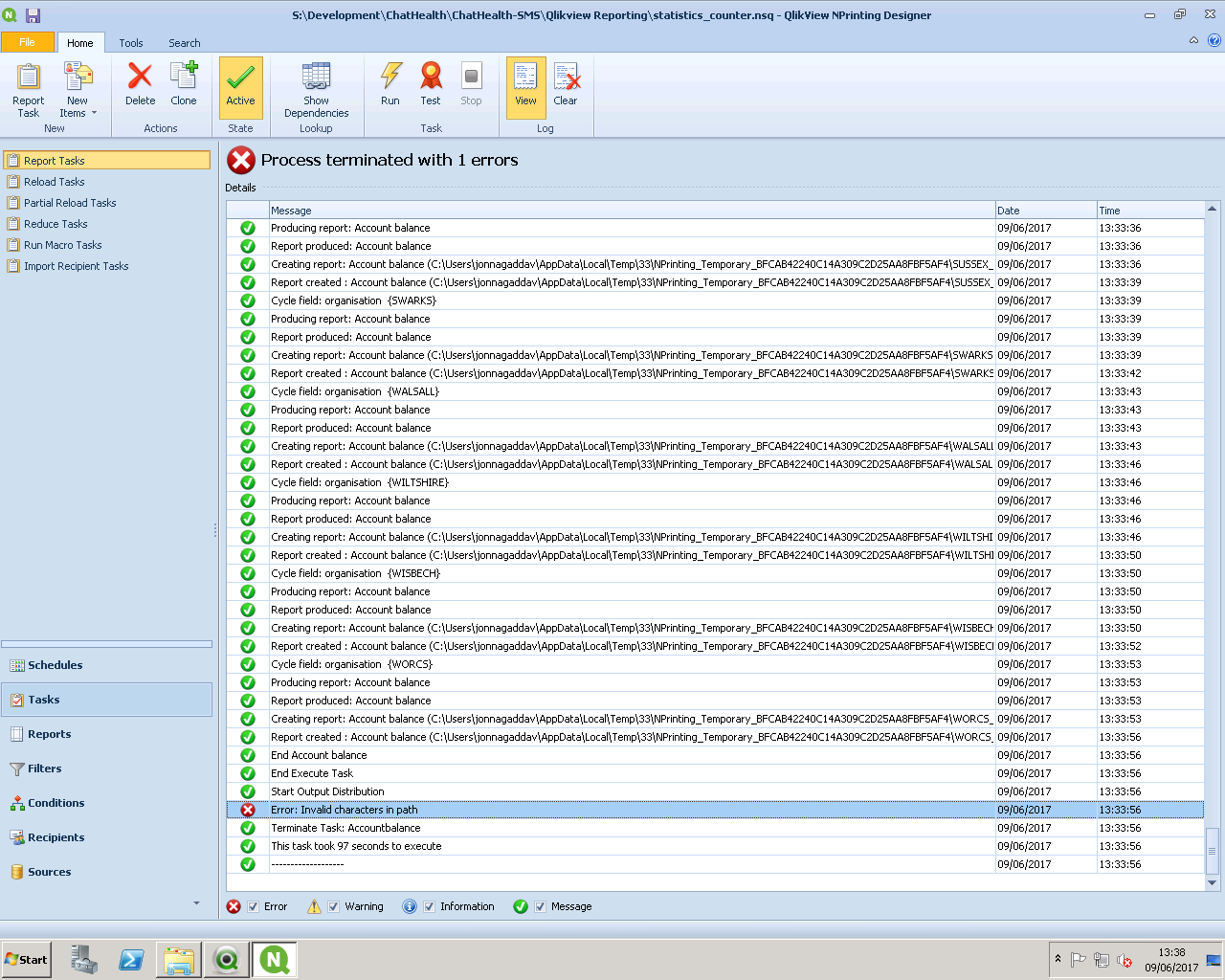
- Mark as New
- Bookmark
- Subscribe
- Mute
- Subscribe to RSS Feed
- Permalink
- Report Inappropriate Content
Hi Vamsi,
Sure, just add a Custom text with a number or letter to the front of each report name.
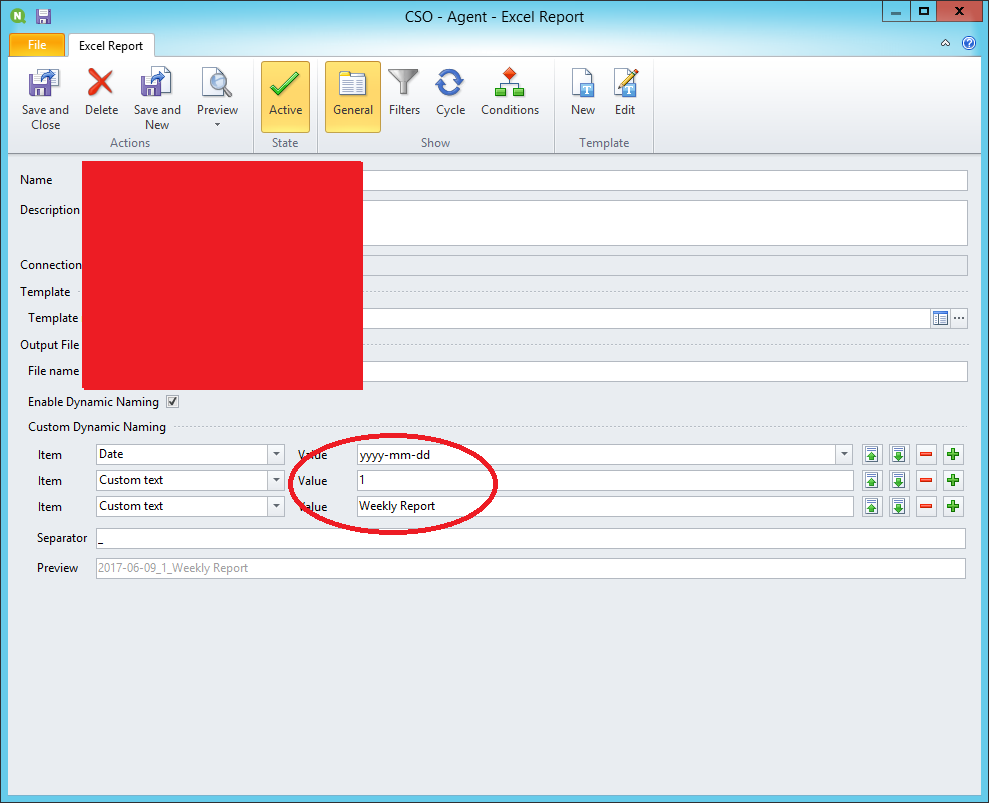
- Mark as New
- Bookmark
- Subscribe
- Mute
- Subscribe to RSS Feed
- Permalink
- Report Inappropriate Content
Hi,
I am sorry i didnt get that.
Can you explain how does it do that?
- Mark as New
- Bookmark
- Subscribe
- Mute
- Subscribe to RSS Feed
- Permalink
- Report Inappropriate Content
Well, you have n folders, one for each company, right?
Within each folder, you put 5 separate (xls/pdf) reports, but want to sort the reports so that they appear in some specific order.
My suggestion changes the name into:
- 1 blah.xls
- 2 blahblah.pdf
- 3 blah2.xls
- 4 really_important.xls
- 5 checkthisout.pdf
by adding custom text to the dynamic naming of the report.
- Mark as New
- Bookmark
- Subscribe
- Mute
- Subscribe to RSS Feed
- Permalink
- Report Inappropriate Content
Ok I understood that.
But why i am getting error when i am using custom folder in the pic attached.
- Mark as New
- Bookmark
- Subscribe
- Mute
- Subscribe to RSS Feed
- Permalink
- Report Inappropriate Content
Do you maybe have a company name with special characters in it, or a really long name that exceeds the file/pathlenght your system supports?
- Mark as New
- Bookmark
- Subscribe
- Mute
- Subscribe to RSS Feed
- Permalink
- Report Inappropriate Content
Ok .
Well I have used the recepient folder with the output to given path. its working fine now.
Now my challenge is how can I place all these files in one excel file with 5 sheets .
Any ideas ronald.
- « Previous Replies
-
- 1
- 2
- Next Replies »