Unlock a world of possibilities! Login now and discover the exclusive benefits awaiting you.
- Qlik Community
- :
- All Forums
- :
- Qlik NPrinting
- :
- Re: Nprinting filter issue
- Subscribe to RSS Feed
- Mark Topic as New
- Mark Topic as Read
- Float this Topic for Current User
- Bookmark
- Subscribe
- Mute
- Printer Friendly Page
- Mark as New
- Bookmark
- Subscribe
- Mute
- Subscribe to RSS Feed
- Permalink
- Report Inappropriate Content
Nprinting filter issue
Hi,
I am getting this weird behaviour whilst running the task.
I have used a column called organisations in the qlivkiew which has 2 values.
I have created a report with each filter for the respective values.
I have created recepient folders () to save the output folder respectively.
But it is creating report for only the last filter added in the list.
Here in the screenshot Cambridge is coming not birmingham.
How to make it work ?
Any help from the nprinting experts?
Here are the screenshots
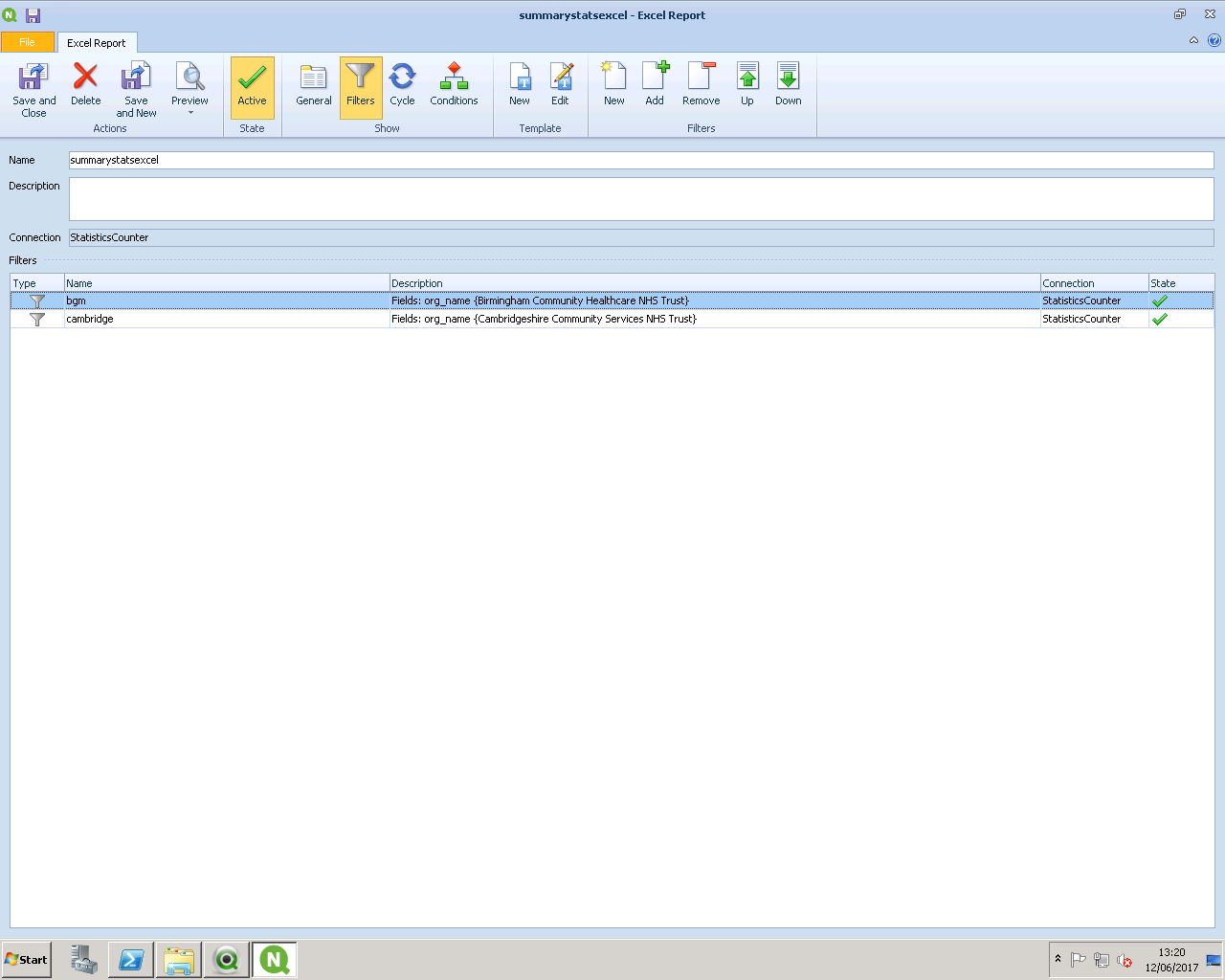
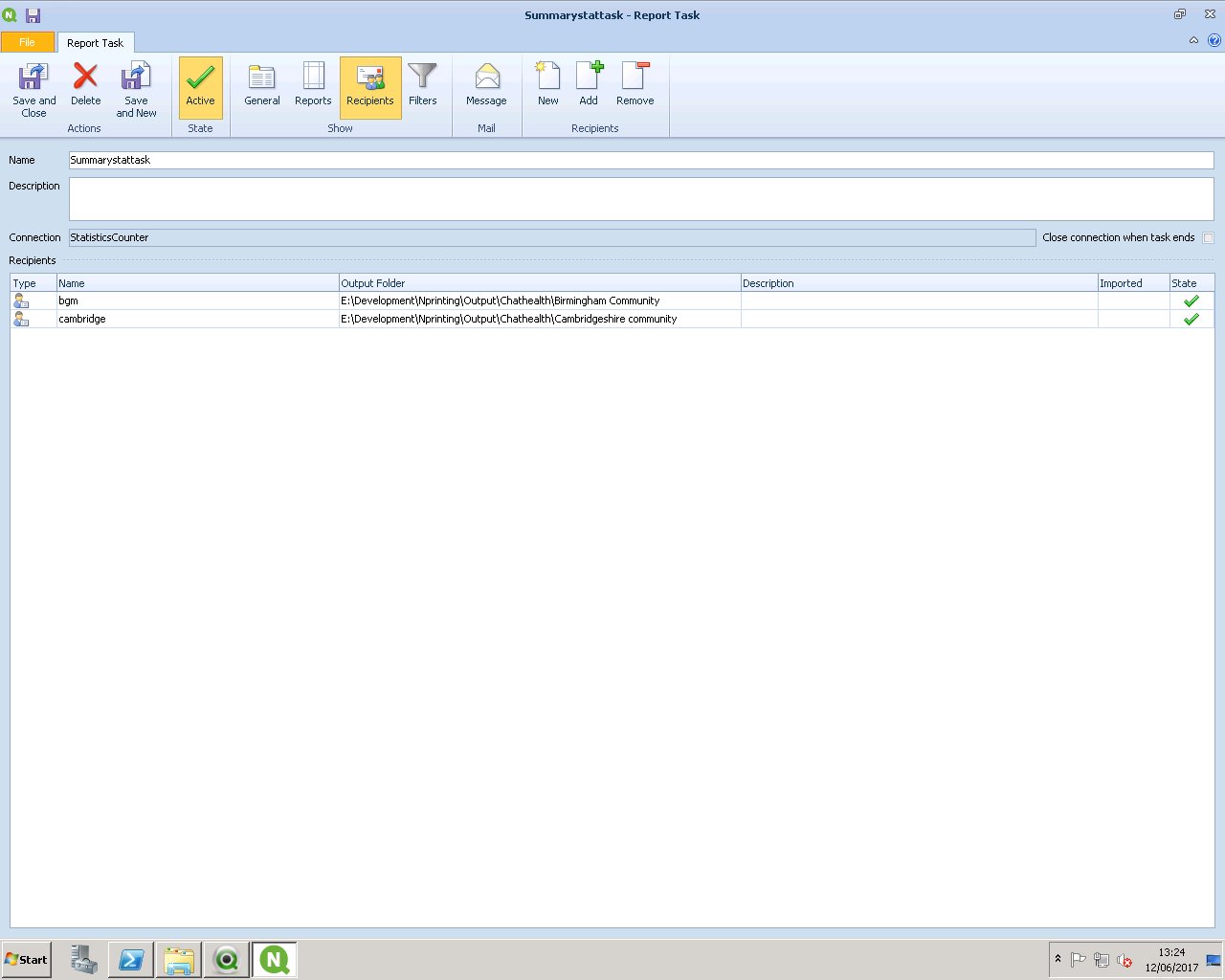
regards,
vamsi.
- « Previous Replies
-
- 1
- 2
- Next Replies »
Accepted Solutions
- Mark as New
- Bookmark
- Subscribe
- Mute
- Subscribe to RSS Feed
- Permalink
- Report Inappropriate Content
Hi,
- behaviour is not weird - it is expected! NPrinting is a user who applies selection like a normal person when generating reports. Therefore it tries to generate report and applies as per your screenshot first bgm and at the same time "cambridge" filter. That basicly means "Cambridge" filter stays as the "BGM" is excluded automaticly from selection
- In order to create report with filters to respective folders you need to create recipients or group of recipients. Lets just assume you can create 2 recipients and call them "Cambridge" and "BGM". When creating recipients you can also creat RECIPIENT filters - there you need to place your respective filters.
- Add those recipients to your report generation task - DO NOT ADD filters anymore!!! as they are already added for respective users
- trigger task - observe results
To summerise:
you are applying filters in wrong place. If you want to have different filters for different people/recipients or groups
- you need to edit recipients and make sure those filters are part of recipient properties.
- then you don't have to add filters to report (just add recipients which will carry filters with them)
- note that for each recipient you will get a separate file generated according to their respective filters
read more here:How to Create and Import Recipients with Filters and Distribution Groups
cheers
Lech
---------------------------------------------
When applicable please mark the appropriate replies as CORRECT. This will help community members and Qlik Employees know which discussions have already been addressed and have a possible known solution. Please mark threads as HELPFUL if the provided solution is helpful to the problem, but does not necessarily solve the indicated problem. You can mark multiple threads as HELPFUL if you feel additional info is useful to others.
- Mark as New
- Bookmark
- Subscribe
- Mute
- Subscribe to RSS Feed
- Permalink
- Report Inappropriate Content
Hi,
- behaviour is not weird - it is expected! NPrinting is a user who applies selection like a normal person when generating reports. Therefore it tries to generate report and applies as per your screenshot first bgm and at the same time "cambridge" filter. That basicly means "Cambridge" filter stays as the "BGM" is excluded automaticly from selection
- In order to create report with filters to respective folders you need to create recipients or group of recipients. Lets just assume you can create 2 recipients and call them "Cambridge" and "BGM". When creating recipients you can also creat RECIPIENT filters - there you need to place your respective filters.
- Add those recipients to your report generation task - DO NOT ADD filters anymore!!! as they are already added for respective users
- trigger task - observe results
To summerise:
you are applying filters in wrong place. If you want to have different filters for different people/recipients or groups
- you need to edit recipients and make sure those filters are part of recipient properties.
- then you don't have to add filters to report (just add recipients which will carry filters with them)
- note that for each recipient you will get a separate file generated according to their respective filters
read more here:How to Create and Import Recipients with Filters and Distribution Groups
cheers
Lech
---------------------------------------------
When applicable please mark the appropriate replies as CORRECT. This will help community members and Qlik Employees know which discussions have already been addressed and have a possible known solution. Please mark threads as HELPFUL if the provided solution is helpful to the problem, but does not necessarily solve the indicated problem. You can mark multiple threads as HELPFUL if you feel additional info is useful to others.
- Mark as New
- Bookmark
- Subscribe
- Mute
- Subscribe to RSS Feed
- Permalink
- Report Inappropriate Content
Hi Lech,
Very many thanks for your reply and really appreciate it.
I will try with your suggestions and will let you know if that is giving the correct results.
Much oblige.
vamsi.
- Mark as New
- Bookmark
- Subscribe
- Mute
- Subscribe to RSS Feed
- Permalink
- Report Inappropriate Content
Absolutely brilliant lech.
I was literally stabbing in the dark.
I tried many times of adding the filters here and there and given recepients.
But your answer is just straight forward.
Brilliant. you are a savior.
Many thanks. How often you come to this forum ? I want to keep in touch with you for all good reasons.
regards,
vamsi.
- Mark as New
- Bookmark
- Subscribe
- Mute
- Subscribe to RSS Feed
- Permalink
- Report Inappropriate Content
Hi lech,
Thanks for your reply again.
I have got 2 more questions.
1. How can I apply the one more filter for the date to select , in my case we run these reports every end of the month .previously i used to apply the date filter and cycle through the organisations .But as the requirement changed how can i add one more filter to the already existing recipient filter.
2. Message endpoint are not displaying in the reports, qlikview is showing those message end points. i have not changed any code or nothing.
i am attaching those screen shots.
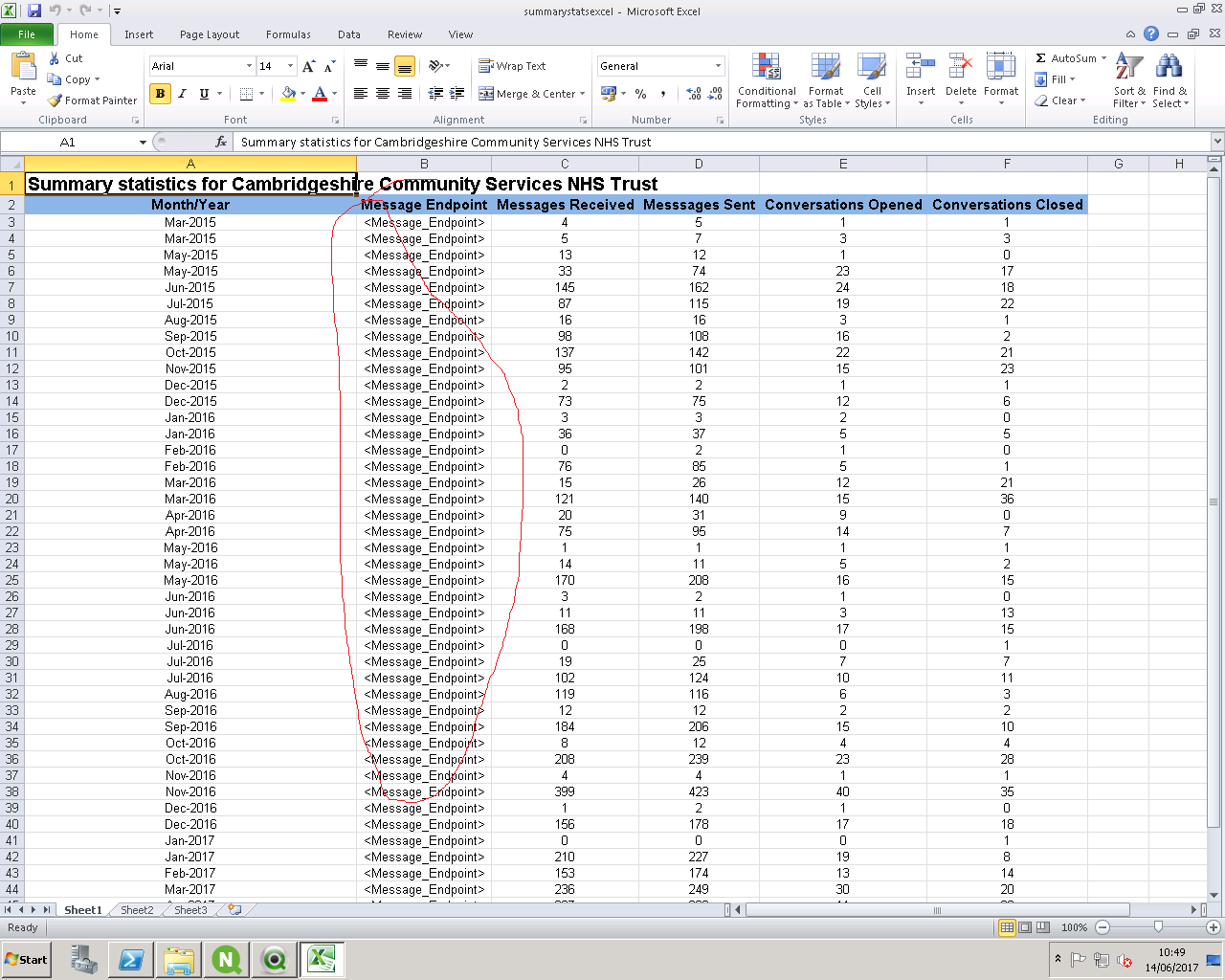
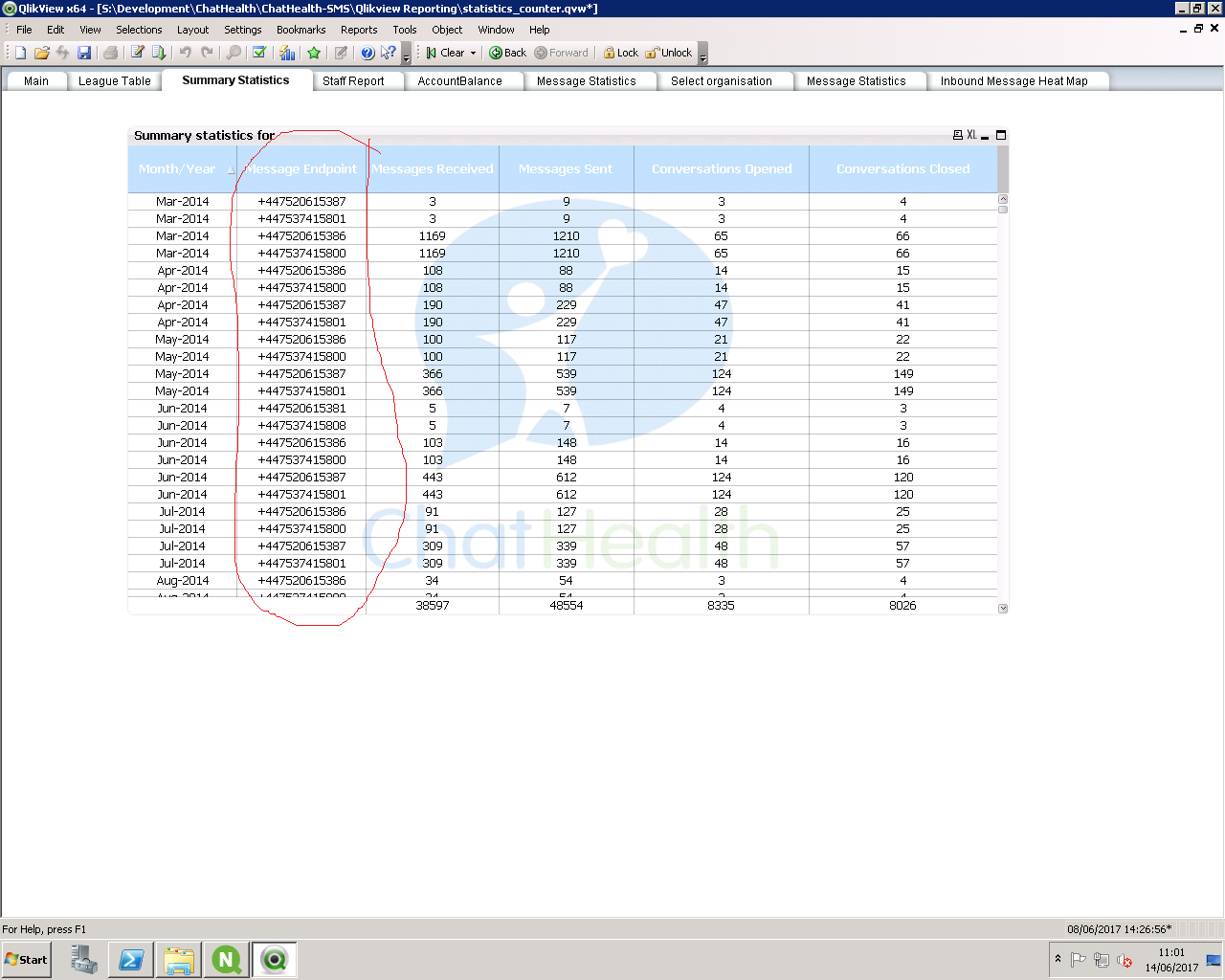
can you please help me when ever you have time.
regards,vamsi.
- Mark as New
- Bookmark
- Subscribe
- Mute
- Subscribe to RSS Feed
- Permalink
- Report Inappropriate Content
I am here every day - always happy to help
cheers
Lech
- Mark as New
- Bookmark
- Subscribe
- Mute
- Subscribe to RSS Feed
- Permalink
- Report Inappropriate Content
Hi
First question you need to answer is: Is the date filter the same for all recipients? If yes - then you can simply apply this filter on report or task and have a combination of a date beeing applied on report/task level and for each recipient it will apply respectively bgm / cambridge filter
or
you can have multiple fields beeing a part of recipient filter, so just create your date filter in filters and then edit recipient an add ( + ) it to filter list on recipient properties page
hope this helps
- Mark as New
- Bookmark
- Subscribe
- Mute
- Subscribe to RSS Feed
- Permalink
- Report Inappropriate Content
Ok thank you lech it has worked as My date filter will be the same for all the recepients.
But its good to know you have told me to have different date filters to the different recipients.
Also, any suggestions what must have happened to the second one, as my message points are not showing up in the nprinting where as i can see in qvw.
your knowledge on nprinting is remarkable.
- Mark as New
- Bookmark
- Subscribe
- Mute
- Subscribe to RSS Feed
- Permalink
- Report Inappropriate Content
Hi lech,
I am bogged down with one thing after the other.
I have a report called League table that shows all the organisations and its values.
I have given a date filter 'May 2017' at the report level.
I have used 3 recepient filters with recepient output. and linked to the task,
My requirement is to produce this league table report to all the organisations.
so i have spinned across 3 organisations to see whether it is working or not .
First and second organisation showing the table but without organisation names.
Third one shows just one row without organsiation name .
Pls help me what is happening here.
Here are the screenshots.
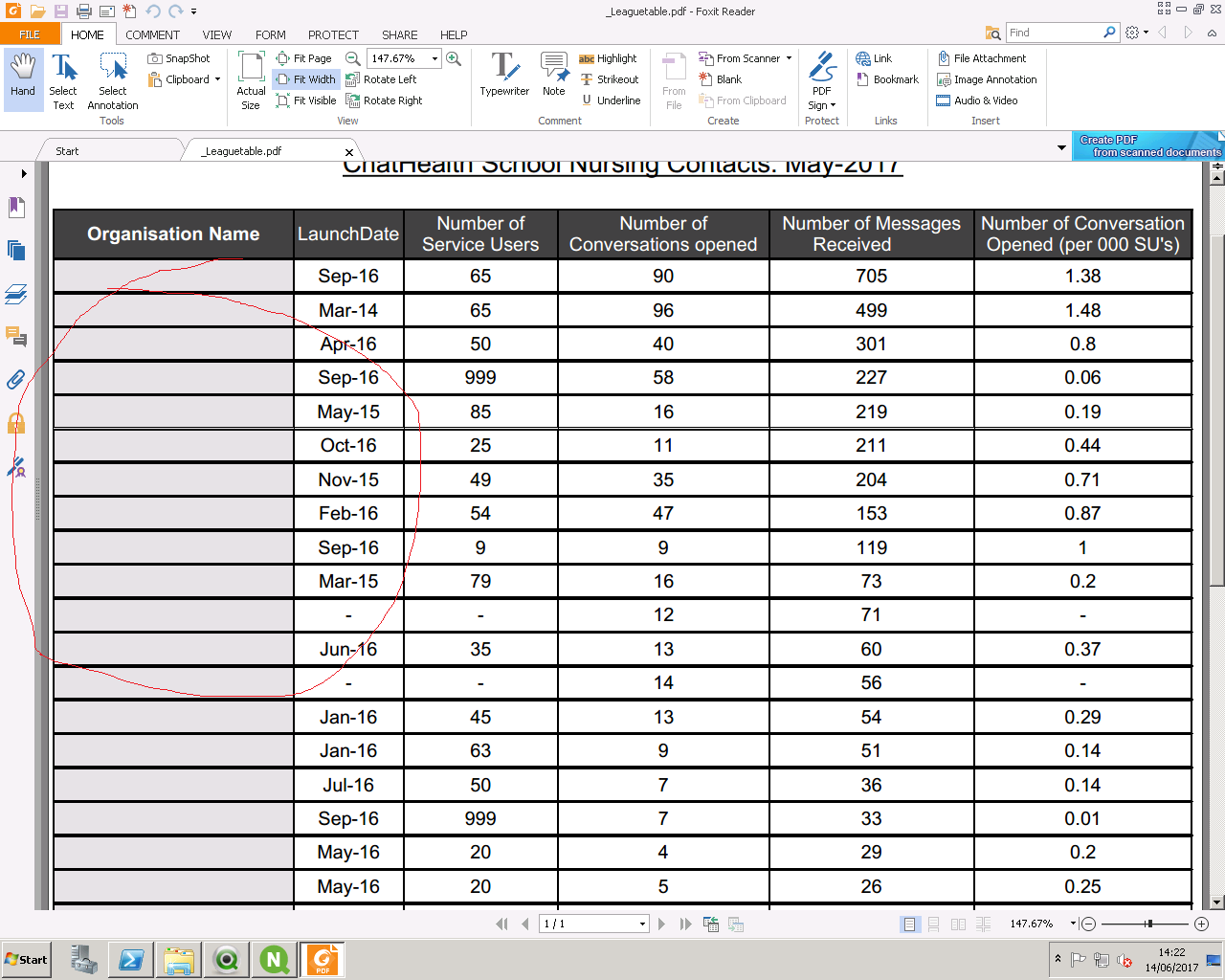
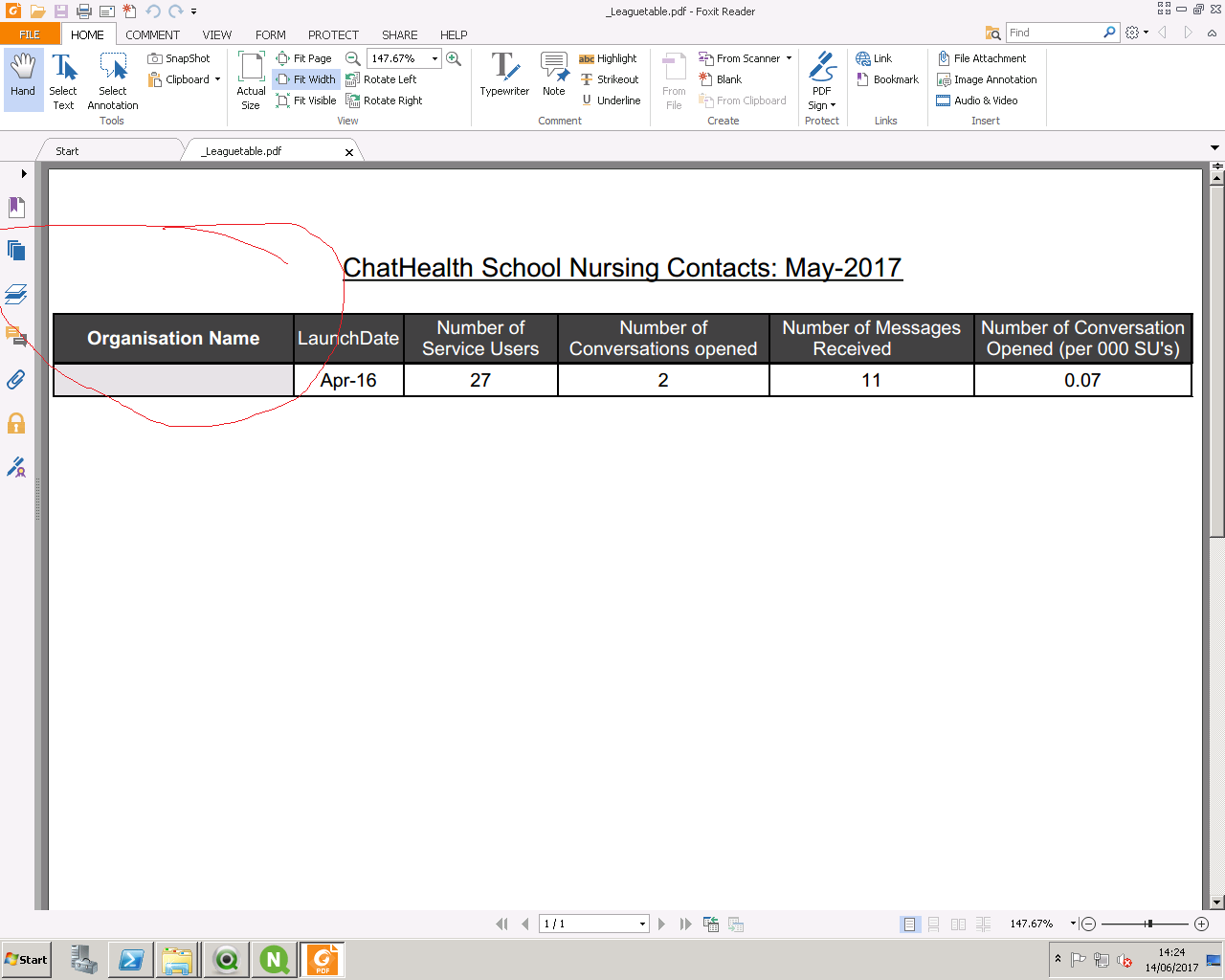
- Mark as New
- Bookmark
- Subscribe
- Mute
- Subscribe to RSS Feed
- Permalink
- Report Inappropriate Content
Hi. To andwer this question i would have to see what is a formula for your message point. Is it a dimension or expression? Is it field or calculated field. What is its representation? Is it maybe text, picture or maybe url.
Can you share your qvw file? Maybe scramble some data and reduce sie of qvw file and paste it here so i can look at it.
Else it is dofficult to see how it should be working
Cheers
Lech
- « Previous Replies
-
- 1
- 2
- Next Replies »