Unlock a world of possibilities! Login now and discover the exclusive benefits awaiting you.
- Qlik Community
- :
- All Forums
- :
- QlikView App Dev
- :
- Dynamically change values based on user input
- Subscribe to RSS Feed
- Mark Topic as New
- Mark Topic as Read
- Float this Topic for Current User
- Bookmark
- Subscribe
- Mute
- Printer Friendly Page
- Mark as New
- Bookmark
- Subscribe
- Mute
- Subscribe to RSS Feed
- Permalink
- Report Inappropriate Content
Dynamically change values based on user input
Hello Everyone,
I am new to qlikview. I have following scenario
| Name | quantiy(User_input) | result | new result |
|---|---|---|---|
| ABC | 10 | ||
| ABC | 15 | ||
| XYZ | 20 | ||
| PQR | 35 | ||
| LMN | 45 |
| Name | quantiy(User_input) | result | new result |
|---|---|---|---|
| ABC | 2 | 10 | 12 |
| ABC | 3 | 15 | 18 |
| XYZ | 5 | 20 | 25 |
| PQR | 10 | 35 | 45 |
| LMN | 45 |
Like excel, upon entering values in quantiy(User_input) (on the go/dynamically) column ,the "new result" column should display the values it is simple addition of (quantity + result). I think there should be some way to create this using variables but I am not being able to develop this. Moreover inputsum function would not work as I want the values for individual rows. Any help will be appreciated.
Thank you
- Mark as New
- Bookmark
- Subscribe
- Mute
- Subscribe to RSS Feed
- Permalink
- Report Inappropriate Content
Hi,
May be like in attached file.
To enter data, move the mouse cursor to the right side of the desired cell until the icon shown in the figure below appears.
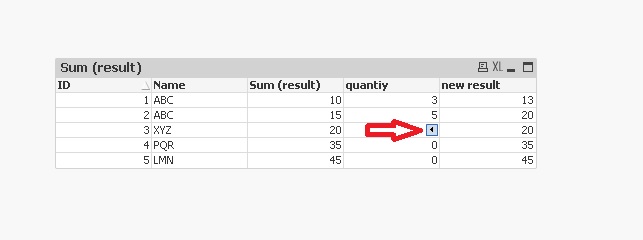
Regards,
Andrey