Unlock a world of possibilities! Login now and discover the exclusive benefits awaiting you.
- Qlik Community
- :
- All Forums
- :
- QlikView App Dev
- :
- Re: Select data FROM - TO
- Subscribe to RSS Feed
- Mark Topic as New
- Mark Topic as Read
- Float this Topic for Current User
- Bookmark
- Subscribe
- Mute
- Printer Friendly Page
- Mark as New
- Bookmark
- Subscribe
- Mute
- Subscribe to RSS Feed
- Permalink
- Report Inappropriate Content
Select data FROM - TO
Hi All,
We have date column named 'Report_Date' contains dates. I have 2 list boxes / calendar to select FROM - TO date and show result on basis of selection. Requirements are :
1. user can select date intersection of 2 months. Ex. 10-Apr-17 to 5-May-17.
Please guide me on this, Thanks in Adv
- Mark as New
- Bookmark
- Subscribe
- Mute
- Subscribe to RSS Feed
- Permalink
- Report Inappropriate Content
You can use different method to select multiple date:
1) Single listbox and select single date or data range;
2) 2 different listbox setted with 2 different date fields and then use SetAnalysis in your expressions like:
sum({<Date={">=$(=min(MinRefDate))<$(=max(MaxRefDate))"}>}Sales)
3) Use the default QlikView calendart object with a single date field:
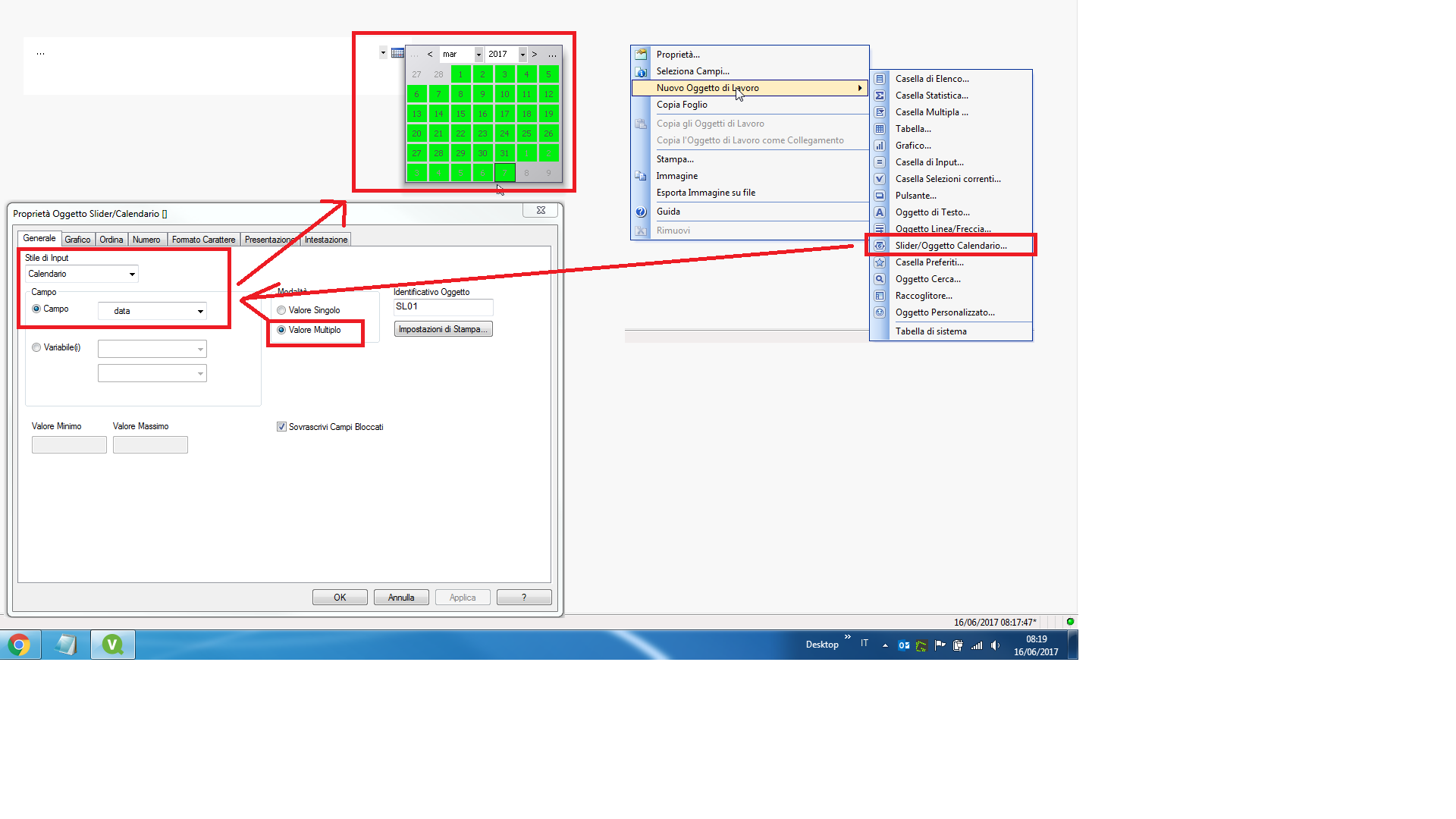
Hope it helps
If a post helps to resolve your issue, please accept it as a Solution.
- Mark as New
- Bookmark
- Subscribe
- Mute
- Subscribe to RSS Feed
- Permalink
- Report Inappropriate Content
Just to add few inputs
1) We have to create 2 variable like
i) MinRefDate = MonthYear(Min(DateField),'MMM YYYY')
ii) MaxRefDate = MonthYear(Max(DateField),'MMM YYYY')
2) Here, we need to validate or choose the variable to calendar object.
3) Next is Michele points can help you
- Mark as New
- Bookmark
- Subscribe
- Mute
- Subscribe to RSS Feed
- Permalink
- Report Inappropriate Content
- Mark as New
- Bookmark
- Subscribe
- Mute
- Subscribe to RSS Feed
- Permalink
- Report Inappropriate Content