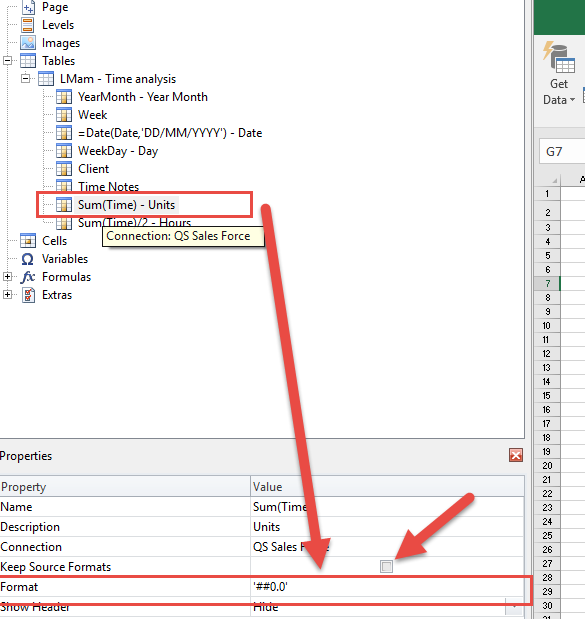Unlock a world of possibilities! Login now and discover the exclusive benefits awaiting you.
- Qlik Community
- :
- All Forums
- :
- Qlik NPrinting
- :
- Re: Nprint to excel table then graph
- Subscribe to RSS Feed
- Mark Topic as New
- Mark Topic as Read
- Float this Topic for Current User
- Bookmark
- Subscribe
- Mute
- Printer Friendly Page
- Mark as New
- Bookmark
- Subscribe
- Mute
- Subscribe to RSS Feed
- Permalink
- Report Inappropriate Content
Nprint to excel table then graph
I have used Nprint to export an excel table and there are some excel chart based on the table, the issue is now that the chart won’t automatically update after the data has been updated. Anyone has experienced this and what is the solution? thanks
- « Previous Replies
-
- 1
- 2
- Next Replies »
- Mark as New
- Bookmark
- Subscribe
- Mute
- Subscribe to RSS Feed
- Permalink
- Report Inappropriate Content
Ok.. I know you opened new case for it. What you can do to attach XLS to this thread is to "Use advanced editor" which will allow you to add attachments. Maybe delete the other thread to not confuse people.
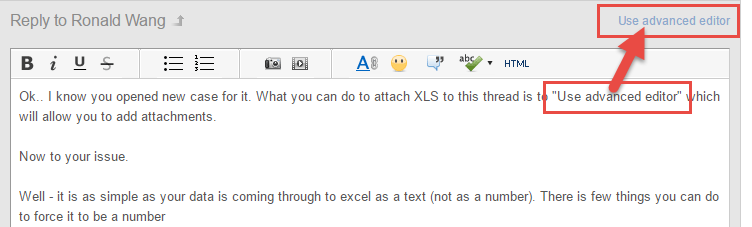
Now to your issue.
Well - it is as simple as your data is coming through to excel as a text (not as a number). There is few things you can do to force it to be a number
- multiply cell by 1
- This is a workaround which will work for sure but it requires little bit of playing as:
- you will have to move your NPrinting Node
- multiply Node by 1 (this can be only done in separate cell
 )
) - formula referencing to your node - on screenshot cell J7 will return number for sure!!
- i usually then hide a column which i do not need
- This is a workaround which will work for sure but it requires little bit of playing as:
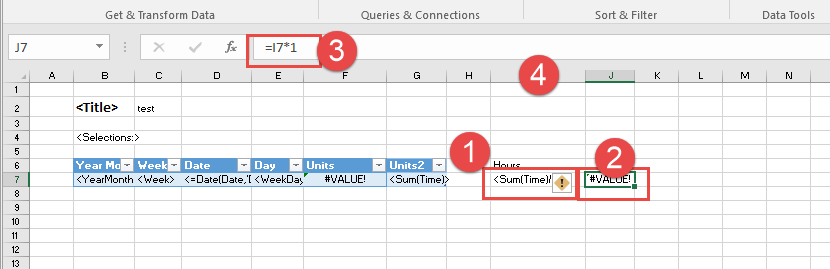
- format cell in NPrinting editor (when editing Excel template)
- if you use option Cell
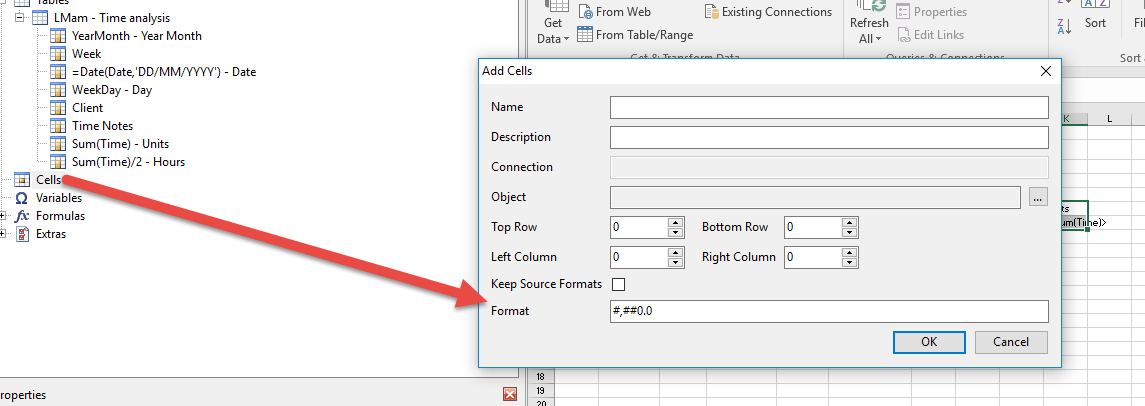
- if you use table then it is here:
So here is why the numbers are not coming through for you:
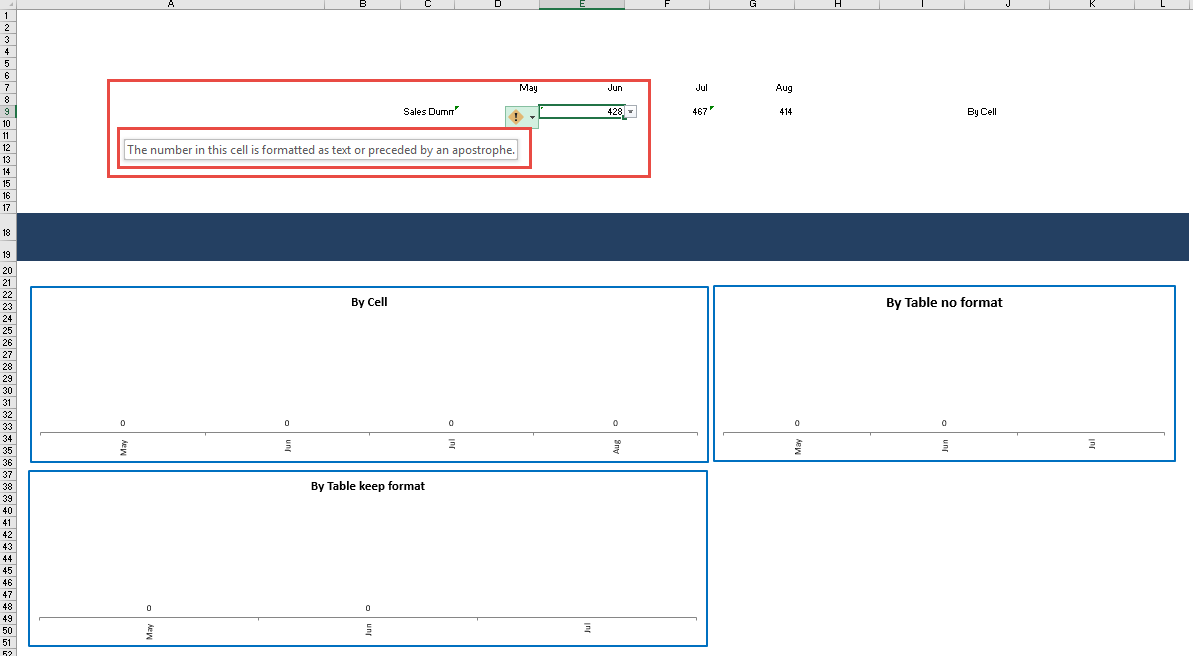
hope this helps you.
Let me know how it goes!
cheers
Lech
---------------------------------------------
When applicable please mark the appropriate replies as CORRECT. This will help community members and Qlik Employees know which discussions have already been addressed and have a possible known solution. Please mark threads as HELPFUL if the provided solution is helpful to the problem, but does not necessarily solve the indicated problem. You can mark multiple threads as HELPFUL if you feel additional info is useful to others.
- Mark as New
- Bookmark
- Subscribe
- Mute
- Subscribe to RSS Feed
- Permalink
- Report Inappropriate Content
Thanks Lech,
I know option 1 will work as it is same as getting into the cell and hit enter.
I have tried your option 2 and 3 to format the cell as value but it did not work. Even you looked at my original file you can see I have exported the data without keeping the format and format the destination cell as number format. But how come it is still recognised as text value? I have followed exactly what you have done and still got the same situation. So strange.
- Mark as New
- Bookmark
- Subscribe
- Mute
- Subscribe to RSS Feed
- Permalink
- Report Inappropriate Content
no problem mate
now:
- how are your numbers calculated in QlikView?
- Could you screenshot your expression as well as number formatting page?
- can you screenshot a property of your NPrinting report template Node properties (so i can look how you copy your numbers to excel)
We will get there. I suspect there is something odd with your number formating.. Lets do it step by step.
i will try to replicate your problem and then try to look for solution.
cheers
Lech
- Mark as New
- Bookmark
- Subscribe
- Mute
- Subscribe to RSS Feed
- Permalink
- Report Inappropriate Content
Hi Lech,
Thanks for all your help. finally I got the solution (but a bit strange though).
I am using variable as expression and in the number format using default. so the output should be in number format. after your post. I manually change the number to 1 decimal place(instead of using default). and they fix the issue.
- Mark as New
- Bookmark
- Subscribe
- Mute
- Subscribe to RSS Feed
- Permalink
- Report Inappropriate Content
That is not true Ronald. If you have formula in variable it could be some funny expression with num() function and some custom format. It does not necessarly mean it is a number.
I am glad you got it working.
cheers
Lech
- Mark as New
- Bookmark
- Subscribe
- Mute
- Subscribe to RSS Feed
- Permalink
- Report Inappropriate Content
Hi Lech,
I thought by default, function num() will produce the result in number format? as I use custom format to limit it to 1 decimal place in the function.
- Mark as New
- Bookmark
- Subscribe
- Mute
- Subscribe to RSS Feed
- Permalink
- Report Inappropriate Content
again - not necessarily true.
as an example - with num () formula you could have . (dot) or , (coma) as a decimal place. Your Excel may not be able to recognize formatting you have used in your num() function, but when overwritten with Number formatting on number page it may work.
this is a long topic and you have to be extremly careful how you format your numbers so they can work as a numbers in excel.
regards
Lech
- Mark as New
- Bookmark
- Subscribe
- Mute
- Subscribe to RSS Feed
- Permalink
- Report Inappropriate Content
Thanks Lech.
I know what you mean.
Logically by not keeping source format and format the template as number format, the data should be shown as number format. but for some reason this not necessary that simple logic.
Again, appreciate your assistance.
- « Previous Replies
-
- 1
- 2
- Next Replies »