Unlock a world of possibilities! Login now and discover the exclusive benefits awaiting you.
- Qlik Community
- :
- All Forums
- :
- QlikView App Dev
- :
- Re: Merging 2 columns into 1 column and grouping
- Subscribe to RSS Feed
- Mark Topic as New
- Mark Topic as Read
- Float this Topic for Current User
- Bookmark
- Subscribe
- Mute
- Printer Friendly Page
- Mark as New
- Bookmark
- Subscribe
- Mute
- Subscribe to RSS Feed
- Permalink
- Report Inappropriate Content
Merging 2 columns into 1 column and grouping
Hi All,
I am creating a table and I have a requirement shown in Below image:
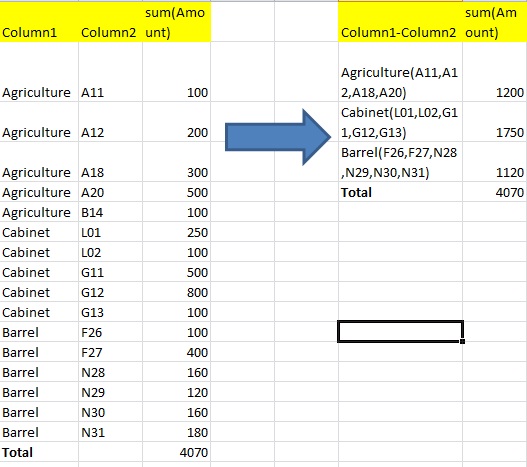
I want to merge Column1 and Column 2 and group by Column 1 as shown result in right side in above image.
Please tell me to achieve the result.
Thanks in advance.
Narender
- « Previous Replies
-
- 1
- 2
- Next Replies »
Accepted Solutions
- Mark as New
- Bookmark
- Subscribe
- Mute
- Subscribe to RSS Feed
- Permalink
- Report Inappropriate Content
Hi,
try this
Dimension :
Dim1&'('&Aggr(Concat(Dim2,';'),Dim1)&')'
Expression :
Sum(Value)


Regards,
Antonio
- Mark as New
- Bookmark
- Subscribe
- Mute
- Subscribe to RSS Feed
- Permalink
- Report Inappropriate Content
Yes, Here you go
TeamData:
LOAD * inline [
SalesGroup|Team|Date|Amount
East|Gamma|01/05/2013|20000
East|Gamma|02/05/2013|20000
West|Zeta|01/06/2013|19000
East|Alpha|01/07/2013|25000
East|Delta|01/08/2013|14000
West|Epsilon|01/09/2013|17000
West|Eta|01/10/2013|14000
East|Beta|01/11/2013|20000
West|Theta|01/12/2013|23000
] (delimiter is '|');
Concat1:
LOAD SalesGroup,Concat(Team,',') as TeamConcat1 Resident TeamData Group By SalesGroup;
LOAD SalesGroup & '(' & TeamConcat1 & ')' as Final Resident Concat1;
- Mark as New
- Bookmark
- Subscribe
- Mute
- Subscribe to RSS Feed
- Permalink
- Report Inappropriate Content
Try this:
- Mark as New
- Bookmark
- Subscribe
- Mute
- Subscribe to RSS Feed
- Permalink
- Report Inappropriate Content
more simpler than previous sample:
- Mark as New
- Bookmark
- Subscribe
- Mute
- Subscribe to RSS Feed
- Permalink
- Report Inappropriate Content
OR
Exactly same as described by you.
- Mark as New
- Bookmark
- Subscribe
- Mute
- Subscribe to RSS Feed
- Permalink
- Report Inappropriate Content
Hi,
try this
Dimension :
Dim1&'('&Aggr(Concat(Dim2,';'),Dim1)&')'
Expression :
Sum(Value)


Regards,
Antonio
- Mark as New
- Bookmark
- Subscribe
- Mute
- Subscribe to RSS Feed
- Permalink
- Report Inappropriate Content
hI aNIL,
I tried as you suggested but I am getting the repetition of 2nd dimension with 1st dimension.
Column2 showing like A11,A11,A11,A11,A11,A11---------------- against Agriculture.
What i did is like:
Table1:
Load the whole table 1st.
Table2:
Column 1, concat(column2,',') as COLUMN2,
sum(amount) as AMOUNT,
resident Table1
group by Column1;
Please suggest, What I did wrong?
Thanks,
- Mark as New
- Bookmark
- Subscribe
- Mute
- Subscribe to RSS Feed
- Permalink
- Report Inappropriate Content
May be use DISTINCT Keyword
concat(DISTINCT column2,',')
- Mark as New
- Bookmark
- Subscribe
- Mute
- Subscribe to RSS Feed
- Permalink
- Report Inappropriate Content
Create straight table:
Dimension:
Column1:
Expression:
1) Column1-Column2
Column1 & '(' & concat( distinct Column2,',') &')'
2) Amount
Sum(Amount)
- Mark as New
- Bookmark
- Subscribe
- Mute
- Subscribe to RSS Feed
- Permalink
- Report Inappropriate Content
Hello Anil,
I am facing some problem during setting the concatenation in existing script and not getting the exact result. So I go with the antoniotiman suggestion, as per his suggestion we don't need any change in the script.
But thanks for your suggestion.
Thanks,
Narender
- « Previous Replies
-
- 1
- 2
- Next Replies »