Unlock a world of possibilities! Login now and discover the exclusive benefits awaiting you.
- Qlik Community
- :
- Forums
- :
- Analytics
- :
- New to Qlik Analytics
- :
- Re: Conditional Coloring when using fabs() functio...
- Subscribe to RSS Feed
- Mark Topic as New
- Mark Topic as Read
- Float this Topic for Current User
- Bookmark
- Subscribe
- Mute
- Printer Friendly Page
- Mark as New
- Bookmark
- Subscribe
- Mute
- Subscribe to RSS Feed
- Permalink
- Report Inappropriate Content
Conditional Coloring when using fabs() function
Hello, I am trying to see if its possible to use the fabs() function to get the absolute value of a number but use conditional coloring.
Example:
For May, we have 150 Closed Work Orders and 100 Open work Orders, so Closed - Open = 50. This means 50 work orders in the back log were closed (yay!)
For June, we have 100 Closed Work orders and 150 Open work Orders, so in this case Closed - Open = (-50). So 50 was added to the back log (boo!)
I have used the fabs() function in the KPI object to show the absolute value, as to get rid of the negative sign in the KPI object, per my client's request (so in the object both of those instances would just show (+50). However, I want to use the conditional coloring to show that when the count is actually negative number (but isn't displaying as a negative per my client's request and use of fabs) it should be orange and when it is an actual positive number to show back logged reduced, it should be green.
So 50 should be green for May, but orange for June. Ideally, I would like to condition it so it shows the little up and down triangles as well.
Is there a way to do this using the fabs() function? Or perhaps a way to format the expression to just show a negative as a positive for display, but not to change it in the actual expression so the conditioning would work? Thanks in advance!
Accepted Solutions
- Mark as New
- Bookmark
- Subscribe
- Mute
- Subscribe to RSS Feed
- Permalink
- Report Inappropriate Content
Sorry Casey,
I just assumed it would be on Qlikview.
Heres an example on Qlik Sense. To show the absolute value, I edited the numeric representation for the measure.
Felipe.
- Mark as New
- Bookmark
- Subscribe
- Mute
- Subscribe to RSS Feed
- Permalink
- Report Inappropriate Content
Hi Casey,
See the attached file.
The color formatting is dependent of the difference, and edited in the 'Font' tab of the KPI, still having the absolute value.
Felipe.
- Mark as New
- Bookmark
- Subscribe
- Mute
- Subscribe to RSS Feed
- Permalink
- Report Inappropriate Content
I only have the Personal Edition of Qlikview and cannot view it, as we are primarily using Qlik Sense.
- Mark as New
- Bookmark
- Subscribe
- Mute
- Subscribe to RSS Feed
- Permalink
- Report Inappropriate Content
Sorry Casey,
I just assumed it would be on Qlikview.
Heres an example on Qlik Sense. To show the absolute value, I edited the numeric representation for the measure.
Felipe.
- Mark as New
- Bookmark
- Subscribe
- Mute
- Subscribe to RSS Feed
- Permalink
- Report Inappropriate Content
When I change the Number formatting to custom and mimic what you put in the example, nothing changes. I'm not quite sure how to replicate what you did.
- Mark as New
- Bookmark
- Subscribe
- Mute
- Subscribe to RSS Feed
- Permalink
- Report Inappropriate Content
Nevermind I got it! Thanks!
- Mark as New
- Bookmark
- Subscribe
- Mute
- Subscribe to RSS Feed
- Permalink
- Report Inappropriate Content
Weird,
I don't have an expression there, only a 0 (zero) value as below:
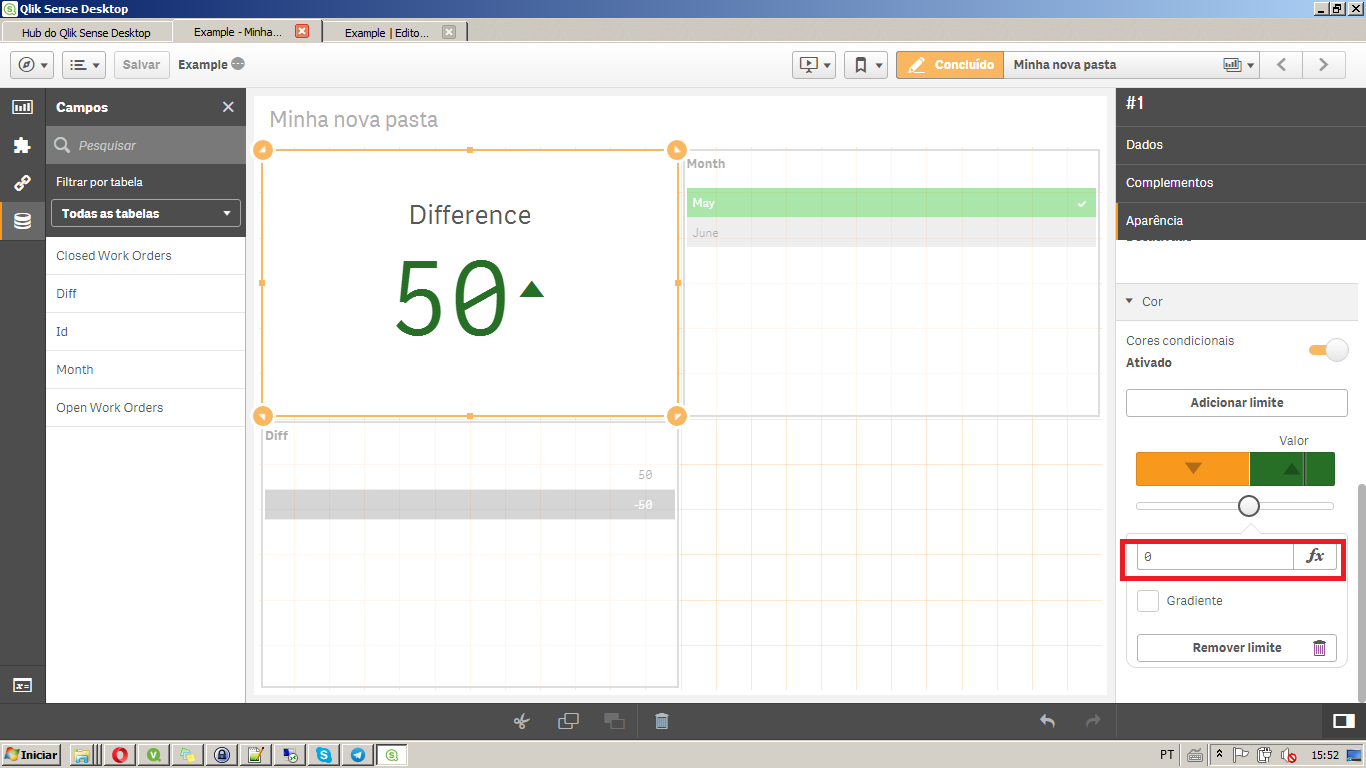
Other thing is, when I do the formatting of the number like this "#.##0;#.##0":
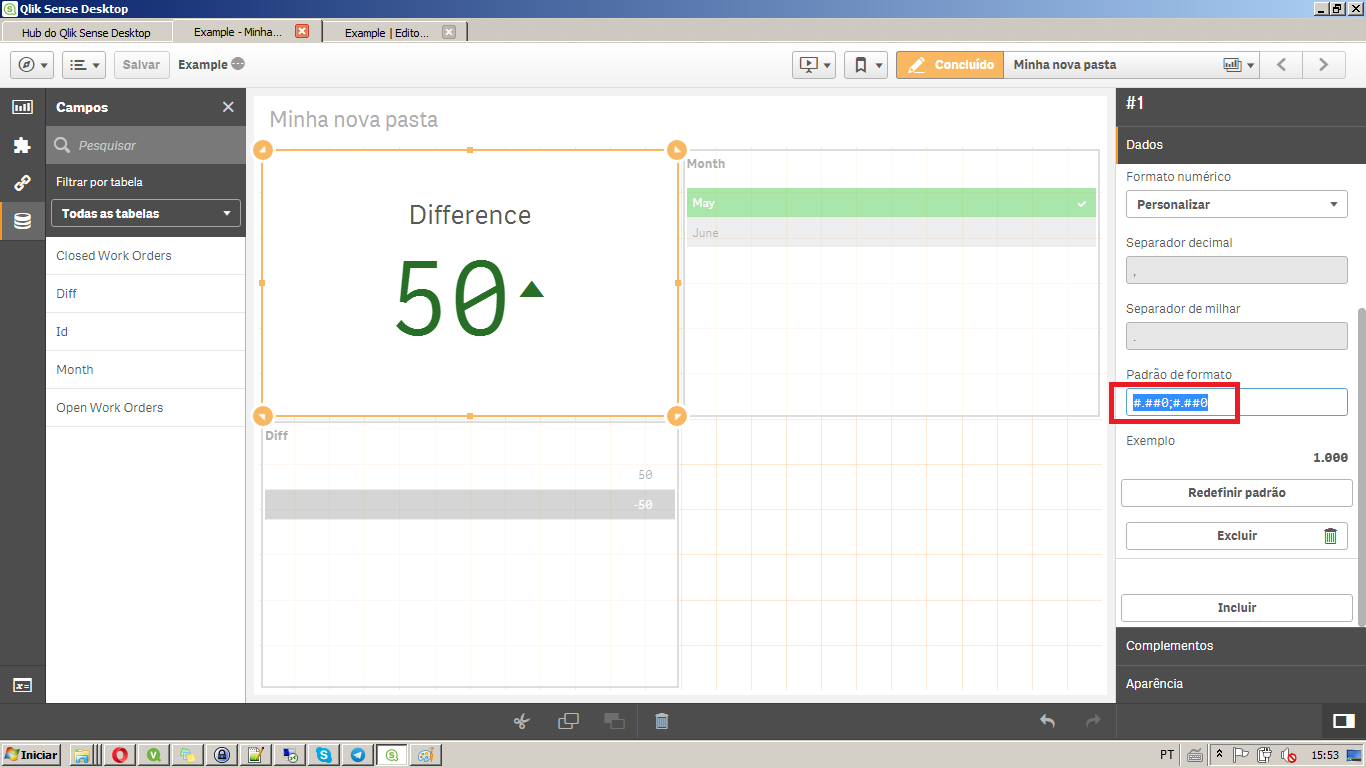
It should make the negative and positive numbers (the visual representation) the same way, without the minus sign.
- Mark as New
- Bookmark
- Subscribe
- Mute
- Subscribe to RSS Feed
- Permalink
- Report Inappropriate Content
Thanks! I got it! Very helpful!