Unlock a world of possibilities! Login now and discover the exclusive benefits awaiting you.
- Qlik Community
- :
- Forums
- :
- Analytics
- :
- New to Qlik Analytics
- :
- Re: Show/Hide container is not working instantly i...
- Subscribe to RSS Feed
- Mark Topic as New
- Mark Topic as Read
- Float this Topic for Current User
- Bookmark
- Subscribe
- Mute
- Printer Friendly Page
- Mark as New
- Bookmark
- Subscribe
- Mute
- Subscribe to RSS Feed
- Permalink
- Report Inappropriate Content
Show/Hide container is not working instantly in qliksense
Hi everyone,
Can any one help me regarding Show/Hide container in Qlik Sense.Here my problem is it is not instantly even though the condition is changing as expected.
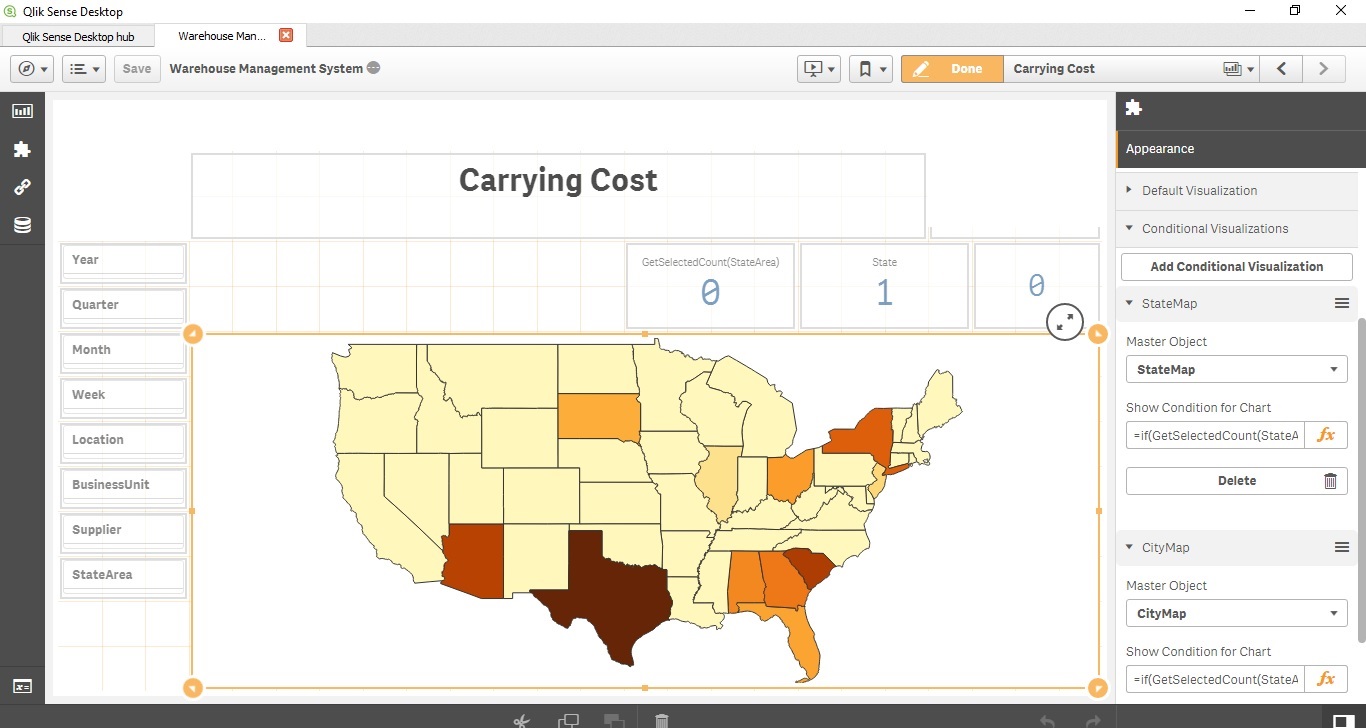
In Conditional Visualizations, i have used 2 charts 1 .State Map 2. City Map.
Conditions used for state map is if(GetSelectedCount(StateArea) = 0 , 1, 0) and for City map is if(GetSelectedCount(StateArea) >1 , 1, 0). When iam selecting any state, condition is changing as expected but chart is not hiding dynamically.
After selecting any state, when i go to previous sheet and coming back to my maps sheet then state map is hiding and city map is showing but on instant it is not changing dynamically. Is any problem with extension or any wrong in my coding?
stevedarkfadyheibajcampsloveisfailutkarshgargstalwar1mtorwunderlichsreerangasane
- « Previous Replies
-
- 1
- 2
- Next Replies »
- Mark as New
- Bookmark
- Subscribe
- Mute
- Subscribe to RSS Feed
- Permalink
- Report Inappropriate Content
How we offer you without file for sample?
- Mark as New
- Bookmark
- Subscribe
- Mute
- Subscribe to RSS Feed
- Permalink
- Report Inappropriate Content
Here is the example file i have done........please find the attachment.
- Mark as New
- Bookmark
- Subscribe
- Mute
- Subscribe to RSS Feed
- Permalink
- Report Inappropriate Content
Hi,
The alternative visualisation functionality has only just been added to Sense in the June 2017 release. I've not had a chance to try it out myself yet. As such, there could be glitches with it.
I would recommend that you put your expressions into simple Text objects to see the output from those changing.
Note that GetSelectedCount returns 0 if nothing is selecting (i.e. everything is selected).
You will be much better off using GetPossibleCount,
GetPossibleCount(StateArea) = 1
and
GetPossibleCount(StateArea) <> 1
You don't need to add the IF statements returning 0 or 1, the expression will return the correct value anyway. Also, I would always go for the same expression for a straight toggle, just with = and <> in there (rather than = and > as you have, as this does not take into account < 0 or null()).
Hope that helps. It's good to see this functionality finally available and being used in Sense.
Steve
- Mark as New
- Bookmark
- Subscribe
- Mute
- Subscribe to RSS Feed
- Permalink
- Report Inappropriate Content
Hi steve,
Thanks for response. Even though the conditions are changed as you suggested, it is not working as expected.
Same issue as i described above. Instantly hide/show not working
Vandith
- Mark as New
- Bookmark
- Subscribe
- Mute
- Subscribe to RSS Feed
- Permalink
- Report Inappropriate Content
That is sounding like it could be a bug then. You could try a simpler expression, just to test, perhaps have a variable and set it to 0 / 1 with a button (you will need an extension for this, see https://www.quickintelligence.co.uk/toggle-buttons-qlik-sense/ ).
If the issue still occurs with a very simple toggle then I would suggest reporting it as a bug via the Sense June 2017 Technical Preview forum.
- Mark as New
- Bookmark
- Subscribe
- Mute
- Subscribe to RSS Feed
- Permalink
- Report Inappropriate Content
Are you using the ShowHide Container [FEI-ShowHide] from Qlik Branch ?
- Mark as New
- Bookmark
- Subscribe
- Mute
- Subscribe to RSS Feed
- Permalink
- Report Inappropriate Content
Ah. That would make sense if that were the case. Been looking in June 2017 and not seen this feature.
Thanks Bill for pointing it out if that is the case.
If so there is no point telling anyone other than the developer on Branch.
- Mark as New
- Bookmark
- Subscribe
- Mute
- Subscribe to RSS Feed
- Permalink
- Report Inappropriate Content
Yes bill, i am using that extension only.
If you have any examples on that, please share with me.
- Mark as New
- Bookmark
- Subscribe
- Mute
- Subscribe to RSS Feed
- Permalink
- Report Inappropriate Content
I'd appreciate it if you didn't ping (mention) me on your questions unless I have some specific association with your topic. I answer as many general questions as I can but I can't get them all.
Thanks,
Rob
- « Previous Replies
-
- 1
- 2
- Next Replies »