Unlock a world of possibilities! Login now and discover the exclusive benefits awaiting you.
- Qlik Community
- :
- All Forums
- :
- Qlik NPrinting
- :
- QlikSense - Evaluate Value
- Subscribe to RSS Feed
- Mark Topic as New
- Mark Topic as Read
- Float this Topic for Current User
- Bookmark
- Subscribe
- Mute
- Printer Friendly Page
- Mark as New
- Bookmark
- Subscribe
- Mute
- Subscribe to RSS Feed
- Permalink
- Report Inappropriate Content
QlikSense - Evaluate Value
Hello Folks,
I have an NPrinting system that interfaces with a QlikSense system. When I set my Filter to [Value is] : 25, my report gets sent out. However, when I set my filter to [Evaluate value] : Week(Today()) it doesn't work. What's going on here, does [Evaluate value] not work with QlikSense?
Accepted Solutions
- Mark as New
- Bookmark
- Subscribe
- Mute
- Subscribe to RSS Feed
- Permalink
- Report Inappropriate Content
hi
you need to understand "data types" used in Qlik.
Do the following:
- go to your qlik sense datamodel
- find your week filed
- look for its tags - Is it $numeric or is it $text, $asci?
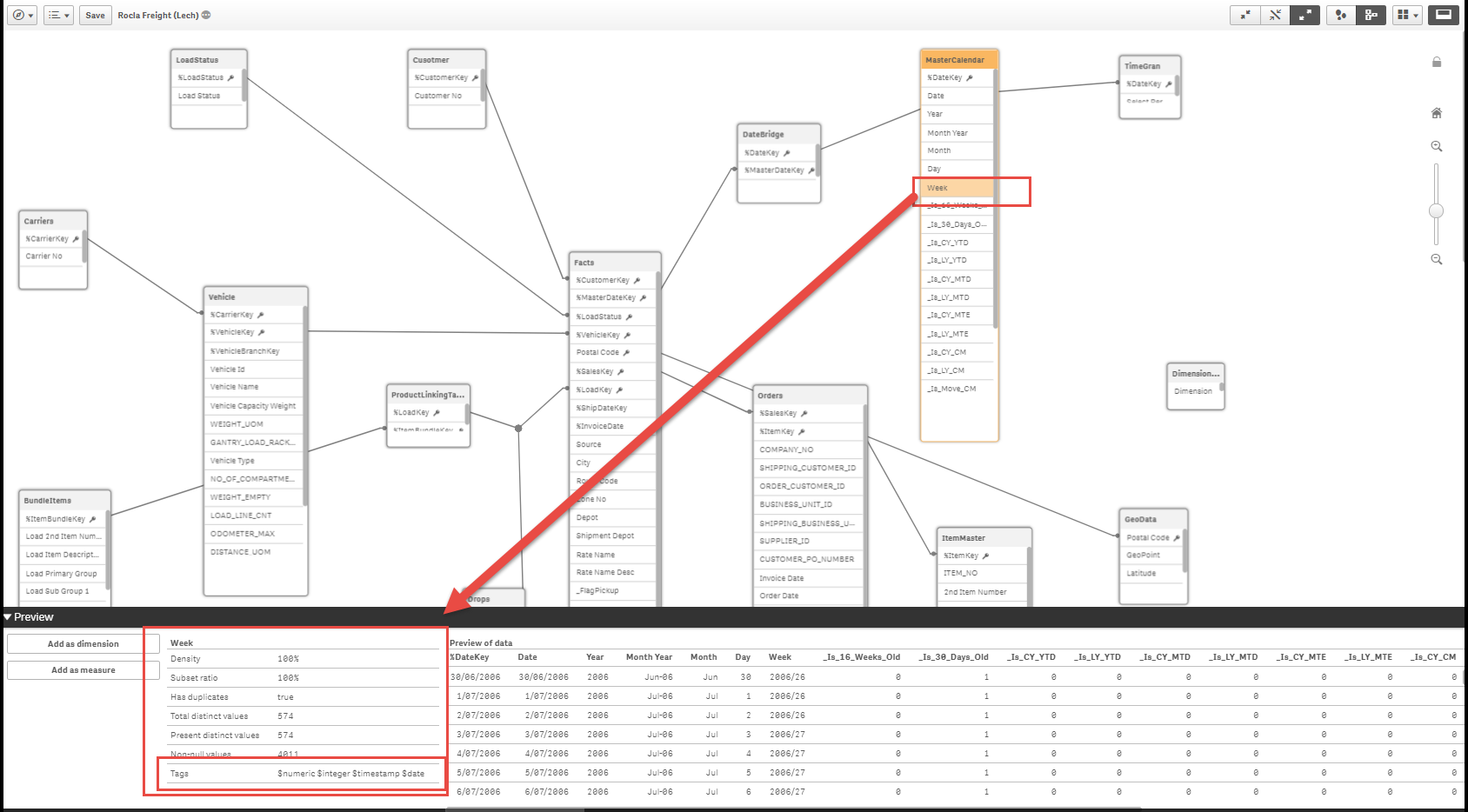
If you look at your nPrinting filter where you use "Value" = 25 then really what you do at the moment is text value = 25. When you use =evaluate then the value returned is number which may not work with "datatype" you have in your filed.
You may want to try: =text(Week(Today()))
note that in this dropdown you have 3 options:
- value is (this is for text fields)
- numeric is ( this is for dual and numeric/intiger fields)
- evaluate ( this can be used for both but you may need to prefix numeric fields with either numeric or text formatting in formula)
Remember that if your field is dual (like usualy date or month Jan/1, Feb, 2) then your nprinting filter needs to be numeric.
regards
Lech
- Mark as New
- Bookmark
- Subscribe
- Mute
- Subscribe to RSS Feed
- Permalink
- Report Inappropriate Content
hi
you need to understand "data types" used in Qlik.
Do the following:
- go to your qlik sense datamodel
- find your week filed
- look for its tags - Is it $numeric or is it $text, $asci?
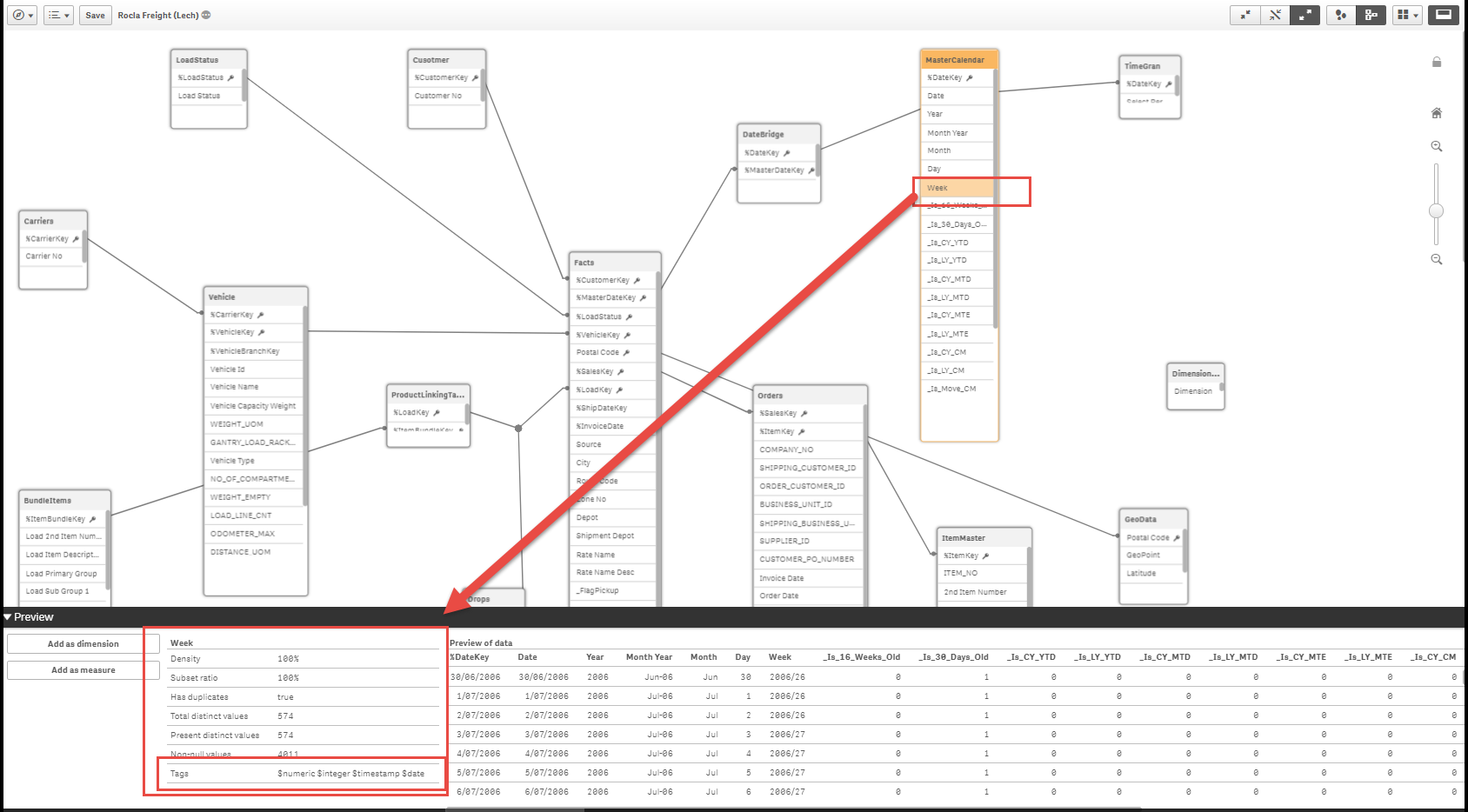
If you look at your nPrinting filter where you use "Value" = 25 then really what you do at the moment is text value = 25. When you use =evaluate then the value returned is number which may not work with "datatype" you have in your filed.
You may want to try: =text(Week(Today()))
note that in this dropdown you have 3 options:
- value is (this is for text fields)
- numeric is ( this is for dual and numeric/intiger fields)
- evaluate ( this can be used for both but you may need to prefix numeric fields with either numeric or text formatting in formula)
Remember that if your field is dual (like usualy date or month Jan/1, Feb, 2) then your nprinting filter needs to be numeric.
regards
Lech