Unlock a world of possibilities! Login now and discover the exclusive benefits awaiting you.
- Qlik Community
- :
- All Forums
- :
- Qlik NPrinting
- :
- Re: Nprinting 17 Tasks run "forever"
- Subscribe to RSS Feed
- Mark Topic as New
- Mark Topic as Read
- Float this Topic for Current User
- Bookmark
- Subscribe
- Mute
- Printer Friendly Page
- Mark as New
- Bookmark
- Subscribe
- Mute
- Subscribe to RSS Feed
- Permalink
- Report Inappropriate Content
Nprinting 17 Tasks run "forever"
Dear Community
I've ran into another problem: I created a test report and tried to start the task via Run Now. But nothing happens, no mail is sent. In the
Tasklist (yourserver.cc:4993/#/tasks/executions) i get the following picture:

All the Tasks are running but at 0%. Does anyone have an idea whats the problem here?
Kind Reagrds
EDIT: I have now upgraded to June version of nPrinting. This has improved the performance and added some functionality. As mentioned bellow, I expect / hope performance will further improve with coming updates, however now we can at least work with the tool.
- Tags:
- qliksense
- « Previous Replies
-
- 1
- 2
- Next Replies »
Accepted Solutions
- Mark as New
- Bookmark
- Subscribe
- Mute
- Subscribe to RSS Feed
- Permalink
- Report Inappropriate Content
I suggest you
- remove all those tasks from your publish scheduler,
- restart services and
- start over.
Those tasks will try to generate reports forever untill they either fail or time out. I think it is better to kill them, test them in preview, test SMTP or better distribute to NewsStand first and then use it with SMTP .
If you do not remove task from publish task list they will startover after you restart services, so you have to remove them if you want to kill them!
I also suggest an upgrade to June 2017 version which has abort task property!!!
cheers
Lech
- Mark as New
- Bookmark
- Subscribe
- Mute
- Subscribe to RSS Feed
- Permalink
- Report Inappropriate Content
1. Have you looked in the logs for more detail.
2. Perhaps your SMTP Settings arent setup correctly.
3. Have you previewed the report in designer and checked it generates before you created the task.
- Mark as New
- Bookmark
- Subscribe
- Mute
- Subscribe to RSS Feed
- Permalink
- Report Inappropriate Content
I suggest you
- remove all those tasks from your publish scheduler,
- restart services and
- start over.
Those tasks will try to generate reports forever untill they either fail or time out. I think it is better to kill them, test them in preview, test SMTP or better distribute to NewsStand first and then use it with SMTP .
If you do not remove task from publish task list they will startover after you restart services, so you have to remove them if you want to kill them!
I also suggest an upgrade to June 2017 version which has abort task property!!!
cheers
Lech
- Mark as New
- Bookmark
- Subscribe
- Mute
- Subscribe to RSS Feed
- Permalink
- Report Inappropriate Content
Hi Andy
Thanks for your inputs.
1. Yes I have. Found a few errors but in general they look good.
2. No, SMTP is ok. I have run other tests and Emails were sent.
3. I've tried. But it takes more than 10 Minutes and the hint was to try it with a task... But it guess this is the problem. Some performance issues.
For example This table (nothinh else in the report):
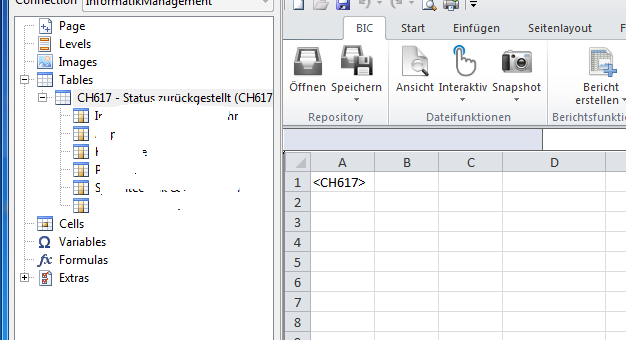
Takes mor than 10 Minutes for preview?
In QlikView, everything works just fine. The Chart looks like this:
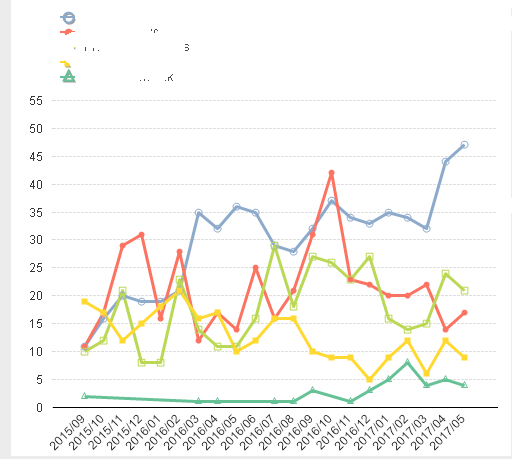
Although these charts have five formulas (in variables). Some pretty long set analysis in the script:

Could this have an impact on the nprinting performance?
Best regards
- Mark as New
- Bookmark
- Subscribe
- Mute
- Subscribe to RSS Feed
- Permalink
- Report Inappropriate Content
Hi Lech
Thank you for your help. Yes, i figuerd that out after restarting the services several times. So the task are gone now. Where can I download the nPrinting updates? Dou you know that by any chance?
Best regards
- Mark as New
- Bookmark
- Subscribe
- Mute
- Subscribe to RSS Feed
- Permalink
- Report Inappropriate Content
How large is the app you are sourcing the data from?
What is the spec of your server. perhaps it is under powered for what you are trying to do. Look at the white paper on performance for guidence.
Also what you might want to try is adding a report filter to it that reduces the data down to a point the preview runs successfully.
I know I had trouble getting reports to run until I threw a number of cores and memory at it.
17 although improved from .3 onwards is still not as efficient at processing reports as 16 was.
- Mark as New
- Bookmark
- Subscribe
- Mute
- Subscribe to RSS Feed
- Permalink
- Report Inappropriate Content
You can download Qlik NPrinting from the official download portal Business Intelligence | Data Visualization Tools | Qlik. As customer you should have a login.
Then click on Account and select Support portal.
Click on Software download, apply the filters and download NPrinting.
To upgrade refer to Qlik NPrinting upgrade ‒ Qlik NPrinting
Best Regards,
Ruggero
---------------------------------------------
When applicable please mark the appropriate replies as CORRECT. This will help community members and Qlik Employees know which discussions have already been addressed and have a possible known solution. Please mark threads with a LIKE if the provided solution is helpful to the problem, but does not necessarily solve the indicated problem. You can mark multiple threads with LIKEs if you feel additional info is useful to others.
- Mark as New
- Bookmark
- Subscribe
- Mute
- Subscribe to RSS Feed
- Permalink
- Report Inappropriate Content
Hi Stefan,
regarding performance - are you using LOCAL or QVP connection to qvw document?
i strongly suggest QVP to improve performance!
regards
Lech
- Mark as New
- Bookmark
- Subscribe
- Mute
- Subscribe to RSS Feed
- Permalink
- Report Inappropriate Content
Hello Andy
Abou 350 MB.
Server Specs:
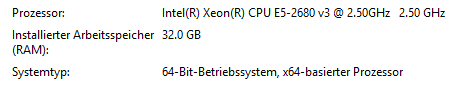
But we run both (NPrinting & Qlikview) on the same machine. However, even after starting a Preview request in Nprinting the RAM on the server are only used up to 37%. CPU is used up to 27%. And we use different Users for Nprinting and Qlikview.
Will try the filter thing later today or next week.
Thank you for your inputs!
- Mark as New
- Bookmark
- Subscribe
- Mute
- Subscribe to RSS Feed
- Permalink
- Report Inappropriate Content
Hi Lech
Yeas, we use QVP Connections.
best regards
Stefan
- « Previous Replies
-
- 1
- 2
- Next Replies »