Unlock a world of possibilities! Login now and discover the exclusive benefits awaiting you.
- Qlik Community
- :
- Forums
- :
- Analytics
- :
- App Development
- :
- How to get start and end values based on date(s) i...
Options
- Subscribe to RSS Feed
- Mark Topic as New
- Mark Topic as Read
- Float this Topic for Current User
- Bookmark
- Subscribe
- Mute
- Printer Friendly Page
Turn on suggestions
Auto-suggest helps you quickly narrow down your search results by suggesting possible matches as you type.
Showing results for
Not applicable
2017-07-01
01:51 PM
- Mark as New
- Bookmark
- Subscribe
- Mute
- Subscribe to RSS Feed
- Permalink
- Report Inappropriate Content
How to get start and end values based on date(s) in a Qlik Sense Visualization expression? (#2)
I have already asked a question like this before (How to get start and end values based on date(s) in a Qlik Sense Visualization expression?), but it was unanswered and might have been too complicated. Let me try a different way....
Given my table, how can I look up the values to use in my pivot table's expression when the user filters on [Transaction Date]?
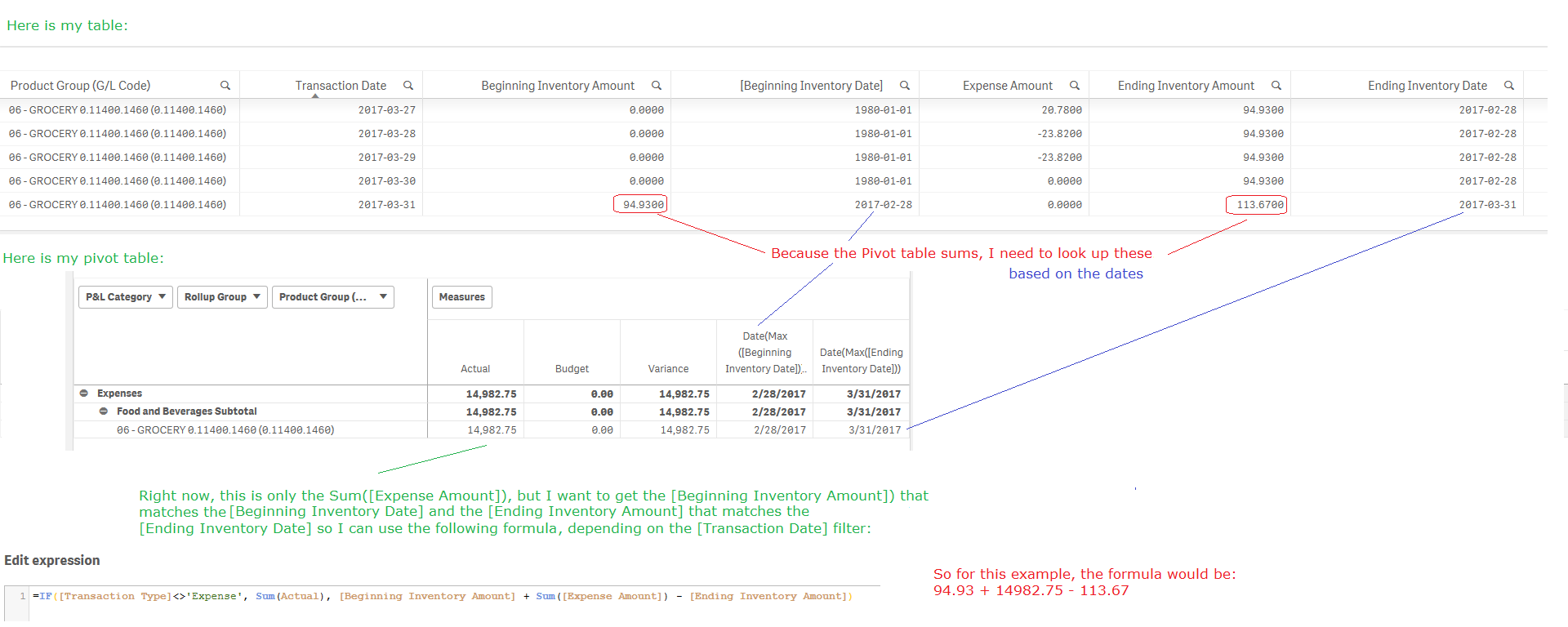
382 Views
1 Solution
Accepted Solutions
2017-07-02
01:50 AM
- Mark as New
- Bookmark
- Subscribe
- Mute
- Subscribe to RSS Feed
- Permalink
- Report Inappropriate Content
I think you're looking for the FirstSortedValue function: FirstSortedValue - chart function ‒ Qlik Sense
talk is cheap, supply exceeds demand
2 Replies
2017-07-02
01:50 AM
- Mark as New
- Bookmark
- Subscribe
- Mute
- Subscribe to RSS Feed
- Permalink
- Report Inappropriate Content
I think you're looking for the FirstSortedValue function: FirstSortedValue - chart function ‒ Qlik Sense
talk is cheap, supply exceeds demand
Not applicable
2017-07-03
09:47 AM
Author
- Mark as New
- Bookmark
- Subscribe
- Mute
- Subscribe to RSS Feed
- Permalink
- Report Inappropriate Content
Thank you, thank you, thank you!!!!!!![]()
![]()
![]()
![]()
![]()
290 Views
Community Browser