Unlock a world of possibilities! Login now and discover the exclusive benefits awaiting you.
- Qlik Community
- :
- All Forums
- :
- Qlik NPrinting
- :
- Re: Hide object on report NPrinting
- Subscribe to RSS Feed
- Mark Topic as New
- Mark Topic as Read
- Float this Topic for Current User
- Bookmark
- Subscribe
- Mute
- Printer Friendly Page
- Mark as New
- Bookmark
- Subscribe
- Mute
- Subscribe to RSS Feed
- Permalink
- Report Inappropriate Content
Hide object on report NPrinting
Good afternoon!
I have a power point report generated in NPrinting. I need to hide an object depending on the value of the variable.
Example:
If vVar = 1 then object visible in the report else object hidden.
What I did but did not work, the object is always visible.
1. I created the variable
2. I created conditional expression
3. I created filters in NPrinting to set the value of the variable
4. I created the report using Preview after selecting the filters manually.
What can I do?
I need this report to be generated in power point.
Thanks
- Mark as New
- Bookmark
- Subscribe
- Mute
- Subscribe to RSS Feed
- Permalink
- Report Inappropriate Content
There are a couple of possible options.
You can add another version of the object on the tab, have the report point to that object and then hid the object. To the end user, it will look the same but the object will then be on the report.
Another option would be to create a new tab, place a copy of the object on the new tab, have the report point to the object and then hide the tab.
Regardless of the options above, it is important to make sure you bring the object into NPrinting before doing any hiding
- Mark as New
- Bookmark
- Subscribe
- Mute
- Subscribe to RSS Feed
- Permalink
- Report Inappropriate Content
Good morning Bala!
It didn't work, because Power point NPrinting report, doesn't hide object.
What i need is:
If variable vVar =1, then show object ID CH001 else show object ID CH002, both in the some position.
How can i do this?
Thanks
- Mark as New
- Bookmark
- Subscribe
- Mute
- Subscribe to RSS Feed
- Permalink
- Report Inappropriate Content
Hi Talita,
This can be done in a PixelPerfect template by using Formatting Rules. I a rule you can set a formula and when its result is true the specified format is applied. In the format you can specify if you want that the objects where you applied the rule will be visible or not.
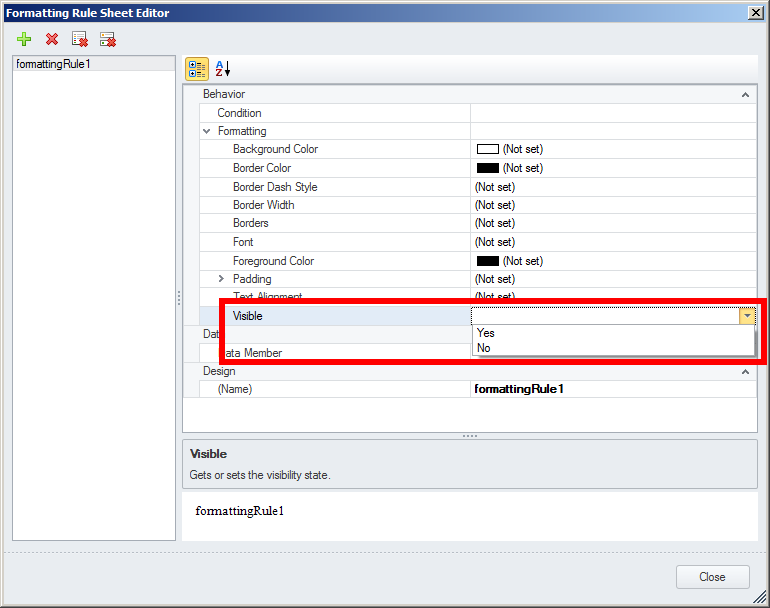
In PowerPoint there isn't a similar feature.
Best,
Ruggero
Best Regards,
Ruggero
---------------------------------------------
When applicable please mark the appropriate replies as CORRECT. This will help community members and Qlik Employees know which discussions have already been addressed and have a possible known solution. Please mark threads with a LIKE if the provided solution is helpful to the problem, but does not necessarily solve the indicated problem. You can mark multiple threads with LIKEs if you feel additional info is useful to others.