Unlock a world of possibilities! Login now and discover the exclusive benefits awaiting you.
- Qlik Community
- :
- All Forums
- :
- QlikView App Dev
- :
- Re: Correct the expression
- Subscribe to RSS Feed
- Mark Topic as New
- Mark Topic as Read
- Float this Topic for Current User
- Bookmark
- Subscribe
- Mute
- Printer Friendly Page
- Mark as New
- Bookmark
- Subscribe
- Mute
- Subscribe to RSS Feed
- Permalink
- Report Inappropriate Content
Correct the expression
Hello All,
i am able to achieve my requirement partially . the thing is i am trying to display only those materials,spend which has supplied by multiple vendors.
All the 100% spend are materials which is having single vendor code ....
so how to remove those 100% rows
Please correct my expression ....
PFA qvw file...
thanks
- Mark as New
- Bookmark
- Subscribe
- Mute
- Subscribe to RSS Feed
- Permalink
- Report Inappropriate Content
HI Naveen,
Please try this one and check:
If(Sum({<SCOPE={'Yes'},MATL_TYPE={'HALB','ROH'},New_Column={"=Count(Distinct [VENDOR CODE])>1"}>}SPEND)/
Sum({<SCOPE={'Yes'},MATL_TYPE={'HALB','ROH'},New_Column={"=Count(Distinct [VENDOR CODE])>1"}>}total <New_Column>SPEND) <0.99,
Sum({<SCOPE={'Yes'},MATL_TYPE={'HALB','ROH'},New_Column={"=Count(Distinct [VENDOR CODE])>1"}>}SPEND)/
Sum({<SCOPE={'Yes'},MATL_TYPE={'HALB','ROH'},New_Column={"=Count(Distinct [VENDOR CODE])>1"}>}total <New_Column>SPEND))
Thanks,
Arvind Patil
- Mark as New
- Bookmark
- Subscribe
- Mute
- Subscribe to RSS Feed
- Permalink
- Report Inappropriate Content
hello arvind, a very thanks for your reply, the thing is when i use ur expression i am able to remove all the materials which is having one vendor code (100%)
but problem is the expression all so removing materials which has as shown in the below
total spend and % showing me null
- Mark as New
- Bookmark
- Subscribe
- Mute
- Subscribe to RSS Feed
- Permalink
- Report Inappropriate Content
HI Naveen,
I have seen value shown not 0 but in percentage, it covers only small share that's why it shows 0 percent.
If i Remove % then look like below:
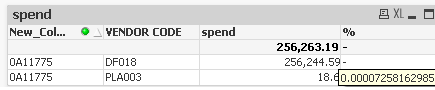
Thanks,
Arvind Patil