Unlock a world of possibilities! Login now and discover the exclusive benefits awaiting you.
- Qlik Community
- :
- All Forums
- :
- QlikView App Dev
- :
- Re: How to save the output file in my machine?
- Subscribe to RSS Feed
- Mark Topic as New
- Mark Topic as Read
- Float this Topic for Current User
- Bookmark
- Subscribe
- Mute
- Printer Friendly Page
- Mark as New
- Bookmark
- Subscribe
- Mute
- Subscribe to RSS Feed
- Permalink
- Report Inappropriate Content
How to save the output file in my machine?
Hi Every One!
i have out data in one Table box then i need to tranfer the that data into text formatte using button click..
Then my requirment is..when ever i clicking the button i need to open the filebrowser for asking the file name and location.
plz help me on this
Many Thanks
vasu.I
- Mark as New
- Bookmark
- Subscribe
- Mute
- Subscribe to RSS Feed
- Permalink
- Report Inappropriate Content
hello,
I think it is possible to achieve this using a macro :
1) Create one macro ( Ctrl+M) :
function exportTxt
set tBox=ActiveDocument.GetSheetObject("TB01")
Filename=inputBox(" Name of the file : ")
tBox.Export "C:\"&Filename&".txt",";"
end function
replaced "TB01" by the identifier of your tablebox
2) Create one button and add an action : Run macro
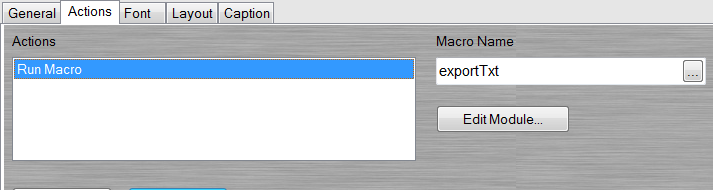
Call your macro with Macro Name. for this example is exportTxt
3) click on your button and look in C: \
Against by the filebrower I do not know, you can always try to use an other inputbox : /
Laurent A
- Mark as New
- Bookmark
- Subscribe
- Mute
- Subscribe to RSS Feed
- Permalink
- Report Inappropriate Content
HI Thanks for ur reply..it's working fine
but user wants to give the File location where he want eitther c:\ or D:\ in some folder..
it seem to look like a file saving in a MS-office...
is it possible in Qlikview?
plz help me on this,
Many Thanks
vasu.I
- Mark as New
- Bookmark
- Subscribe
- Mute
- Subscribe to RSS Feed
- Permalink
- Report Inappropriate Content
Hi,
Create a inputbox.
This is a place where user will be entering the path of the file, where they want to save the file. (location)
Regards,
Kaushik Solanki
- Mark as New
- Bookmark
- Subscribe
- Mute
- Subscribe to RSS Feed
- Permalink
- Report Inappropriate Content
Hi kasushik,
i found vb script function for getting the Filebrowser for Open and save and it's working fine
function exportTxt
Set objDialog = CreateObject("MSComDlg.CommonDialog")
objDialog.MaxFileSize = 256
objDialog.Flags = &H80000 + &H4 + &H8
intResult = objDialog.ShowSave()
BrowseForFile1 = objDialog.FileName
set tBox=ActiveDocument.GetSheetObject("TB01")
tBox.Export ""&BrowseForFile1&".qvd",","
end function
Thanks
- Mark as New
- Bookmark
- Subscribe
- Mute
- Subscribe to RSS Feed
- Permalink
- Report Inappropriate Content
Hi,
Gr8.
Regards,
Kaushik Solanki
- Mark as New
- Bookmark
- Subscribe
- Mute
- Subscribe to RSS Feed
- Permalink
- Report Inappropriate Content
Kaushik
i have a problem while Importing the Book marks from my mechine
in my mechine Bookmarks stores like vas06-07-2011.BM.xml
and i am importing the Bookmarks like
BrowseForFile3="C:\Users\Administrator\Desktop\SS1\vas06-07-2011.BM.xml"
ActiveDocument.ImportBookmarks "&BrowseForFile3&", 0
but here not imprting the bookmarks
is there any problem
plz help me
Thanks
vasu
- Mark as New
- Bookmark
- Subscribe
- Mute
- Subscribe to RSS Feed
- Permalink
- Report Inappropriate Content
Hi,
Try just
ActiveDocument.ImportBookmarks BrowseForFile3, 0
Regards,
Kaushik Solanki
- Mark as New
- Bookmark
- Subscribe
- Mute
- Subscribe to RSS Feed
- Permalink
- Report Inappropriate Content
Hi Thanks it's wroking
and kaushik what's the problem using the triggers in onsctive sheet..
here i facing a problem when applying the trigger on active sheet for selection all feilds
when the bookmark is appling..the tigger also applying then it selects all feilds..
i dont know why it happens.
let me Help on this
Thanks
vasu
- Mark as New
- Bookmark
- Subscribe
- Mute
- Subscribe to RSS Feed
- Permalink
- Report Inappropriate Content
Hi,
It is already stated by Qlikview that use of macro in application may effect the other operation.
So i even cant say why it is happening.
Please mark this post as answered, and if you have any other problem, create a new post.
Please do not mix the question in one post.
Regards,
Kaushik Solanki