Unlock a world of possibilities! Login now and discover the exclusive benefits awaiting you.
- Qlik Community
- :
- All Forums
- :
- QlikView App Dev
- :
- Re: Selection from a selection, is that possible?
- Subscribe to RSS Feed
- Mark Topic as New
- Mark Topic as Read
- Float this Topic for Current User
- Bookmark
- Subscribe
- Mute
- Printer Friendly Page
- Mark as New
- Bookmark
- Subscribe
- Mute
- Subscribe to RSS Feed
- Permalink
- Report Inappropriate Content
Selection from a selection, is that possible?
Dear all,
I am an SQL user, so the solution to my problem on SQL would be simple, but I would like to know if this could be done within Qlikview.
You have a table:
Month Client Balance Flag
May A 100 1
May B 200 1
April A 50 1
April B 150 0
I wan't to get the clients in the latest available month (A and B) and get their historic balances. In SQL that would be a select within another select. (to give me history for both A and B, excluding C)
The issue in Qlikview is that I apply a filter on the flag for 1 so I need data where Flag is one in May. As with every corporation, there are data flaws, so if this is run the data I would get would be 300 for May and only 50 for April. So I want to use the filter to get the right set of clients to my latest month(or designated) and once I have this, pull the data for all within this distinct clients list to give me 300 for May and 200 for April including Client B who is flagged zero.
Complex ask, but help is very much appreciated.
Regards,
Aksel
- « Previous Replies
-
- 1
- 2
- Next Replies »
- Mark as New
- Bookmark
- Subscribe
- Mute
- Subscribe to RSS Feed
- Permalink
- Report Inappropriate Content
How is Month created in the script? Do you create it in a master calendar script? Not so good looking alternative would be
Sum({<Client = {"=Max({<Month = {""=Max(Date#(Month, 'MMM')) = Max(TOTAL Date#(Month, 'MMM'))""}>}Flag) = 1"}>}Balance)
- Mark as New
- Bookmark
- Subscribe
- Mute
- Subscribe to RSS Feed
- Permalink
- Report Inappropriate Content
I am not sure. We have a Summary_Date field coming from a table in a database. So we have Summary_Date as 31-05-2017 coming in as part of the main table. I would like to look up the latest Summary_Date (31-05-2107 in this case).
Is month a system variable? or a field? I am trying to find a way to attach the file.
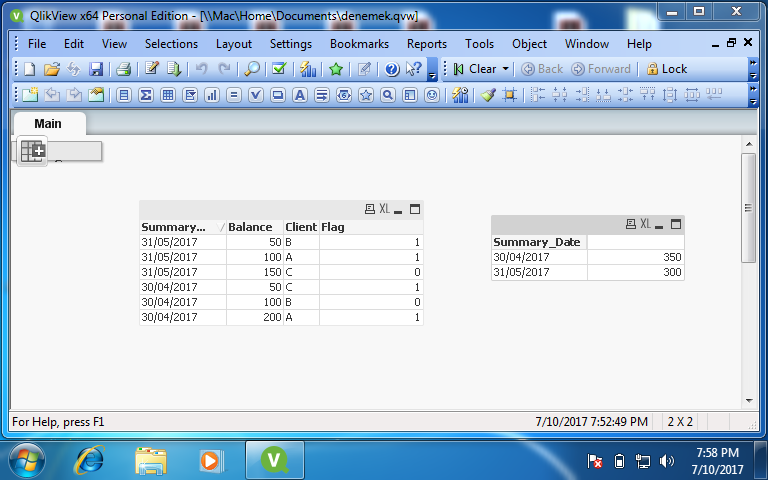
- Mark as New
- Bookmark
- Subscribe
- Mute
- Subscribe to RSS Feed
- Permalink
- Report Inappropriate Content
Try this
Sum({<Client = {"=Max({<Summary_Date = {""=Max(Date#(Summary_Date , 'DD/MM/YYYY')) = Max(TOTAL Date#(Summary_Date , 'DD/MM/YYYY'))""}>}Flag) = 1"}>}Balance)
- Mark as New
- Bookmark
- Subscribe
- Mute
- Subscribe to RSS Feed
- Permalink
- Report Inappropriate Content
Thank you! Works like a charm. If the user were to add their own lists and filters etc. Would it still filter on the latest flag for the latest summary_date? i.e. if data had another column for color of the client and they wanted to filter for red, would all these still work?
Set Analysis is very confusing! Your help is extremely appreciated!
Regards,
Aksel
- Mark as New
- Bookmark
- Subscribe
- Mute
- Subscribe to RSS Feed
- Permalink
- Report Inappropriate Content
I won't really know what selections you mean unless I see. Difficult to say about things without getting a chance to look at them ![]()
- Mark as New
- Bookmark
- Subscribe
- Mute
- Subscribe to RSS Feed
- Permalink
- Report Inappropriate Content
I was becoming a bit lazy by asking everything from you. I just tried and it worked! Thank you very very much!
- Mark as New
- Bookmark
- Subscribe
- Mute
- Subscribe to RSS Feed
- Permalink
- Report Inappropriate Content
Nice.... ![]()
- « Previous Replies
-
- 1
- 2
- Next Replies »