Unlock a world of possibilities! Login now and discover the exclusive benefits awaiting you.
- Qlik Community
- :
- All Forums
- :
- Qlik NPrinting
- :
- Re: NPrinting 17 - Field list does not refresh aft...
- Subscribe to RSS Feed
- Mark Topic as New
- Mark Topic as Read
- Float this Topic for Current User
- Bookmark
- Subscribe
- Mute
- Printer Friendly Page
- Mark as New
- Bookmark
- Subscribe
- Mute
- Subscribe to RSS Feed
- Permalink
- Report Inappropriate Content
NPrinting 17 - Field list does not refresh after metadata reload
I'm wondering if anyone has seen this or can comment on it. I noticed today that if I add a chart under the Level node or Table node of the Field List area in the NPrinting report designer, but then decide to go back and add new columns to that chart in my QlikView document, then reload the metadata in the NP web console to bring in the latest from that QV document, and then go back into the report designer of my report, those new columns do not get automatically added in. Is this a bug or is it supposed to be like this? And if the later, then it appears like we have to delete that chart from the node and re-add it, which seems cumbersome. Appreciate any input anyone has on this topic, thanks.
- Tags:
- field list
Accepted Solutions
- Mark as New
- Bookmark
- Subscribe
- Mute
- Subscribe to RSS Feed
- Permalink
- Report Inappropriate Content
Thanks. I will add that it appears to be available for all report types except Pixel Perfect, which as luck would have it, is what we use. One can only hope that Qlik adds that feature to Pixel Perfect at some point. (Qlik Entity reports wouldn't have it either since there is no actual report design that takes place.)
- Mark as New
- Bookmark
- Subscribe
- Mute
- Subscribe to RSS Feed
- Permalink
- Report Inappropriate Content
Hi Kris,
Indeed automaticly new field will not flow through. You can however use an "Update" option when right clicking on a table node you have changed. See a screenshot for reference.
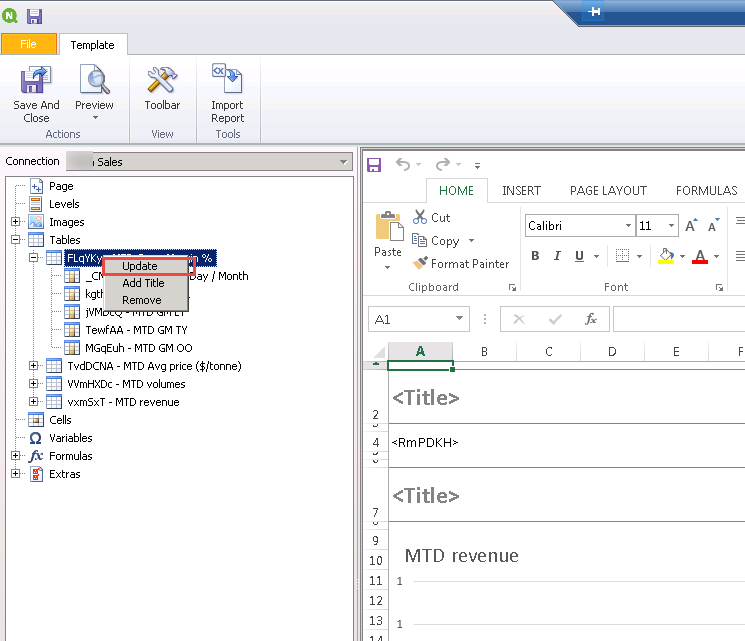
cheers
Lech
---------------------------------------------
When applicable please mark the appropriate replies as CORRECT. This will help community members and Qlik Employees know which discussions have already been addressed and have a possible known solution. Please mark threads as HELPFUL if the provided solution is helpful to the problem, but does not necessarily solve the indicated problem. You can mark multiple threads as HELPFUL if you feel additional info is useful to others.
- Mark as New
- Bookmark
- Subscribe
- Mute
- Subscribe to RSS Feed
- Permalink
- Report Inappropriate Content
Thanks. I will add that it appears to be available for all report types except Pixel Perfect, which as luck would have it, is what we use. One can only hope that Qlik adds that feature to Pixel Perfect at some point. (Qlik Entity reports wouldn't have it either since there is no actual report design that takes place.)