Unlock a world of possibilities! Login now and discover the exclusive benefits awaiting you.
- Qlik Community
- :
- All Forums
- :
- Qlik NPrinting
- :
- Re: NPrinting - Text file and semicolon separated
- Subscribe to RSS Feed
- Mark Topic as New
- Mark Topic as Read
- Float this Topic for Current User
- Bookmark
- Subscribe
- Mute
- Printer Friendly Page
- Mark as New
- Bookmark
- Subscribe
- Mute
- Subscribe to RSS Feed
- Permalink
- Report Inappropriate Content
NPrinting - Text file and semicolon separated
I have a pivot table and a straight table in a QlikView application.
They want NPrinting 16 to create a text file of the repors. I know that the Pixel Perfect report can create that.
But they want the text file to have the table in this format:
Artist;Album;Genre;Avg(Längd)
Avril Lavigne;The Best Damn,,,;Rock;0,13...
Avril Lavigne;Goodbye Lullaby;Rock;0,14...
Beyoncé;Irreplaceable;Pop;0,57...
And so on....
Is that possible for NPrinting to create?
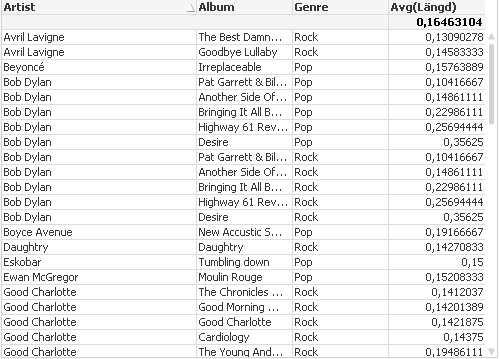
- Mark as New
- Bookmark
- Subscribe
- Mute
- Subscribe to RSS Feed
- Permalink
- Report Inappropriate Content
I would do simple thing by creating a measure in QlikView which will have your string in it like;
instead of Avg(Lang) i would have
Concat(distinct Artist) & CHR(59) & concat(distinct Album) & CHR(59) & concat(distinct Genre) & CHR(59) & Avg(Lang)
This will create whole string in one measure column
Then you can export this only one column as a CSV using PixelPerfect
cheers
Lech
---------------------------------------------
When applicable please mark the appropriate replies as CORRECT. This will help community members and Qlik Employees know which discussions have already been addressed and have a possible known solution. Please mark threads as HELPFUL if the provided solution is helpful to the problem, but does not necessarily solve the indicated problem. You can mark multiple threads as HELPFUL if you feel additional info is useful to others.
- Mark as New
- Bookmark
- Subscribe
- Mute
- Subscribe to RSS Feed
- Permalink
- Report Inappropriate Content
Also a Qlik Entity Report can be exported as CSV. PixelPerfect gives you a super control of the content, for example you can export only some columns of the original QlikView object. A Qlik Entity Report exported in CSV is faster to be created if you want to export the whole original object.
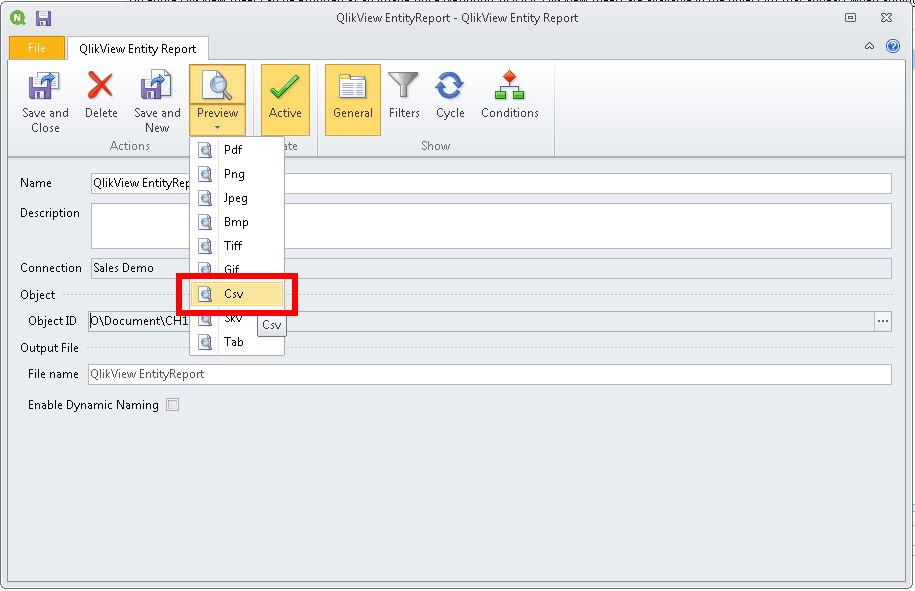
Best Regards,
Ruggero
---------------------------------------------
When applicable please mark the appropriate replies as CORRECT. This will help community members and Qlik Employees know which discussions have already been addressed and have a possible known solution. Please mark threads with a LIKE if the provided solution is helpful to the problem, but does not necessarily solve the indicated problem. You can mark multiple threads with LIKEs if you feel additional info is useful to others.
- Mark as New
- Bookmark
- Subscribe
- Mute
- Subscribe to RSS Feed
- Permalink
- Report Inappropriate Content
Hi Ruggero,
Can you configure in QlikEntity export to csv what is a delimiter (separator)? By default it is a coma "," and Stephanie needs a semicolon ";"
My suggestion was a workaround, but yours (if you can define "separator" may be native.
Cheers
Lech
- Mark as New
- Bookmark
- Subscribe
- Mute
- Subscribe to RSS Feed
- Permalink
- Report Inappropriate Content
Hi Lech and Stephanie,
If you want a semicolon as separator in Qlik NPrinting 16.* you must select skv as output format 🙂
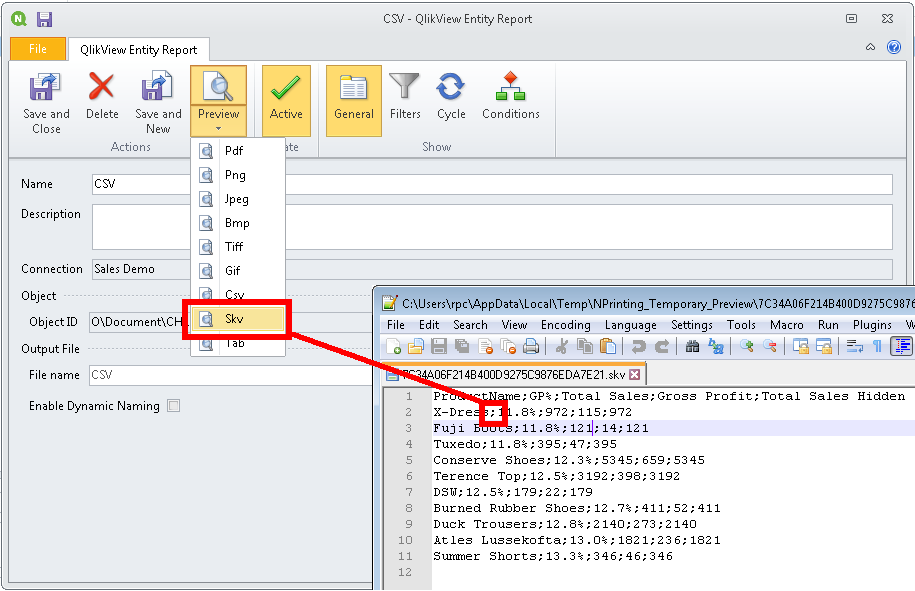
Best Regards,
Ruggero
---------------------------------------------
When applicable please mark the appropriate replies as CORRECT. This will help community members and Qlik Employees know which discussions have already been addressed and have a possible known solution. Please mark threads as HELPFUL if the provided solution is helpful to the problem, but does not necessarily solve the indicated problem. You can mark multiple threads as HELPFUL if you feel additional info is useful to others.
Best Regards,
Ruggero
---------------------------------------------
When applicable please mark the appropriate replies as CORRECT. This will help community members and Qlik Employees know which discussions have already been addressed and have a possible known solution. Please mark threads with a LIKE if the provided solution is helpful to the problem, but does not necessarily solve the indicated problem. You can mark multiple threads with LIKEs if you feel additional info is useful to others.
- Mark as New
- Bookmark
- Subscribe
- Mute
- Subscribe to RSS Feed
- Permalink
- Report Inappropriate Content
It is all great Ruggero - but forget about this in NPrinting 17 - i guess!.
There is no solution in NPrinting 17 available for this purpose as there is no publish task to CSV or SKV format from any form of template, right?
could you kindly confirm whethere this is ture or whether there are any plans to patch those gaps as well as whether there are any know solutions to provide SKV or CSV in current NPrinting June 2017 version?
cheers Lech
- Mark as New
- Bookmark
- Subscribe
- Mute
- Subscribe to RSS Feed
- Permalink
- Report Inappropriate Content
Hi Lech,
We know that this is a very useful feature but we don't have a estimated deloivery date for it right now.
Cheers,
Ruggero
Best Regards,
Ruggero
---------------------------------------------
When applicable please mark the appropriate replies as CORRECT. This will help community members and Qlik Employees know which discussions have already been addressed and have a possible known solution. Please mark threads with a LIKE if the provided solution is helpful to the problem, but does not necessarily solve the indicated problem. You can mark multiple threads with LIKEs if you feel additional info is useful to others.