Unlock a world of possibilities! Login now and discover the exclusive benefits awaiting you.
- Qlik Community
- :
- All Forums
- :
- QlikView App Dev
- :
- Load Dynamic Headers from Excel
- Subscribe to RSS Feed
- Mark Topic as New
- Mark Topic as Read
- Float this Topic for Current User
- Bookmark
- Subscribe
- Mute
- Printer Friendly Page
- Mark as New
- Bookmark
- Subscribe
- Mute
- Subscribe to RSS Feed
- Permalink
- Report Inappropriate Content
Load Dynamic Headers from Excel
Hi all,
Can anyone share a good method for loading multiple tables from the same excel tab into QV? Each table has a similar structure except the amount of rows can vary (between 9 and 15) and the last 3 columns have different headers.
Table 1:
| Date | Header 1 | Header 2 | Header 3 | Header 4 | Person 1 | Person 2 | Person 3 |
|---|---|---|---|---|---|---|---|
Table 2:
| Date | Header 1 | Header 2 | Header 3 | Header 4 | Person 4 | Person 5 | Person 6 |
|---|
The tab can contain anywhere between 10 & 30 tables and as I mentioned, the values in each cell are the same format, only the header names.
Thanks.
Update: Apologies if my requirements were too vague, here is a little more detail:
Headers 1-4 fields contain picklists relating to each person.
Person (n) contains numeric scores and their name is the header.
The sheet has more than 2 tables (unknown amount)
Message was edited by: Ciarán McGowan
- « Previous Replies
-
- 1
- 2
- Next Replies »
Accepted Solutions
- Mark as New
- Bookmark
- Subscribe
- Mute
- Subscribe to RSS Feed
- Permalink
- Report Inappropriate Content
Hi Gysbery,
Thanks for pointing me in the right direction. I am loading all files in the excel sheet and then using the following code to store each header name as a field:
if(Peek(Header) = 'Date',
Peek(Person1),
Peek(Person)) AS Person
This fills creates a Person field for everyone in the Person1 column and fills in the previous row's data. I repeat & concatenate for the Person2 & Person3 columns. Then drop blank rows between tables and all header rows, manually naming each column.
- Mark as New
- Bookmark
- Subscribe
- Mute
- Subscribe to RSS Feed
- Permalink
- Report Inappropriate Content
Hi,
Would it be right to say that for every record like:
| Date | Header 1 | Header 2 | Header 3 | Header 4 | Person 1 | Person 2 | Person 3 |
| a | b | c | d | e | Curly | Larry | Moe |
You want to get to:
| Date | Header 1 | Header 2 | Header 3 | Header 4 | Person |
| a | b | c | d | e | Curly |
| a | b | c | d | e | Larry |
| a | b | c | d | e | Moe |
?
If so then I would load the entire sheet and use the File Wizard transformation step and follow a strategy something like:
Delete all header rows apart from the first one.
Crosstable with Date and Header 1,2,3 & 4 as Qualifier Fields
Call the Attribute Field Person
Call the Data Field something appropriate to the measure.
Good luck
Andrew
- Mark as New
- Bookmark
- Subscribe
- Mute
- Subscribe to RSS Feed
- Permalink
- Report Inappropriate Content
Hi Andrew,
That's what I was thinking but running into difficulties when I get to the second table, where the people are different. I would need a solution that caters for multiple cross tables.
- Mark as New
- Bookmark
- Subscribe
- Mute
- Subscribe to RSS Feed
- Permalink
- Report Inappropriate Content
You can force concatenation so the tables are concatenated into one table. In that case you'd get different fields for the last three columns of each excel table. So you'd have person1 through person6 in the final table.
Or you can name the fields yourself and don't use the column headers as field names:
MyTable:
LOAD @1 as Date, @2 as Header1, .... @6 as A, @7 as B, @8 as C
FROM abc.xlsx (ooxml, no labels, header is 1 lines).
talk is cheap, supply exceeds demand
- Mark as New
- Bookmark
- Subscribe
- Mute
- Subscribe to RSS Feed
- Permalink
- Report Inappropriate Content
check this
- Mark as New
- Bookmark
- Subscribe
- Mute
- Subscribe to RSS Feed
- Permalink
- Report Inappropriate Content
Hi Ciaran,
I would load the entire spreadsheet as the first step , all tables, like
| Date | Header 1 | Header 2 | Header 3 | Header 4 | Person 1 | Person 2 | Person 3 |
| a | b | c | d | e | Curly | Larry | Moe |
| sd | w | af | g | af | Curly | Larry | Moe |
| qrwe | a | gw | e | g | Curly | Larry | Moe |
| g | af | q | w | er | Curly | Larry | Moe |
| qrwe | rqw | rt | qwr | w | Curly | Larry | Moe |
| Date | Header 1 | Header 2 | Header 3 | Header 4 | Person 4 | Person 5 | Person 6 |
| qrwe | rqw | rt | qwr | w | Geddy | Alex | Neil |
| dvz | sf | sfsf | sf | fsfd | Geddy | Alex | Neil |
| qrwe | a | gw | e | g | Geddy | Alex | Neil |
| g | af | q | w | er | Geddy | Alex | Neil |
| sd | w | af | g | af | Geddy | Alex | Neil |
| etc. |
Then delete all rows where column 1 equals 'Date', starting from row 2:
| Date | Header 1 | Header 2 | Header 3 | Header 4 | Person 1 | Person 2 | Person 3 |
| a | b | c | d | e | Curly | Larry | Moe |
| sd | w | af | g | af | Curly | Larry | Moe |
| qrwe | a | gw | e | g | Curly | Larry | Moe |
| g | af | q | w | er | Curly | Larry | Moe |
| qrwe | rqw | rt | qwr | w | Curly | Larry | Moe |
| qrwe | rqw | rt | qwr | w | Geddy | Alex | Neil |
| dvz | sf | sfsf | sf | fsfd | Geddy | Alex | Neil |
| qrwe | a | gw | e | g | Geddy | Alex | Neil |
| g | af | q | w | er | Geddy | Alex | Neil |
| sd | w | af | g | af | Geddy | Alex | Neil |
Then carry on with the crosstable part. The file wizard transformation may be a bit awkward to use at first but when you get into the way of using it's very powerful.
cheers
Andrew
- Mark as New
- Bookmark
- Subscribe
- Mute
- Subscribe to RSS Feed
- Permalink
- Report Inappropriate Content
Thanks again for your reply,
If I load all tables into one and delete all header rows after the first one, then won't I lose the names of all people who aren't in the first table?
- Mark as New
- Bookmark
- Subscribe
- Mute
- Subscribe to RSS Feed
- Permalink
- Report Inappropriate Content
Hi Gysbert,
I don't know concatenation could work here as there is an unknown number of tables, each with different People (I've updated my requirements to make it more clear).
Unless there was a way to move each Person (n) header into a row?
- Mark as New
- Bookmark
- Subscribe
- Mute
- Subscribe to RSS Feed
- Permalink
- Report Inappropriate Content
Hi Ciaran
No you won't. The header lines are loaded just as text. The first one can be used to create the headers names in your QV table (embedded labels) and the rest can be deleted. Use the file wizard. Hit the conditional Delete button and enter the condition shown:
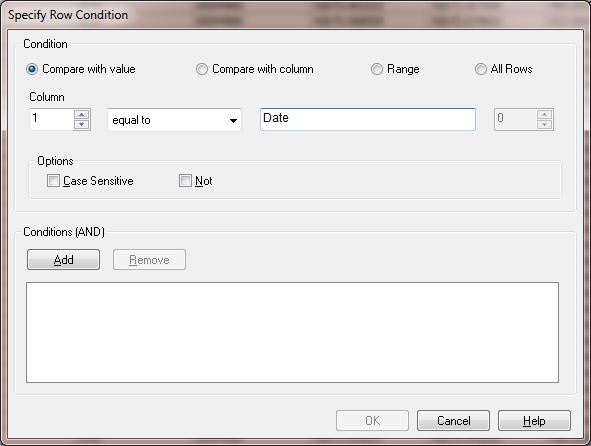
don't forget to click Add:
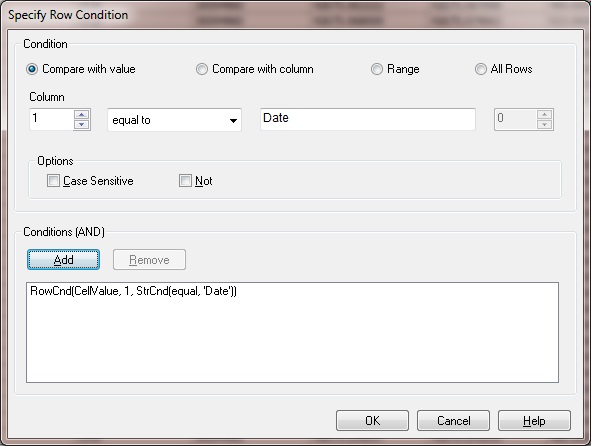
click OK Edit
Add the additional condition that we do this from the second row to the last.
Select the Range button. Click From and enter 2 from the top. Now click To and enter 1 from the bottom. click Select and just press OK here.
don't forget to click Add:
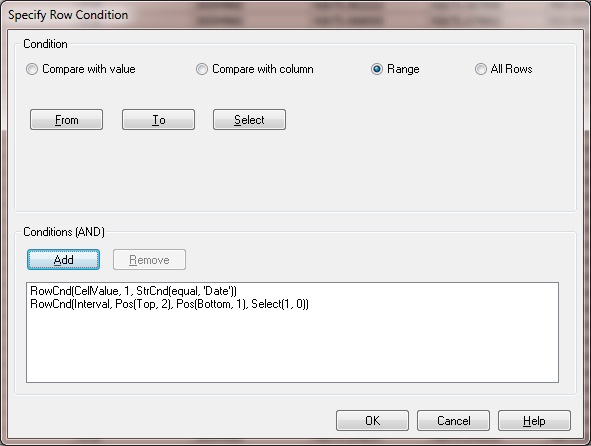
Click OK. As you add transformations you should see the effect on the screen. In a simiar way you can delete blank lines or any other garbage too.
Good luck
Andrew
- Mark as New
- Bookmark
- Subscribe
- Mute
- Subscribe to RSS Feed
- Permalink
- Report Inappropriate Content
Thanks again for your help but I'm just not that savvy with the Transformation Wizard. You've shown me that I need to study it more.
For now, I have found the solution I was looking for, which I'll post shortly.
- « Previous Replies
-
- 1
- 2
- Next Replies »