Unlock a world of possibilities! Login now and discover the exclusive benefits awaiting you.
- Qlik Community
- :
- Forums
- :
- Analytics
- :
- App Development
- :
- Table issue in story telling
Options
- Subscribe to RSS Feed
- Mark Topic as New
- Mark Topic as Read
- Float this Topic for Current User
- Bookmark
- Subscribe
- Mute
- Printer Friendly Page
Turn on suggestions
Auto-suggest helps you quickly narrow down your search results by suggesting possible matches as you type.
Showing results for
Anonymous
Not applicable
2017-07-20
12:32 AM
- Mark as New
- Bookmark
- Subscribe
- Mute
- Subscribe to RSS Feed
- Permalink
- Report Inappropriate Content
Table issue in story telling
Hi
I have a table of several rows and column.When i add a table snapshot to blank sheet with full width and height the qlik table auto adjusts its width and height which is GOOD, but i am facing following issues while exporting to pdf.
- table with large number of column get hidden (three dots, takes it as alternative fields) as it does in our dashboard sheet when we reduce the width
- rows get cut in between when proper size is not met, but the work area in blank sheet is small and hard to predict the actual width which we can use
- this width issue was solved in when i export it to power point but as i said it was hard to predict the actual width and height (i choose custom property and added my width & height in px), but still while viewing or editing that sheet in ppt was a hard time for me as a developer
- I tried embed sheet option but my sheet gets cut in between
DO WE HAVE SOLUTION TO THIS ISSUE AS IT IS A IMPORTANT ISSUE.
My dashboard :
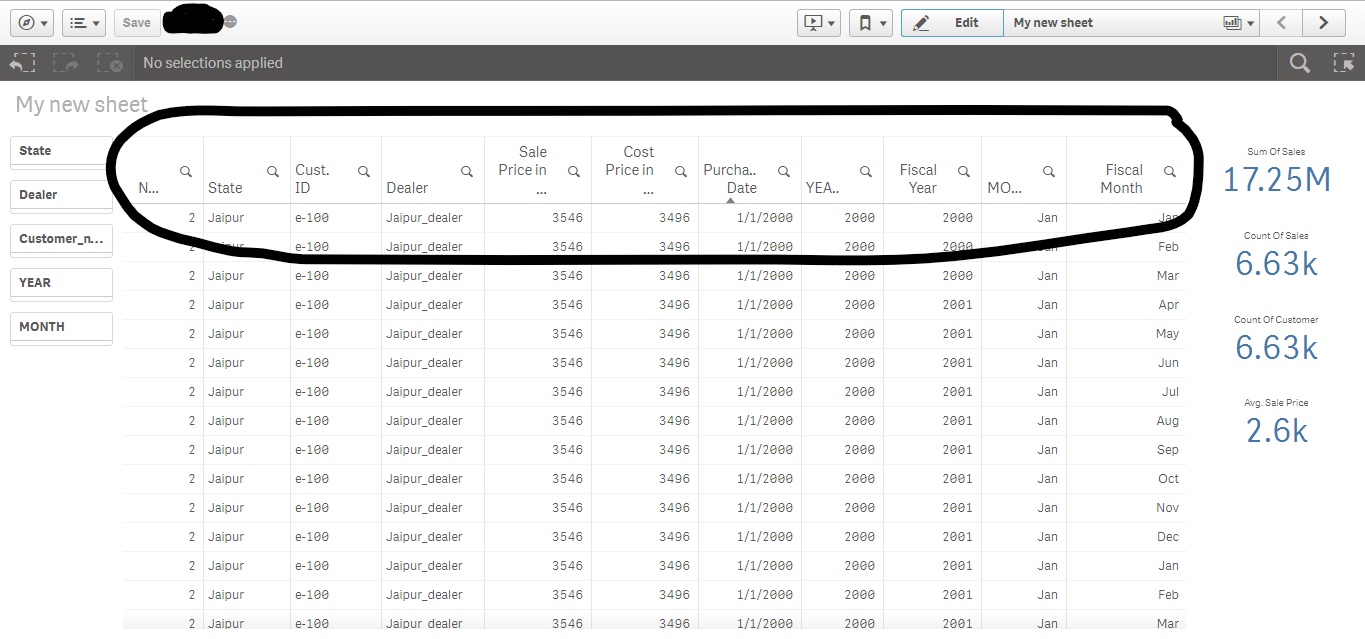
My story telling editor
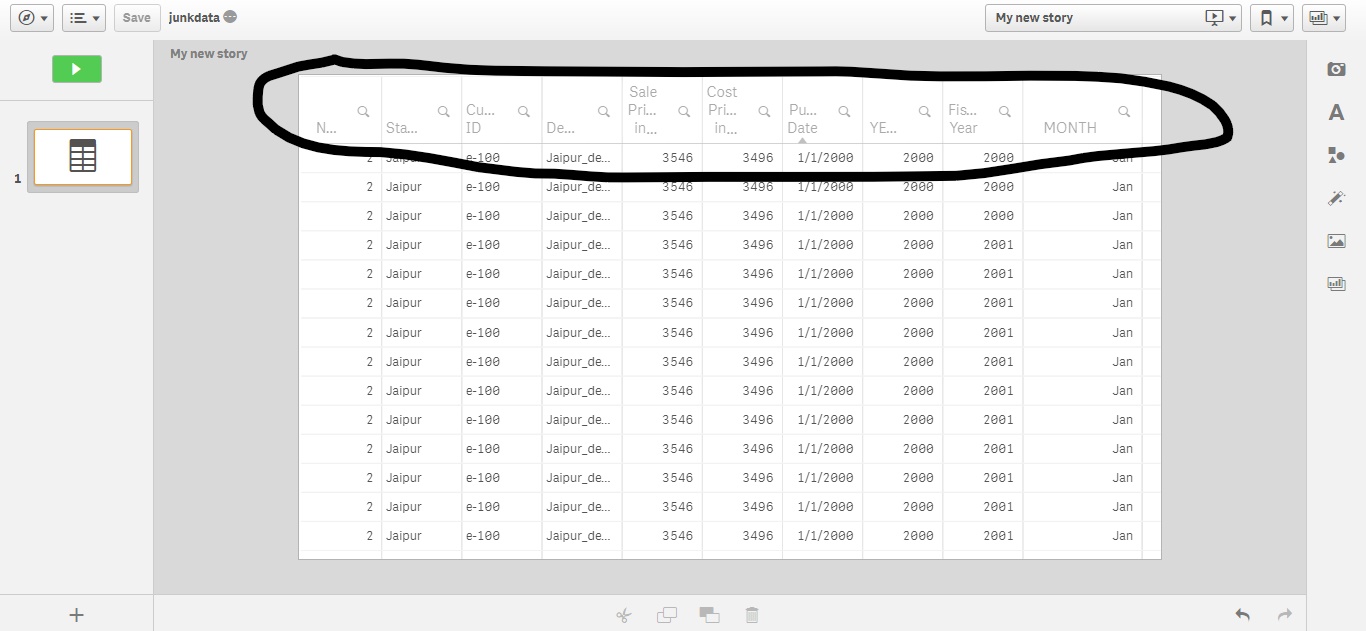
My PDF export Output
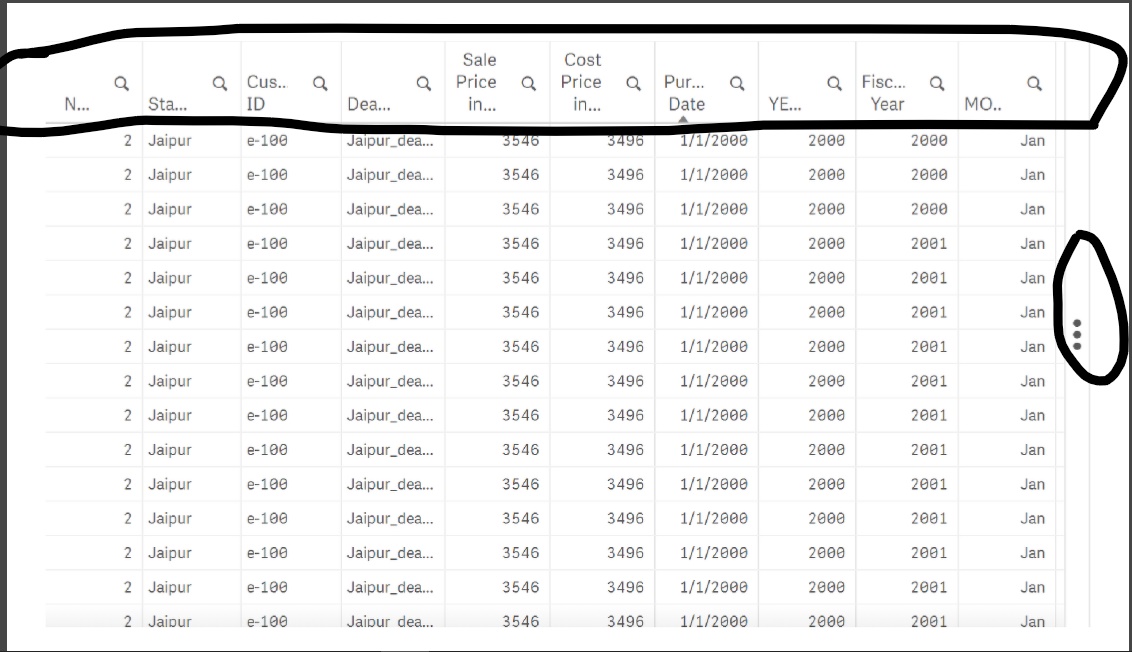
Message was edited by: ajay kakkar
636 Views
1 Reply
Creator
2018-08-24
06:34 AM
- Mark as New
- Bookmark
- Subscribe
- Mute
- Subscribe to RSS Feed
- Permalink
- Report Inappropriate Content
Hello ajay,
did you tried rezise the export?
Best regards.
496 Views
Community Browser