Unlock a world of possibilities! Login now and discover the exclusive benefits awaiting you.
- Qlik Community
- :
- All Forums
- :
- QlikView App Dev
- :
- Re: Variable in Set Analysis
- Subscribe to RSS Feed
- Mark Topic as New
- Mark Topic as Read
- Float this Topic for Current User
- Bookmark
- Subscribe
- Mute
- Printer Friendly Page
- Mark as New
- Bookmark
- Subscribe
- Mute
- Subscribe to RSS Feed
- Permalink
- Report Inappropriate Content
Variable in Set Analysis
Hi,
Can anyone tell me how to fix this expression.
=Count( {$<$(ROIC)= '{">=1} >} Distinct [Part_Number])
I would like to count the number of parts where the variable ROIC" is greater than 1, for example.
Thanks,
- « Previous Replies
-
- 1
- 2
- Next Replies »
- Mark as New
- Bookmark
- Subscribe
- Mute
- Subscribe to RSS Feed
- Permalink
- Report Inappropriate Content
Hi Jason,
Just wanted to let you now that I was never able to make this work. Thanks again for your help. I will keep working on it.
Thanks,
Juliette
- Mark as New
- Bookmark
- Subscribe
- Mute
- Subscribe to RSS Feed
- Permalink
- Report Inappropriate Content
Can you share a sample app where you have the issue? Where you want to display this data in a text object?
What value can you see for your ROIC variable when used in a text object?
- Mark as New
- Bookmark
- Subscribe
- Mute
- Subscribe to RSS Feed
- Permalink
- Report Inappropriate Content
Do you have a quote in your expression
Try to take it off and add another one after the 1
=Count( {$<$(ROIC)= {">=1"} >} Distinct [Part_Number])
- Mark as New
- Bookmark
- Subscribe
- Mute
- Subscribe to RSS Feed
- Permalink
- Report Inappropriate Content
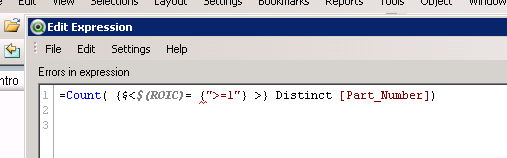
I'm still getting an error in the expression.
- Mark as New
- Bookmark
- Subscribe
- Mute
- Subscribe to RSS Feed
- Permalink
- Report Inappropriate Content
Hi,
It doesn't matter, when you are using variables, the expression checker is not working properly, try if works.
- Mark as New
- Bookmark
- Subscribe
- Mute
- Subscribe to RSS Feed
- Permalink
- Report Inappropriate Content
Try this?
= Count({< ROIC = {"$(= $(ROIC) >= 1)"} >} DISTINCT [Part_Number])
- Mark as New
- Bookmark
- Subscribe
- Mute
- Subscribe to RSS Feed
- Permalink
- Report Inappropriate Content
I would think something like this
=Count({< Part_Number = {"=$(ROIC) >= 1"} >} DISTINCT [Part_Number])
- « Previous Replies
-
- 1
- 2
- Next Replies »