Unlock a world of possibilities! Login now and discover the exclusive benefits awaiting you.
- Qlik Community
- :
- All Forums
- :
- Qlik NPrinting
- :
- Re: Word Report Help
- Subscribe to RSS Feed
- Mark Topic as New
- Mark Topic as Read
- Float this Topic for Current User
- Bookmark
- Subscribe
- Mute
- Printer Friendly Page
- Mark as New
- Bookmark
- Subscribe
- Mute
- Subscribe to RSS Feed
- Permalink
- Report Inappropriate Content
Word Report Help
Hi community, I need some help:
I have this table on a word template:
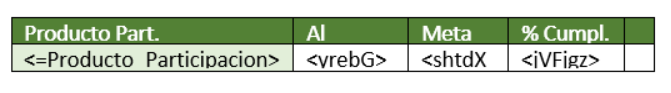
And this is the output of this table:
I need to change the color of the value on column "% Cumpl.". When this value is >= 100%, Green and if is <100%, Red.
Anyone can help me with this? I've tried with put color condition on the object and "Keep Source Format" but doesn't work.
Thanks in advance!
Accepted Solutions
- Mark as New
- Bookmark
- Subscribe
- Mute
- Subscribe to RSS Feed
- Permalink
- Report Inappropriate Content
Format it in excel template using conditional format option available in excel instead of formatting in dashboard.
Regards,
Please appreciate our Qlik community members by giving Kudos for sharing their time for your query. If your query is answered, please mark the topic as resolved 🙂
- Mark as New
- Bookmark
- Subscribe
- Mute
- Subscribe to RSS Feed
- Permalink
- Report Inappropriate Content
Hi ,
You can give required color to font under Visual cues tab. Here you can specify range as per the requirement.
Kindly refer below snapshot
- Mark as New
- Bookmark
- Subscribe
- Mute
- Subscribe to RSS Feed
- Permalink
- Report Inappropriate Content
Thanks for ur answer, but I'm working with Qlik Sense,
This is my Qlik Sense table:
And i've set the color expression here:
with this expression:
When I put "Keep Source Format" on my NPrinting report the color don't change.
Thanks for your help
- Mark as New
- Bookmark
- Subscribe
- Mute
- Subscribe to RSS Feed
- Permalink
- Report Inappropriate Content
Format it in excel template using conditional format option available in excel instead of formatting in dashboard.
Regards,
Please appreciate our Qlik community members by giving Kudos for sharing their time for your query. If your query is answered, please mark the topic as resolved 🙂
- Mark as New
- Bookmark
- Subscribe
- Mute
- Subscribe to RSS Feed
- Permalink
- Report Inappropriate Content
Hi,
I tested with Qlik NPrinting June 2017. If you have the "Keep source format" check box flagged you can drag the object tag or the single column tags and the formats are correct in the produced report.
If you are using an older version, please upgrade to June 2017 because it has this bug fixed:
The property keep source format did not work as expected
If you inserted a Qlik Sense table object with cells that have background colors into a Qlik NPrinting
template, the colors were not included in the generated reports, even if Keep source format was
selected. This happened regardless of the type of report.
Starting from this version, Qlik NPrinting preserves the background and font colors for each cell as
defined in the table object settings. The fix does not replicate the logic used for default color for fonts,
however. If no expression is defined for the font color, then the Qlik Sense Client will automatically
choose between black and white depending on the brightness of the background color. By default,
Qlik NPrinting will always use black.
Other types of formatting are not preserved. For instance, cells with Representation set to URL will
not have active links in Qlik NPrinting reports.
Best Regards,
Ruggero
---------------------------------------------
When applicable please mark the appropriate replies as CORRECT. This will help community members and Qlik Employees know which discussions have already been addressed and have a possible known solution. Please mark threads as HELPFUL if the provided solution is helpful to the problem, but does not necessarily solve the indicated problem. You can mark multiple threads as HELPFUL if you feel additional info is useful to others.
Best Regards,
Ruggero
---------------------------------------------
When applicable please mark the appropriate replies as CORRECT. This will help community members and Qlik Employees know which discussions have already been addressed and have a possible known solution. Please mark threads with a LIKE if the provided solution is helpful to the problem, but does not necessarily solve the indicated problem. You can mark multiple threads with LIKEs if you feel additional info is useful to others.
- Mark as New
- Bookmark
- Subscribe
- Mute
- Subscribe to RSS Feed
- Permalink
- Report Inappropriate Content
Thanks for your help, we can't upgrade in this moment, but we've decided to do it in a Excel report.
Unfortunately, my output in pdf shows me this:
How can I delete those cells numbers and lines?
Thanks in advance!
CS
- Mark as New
- Bookmark
- Subscribe
- Mute
- Subscribe to RSS Feed
- Permalink
- Report Inappropriate Content
We resolved this problem, was an option in the excel template.
THanks for your help ![]()