Unlock a world of possibilities! Login now and discover the exclusive benefits awaiting you.
- Qlik Community
- :
- Forums
- :
- Analytics
- :
- New to Qlik Analytics
- :
- Re: How to sort by date with a slider object?
- Subscribe to RSS Feed
- Mark Topic as New
- Mark Topic as Read
- Float this Topic for Current User
- Bookmark
- Subscribe
- Mute
- Printer Friendly Page
- Mark as New
- Bookmark
- Subscribe
- Mute
- Subscribe to RSS Feed
- Permalink
- Report Inappropriate Content
How to sort by date with a slider object?
Hi guys,
I have a slider object which has dates on the scale in the format 'DD-MM-YYYY'.
The dates currently appear out of order and I am trying to make them appear chronologically. I have gone into properties -> sort and from there I have tried sorting by using individually all the check boxes. I have tried (in the 'Expression' field) using the day(...) function and tried formatting it using date( date#(...) ), before trying to sort numerically, but this doesn't work
I have researched on this forum but I couldn't find an answer, so if you guys know please let me know.
Best regards.
- « Previous Replies
-
- 1
- 2
- Next Replies »
- Mark as New
- Bookmark
- Subscribe
- Mute
- Subscribe to RSS Feed
- Permalink
- Report Inappropriate Content
Looks like it is QlikView, not Qlik Sense. Wrong forum.
Anyway, the problem is that the date here is in fact text, not a valid date. The best way to deal with it is in the script:
LOAD
date(date#([Date due],'DD-MM-YYYY')) as [Date due]
Edit:
Sort on the front end works for me too, if sort by expression,ascending:
date(date#([Date due],'DD-MM-YYYY'))
Still, I recommend on the script level
- Mark as New
- Bookmark
- Subscribe
- Mute
- Subscribe to RSS Feed
- Permalink
- Report Inappropriate Content
I'm following your example, but I must have my slider set up wrong because, the dates don't appear sorted.

I moved my slider up and down but as you can see, the first date shown is in 2018, then 2019 then 2015.
- Mark as New
- Bookmark
- Subscribe
- Mute
- Subscribe to RSS Feed
- Permalink
- Report Inappropriate Content
Yep. Had a dumb moment and put this in the wrong forum.
- Mark as New
- Bookmark
- Subscribe
- Mute
- Subscribe to RSS Feed
- Permalink
- Report Inappropriate Content
I tried this expression previously with numeric box checked and then text box check in the sort tab, but I get this:
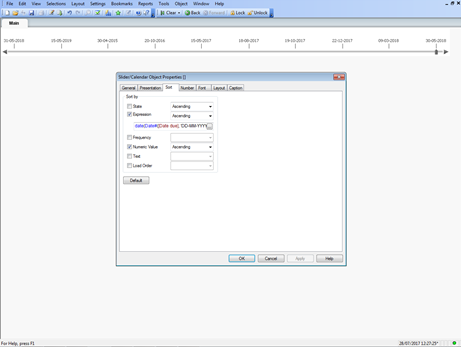
The date goes from 2018, 2019, 2015...
Is there something else in another tab I'm supposed to do?
- Mark as New
- Bookmark
- Subscribe
- Mute
- Subscribe to RSS Feed
- Permalink
- Report Inappropriate Content
Remove the numeric sort and see if that helps? Did you check the sample I attached? That have correct sorting right?
- Mark as New
- Bookmark
- Subscribe
- Mute
- Subscribe to RSS Feed
- Permalink
- Report Inappropriate Content
See attached. It is your file with the sort by expression added.
(Again - it is better to do it in the script)
- « Previous Replies
-
- 1
- 2
- Next Replies »