Unlock a world of possibilities! Login now and discover the exclusive benefits awaiting you.
- Qlik Community
- :
- All Forums
- :
- Connectivity & Data Prep
- :
- Just started Qlik and cannot connect to SQL Server
Options
- Subscribe to RSS Feed
- Mark Topic as New
- Mark Topic as Read
- Float this Topic for Current User
- Bookmark
- Subscribe
- Mute
- Printer Friendly Page
Turn on suggestions
Auto-suggest helps you quickly narrow down your search results by suggesting possible matches as you type.
Showing results for
Not applicable
2017-07-28
03:44 PM
- Mark as New
- Bookmark
- Subscribe
- Mute
- Subscribe to RSS Feed
- Permalink
- Report Inappropriate Content
Just started Qlik and cannot connect to SQL Server
I have SQL Server 2016 installed locally on a laptop and I connect using Windows Authentication. My account has sysadmin rights.
I opened Qlik Sense Desktop and started to create a new app. I selected Add Data and then Microsoft SQL Server.
I entered the laptop name as the Host Name - same as the SQL server name. Left the port at 1433. Entered the db name. Changed WIndows Integrated Security to Yes and left the Name for the connection as is.
I got this message -
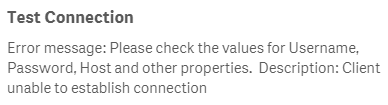
I've also tried creating a SQL user and entering that username and password in the Data Connection screen - same result.
What am I missing?
Thanks.
719 Views
0 Replies