Unlock a world of possibilities! Login now and discover the exclusive benefits awaiting you.
- Qlik Community
- :
- Forums
- :
- Analytics
- :
- New to Qlik Analytics
- :
- Re: Is there any limit in using If condition in ql...
- Subscribe to RSS Feed
- Mark Topic as New
- Mark Topic as Read
- Float this Topic for Current User
- Bookmark
- Subscribe
- Mute
- Printer Friendly Page
- Mark as New
- Bookmark
- Subscribe
- Mute
- Subscribe to RSS Feed
- Permalink
- Report Inappropriate Content
Is there any limit in using If condition in qlik?
Hi,
I am writing if condition in script.
Is there any limit that we can use only this many if conditions in single column defination?
Regards,
Sadasiva
- Tags:
- if condition
- « Previous Replies
-
- 1
- 2
- Next Replies »
- Mark as New
- Bookmark
- Subscribe
- Mute
- Subscribe to RSS Feed
- Permalink
- Report Inappropriate Content
Hi,
As per my knowledge there no limit for using nested if condition. but it will make an impact in performance.
- Mark as New
- Bookmark
- Subscribe
- Mute
- Subscribe to RSS Feed
- Permalink
- Report Inappropriate Content
HI Sada,
There are no theoretical limitations but as suggested by Arul, the performance will take big hit from it.
Prefer set analysis whenever possible and use variables to do preemptive selections. This will help with the performance and yet be useful as you want.
Thanks,
Sumit
- Mark as New
- Bookmark
- Subscribe
- Mute
- Subscribe to RSS Feed
- Permalink
- Report Inappropriate Content
Hi Arul,
After some If conditions,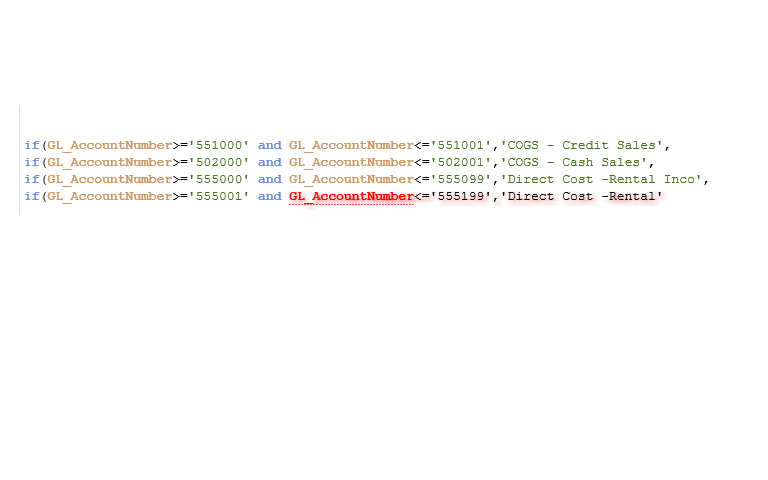
it's showing script error, any idea, why this was coming?
Regards,
Sadasiva
- Mark as New
- Bookmark
- Subscribe
- Mute
- Subscribe to RSS Feed
- Permalink
- Report Inappropriate Content
Hi Sumit,
I am defining a hierarchy from one column from different table. There are 5 levels of data, i need to define it in script only. Any thoughts?
Regards,
Sadasiva
- Mark as New
- Bookmark
- Subscribe
- Mute
- Subscribe to RSS Feed
- Permalink
- Report Inappropriate Content
can you share the qvf
- Mark as New
- Bookmark
- Subscribe
- Mute
- Subscribe to RSS Feed
- Permalink
- Report Inappropriate Content
Hi Sada,
As sumit suggested multiple If statements will impact on the performance of your application, which is rightly so,
you can use variable to store your hierarchy levels. Alternatively you can use Class function, provided your intervals are constant.
Eg. Class(FieldName, 1000) will create multiple levels with the interval of 1000 for entire dataset of the field specified.
Coming back to your question about script error in the screenshot attached, you might have missed ')' parenthesis for conditions written.
- Mark as New
- Bookmark
- Subscribe
- Mute
- Subscribe to RSS Feed
- Permalink
- Report Inappropriate Content
Hi Milind, thanks for the reply.
It's not about the ')'. dimension name itself showing in red color.
I am not able to use 'class' since there is no fixed classification.
Regards,
Sadasiva
- Mark as New
- Bookmark
- Subscribe
- Mute
- Subscribe to RSS Feed
- Permalink
- Report Inappropriate Content
your expression looks fine. we need to check what is the cause
- Mark as New
- Bookmark
- Subscribe
- Mute
- Subscribe to RSS Feed
- Permalink
- Report Inappropriate Content
Hi Sadasiva,
You can try to pawn of the data/column to variables. You can use the variables for the fields storage or the entire IF condition to it. That will take the conditional error issues.
You can have something in these lines:
let vConditionFirst=if(a>='10010' and b<='11000','yes', 'no');
let vConditionSecond=if(a>='10010' and b<='11000','yes', 'no');
Then in the script use the variables.
As an added bonus it will make the script look clean.
- « Previous Replies
-
- 1
- 2
- Next Replies »