Unlock a world of possibilities! Login now and discover the exclusive benefits awaiting you.
- Qlik Community
- :
- Forums
- :
- Analytics
- :
- New to Qlik Analytics
- :
- Re: Import excel date to qlik sense
Options
- Subscribe to RSS Feed
- Mark Topic as New
- Mark Topic as Read
- Float this Topic for Current User
- Bookmark
- Subscribe
- Mute
- Printer Friendly Page
Turn on suggestions
Auto-suggest helps you quickly narrow down your search results by suggesting possible matches as you type.
Showing results for
Anonymous
Not applicable
2017-08-02
04:12 AM
- Mark as New
- Bookmark
- Subscribe
- Mute
- Subscribe to RSS Feed
- Permalink
- Report Inappropriate Content
Import excel date to qlik sense
My sample data in excel file
| Date | Vehicle No. | Company |
| 01/08/2017 | NAR2306 | BLTA |
| 01/08/2017 | JQJ6639 | BLTA |
| 01/08/2017 | NAU 9970 | BLTA |
| 01/08/2017 | JCF 9579 | SCL |
| 01/08/2017 | BFY 9731 | ESP |
after i load the data into qlik Sense it become like this
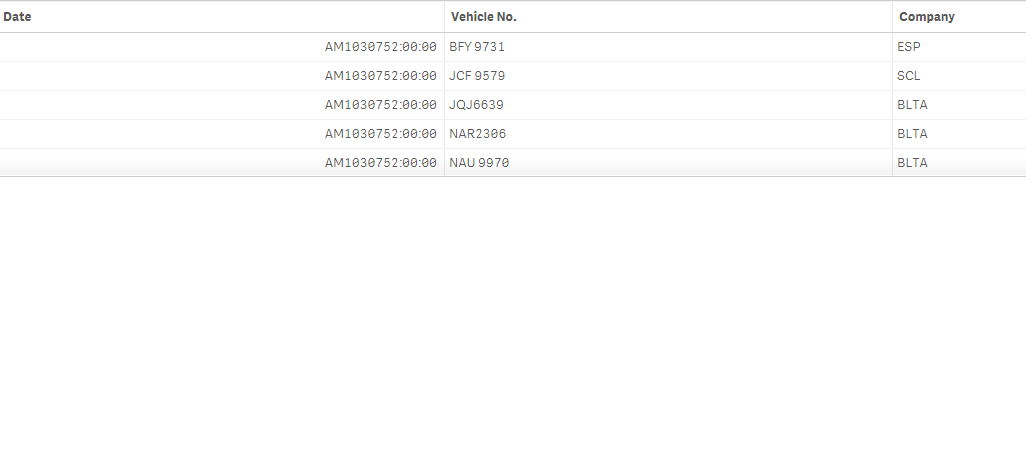
any ideas how to solve the date issue? Thanks.
2,191 Views
1 Solution
Accepted Solutions
Contributor III
2017-08-02
04:21 AM
- Mark as New
- Bookmark
- Subscribe
- Mute
- Subscribe to RSS Feed
- Permalink
- Report Inappropriate Content
Hi,
You need to load the data & go to in Data Manager go to tables option on upper right. Then select edit icon, then go to column change the format to dd/mm/yyyy & column type as Date.
2,103 Views
2 Replies
Contributor III
2017-08-02
04:21 AM
- Mark as New
- Bookmark
- Subscribe
- Mute
- Subscribe to RSS Feed
- Permalink
- Report Inappropriate Content
Hi,
You need to load the data & go to in Data Manager go to tables option on upper right. Then select edit icon, then go to column change the format to dd/mm/yyyy & column type as Date.
2,104 Views
Anonymous
Not applicable
2017-08-02
04:37 AM
Author
- Mark as New
- Bookmark
- Subscribe
- Mute
- Subscribe to RSS Feed
- Permalink
- Report Inappropriate Content
Hi, that works perfectly, Thank You!
2,103 Views
Community Browser