Unlock a world of possibilities! Login now and discover the exclusive benefits awaiting you.
- Qlik Community
- :
- All Forums
- :
- Qlik NPrinting
- :
- Re: Qlik sense nprinting extension not working
- Subscribe to RSS Feed
- Mark Topic as New
- Mark Topic as Read
- Float this Topic for Current User
- Bookmark
- Subscribe
- Mute
- Printer Friendly Page
- Mark as New
- Bookmark
- Subscribe
- Mute
- Subscribe to RSS Feed
- Permalink
- Report Inappropriate Content
Qlik sense nprinting extension not working
Qlik sense June 2017 is supposed to support the on-demand report generation feature and there is a extension available online, that helps you do that.
Extension download link:
http://branch.qlik.com/#!/project/58be6fc151be1c2744fb32a0
The server connection does not work. Not sure what I am missing out here. NOTE - I did mention the Qlik Sense server details in the nPrinting On-Demand Setting. Any help is appreciated
Error Message:
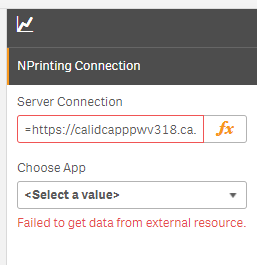
- Tags:
- on-demand reporting
- Mark as New
- Bookmark
- Subscribe
- Mute
- Subscribe to RSS Feed
- Permalink
- Report Inappropriate Content
HI,
Did you:
- add Trusted Origin (your QlikSense server) in NPrinting Admin console?
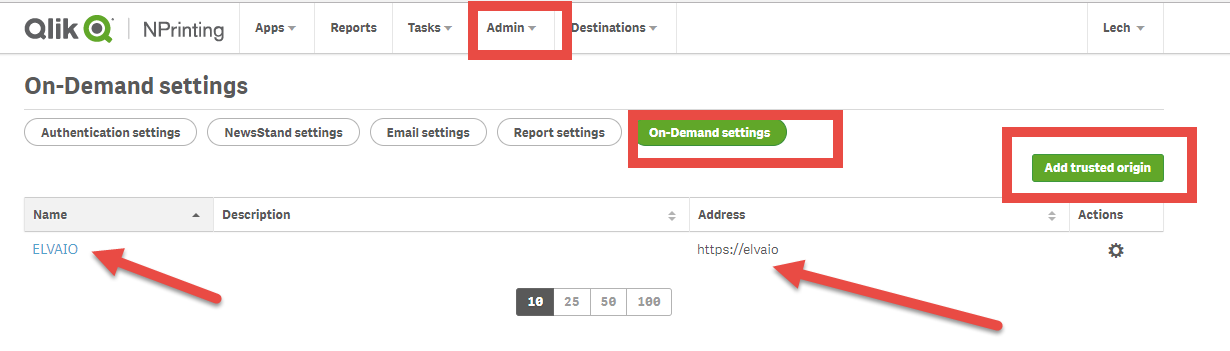
- on your screenshot you put "=" sign before server name - remove it!!
btw - this is unsupported by Qlik solution and we have to trust that will be somehow working, but i would not use it in long-term production environment as it may stop working and you will be left emptyhanded!!!
see this topic:
Re: On Demand reporting for Qlik Sense
cheers
Lech
---------------------------------------------
When applicable please mark the appropriate replies as CORRECT. This will help community members and Qlik Employees know which discussions have already been addressed and have a possible known solution. Please mark threads as HELPFUL if the provided solution is helpful to the problem, but does not necessarily solve the indicated problem. You can mark multiple threads as HELPFUL if you feel additional info is useful to others.
- Mark as New
- Bookmark
- Subscribe
- Mute
- Subscribe to RSS Feed
- Permalink
- Report Inappropriate Content
btw .
your server connection string needs to end with / sign
my nprinting server name is ELVAIO and i am using default port 4993
so my server connection looks like this:
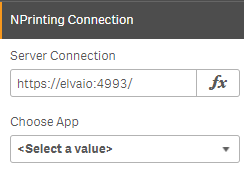
hope this helps
regards
Lech