Unlock a world of possibilities! Login now and discover the exclusive benefits awaiting you.
- Qlik Community
- :
- All Forums
- :
- Qlik NPrinting
- :
- Re: Nprinting Pixel Perfect Report
- Subscribe to RSS Feed
- Mark Topic as New
- Mark Topic as Read
- Float this Topic for Current User
- Bookmark
- Subscribe
- Mute
- Printer Friendly Page
- Mark as New
- Bookmark
- Subscribe
- Mute
- Subscribe to RSS Feed
- Permalink
- Report Inappropriate Content
Nprinting Pixel Perfect Report
Hell
Is it possible to have a pivot table in Nprtinting Pixel Perfect Report ??
Is there any release notes regarding it ???
Regards,
Soundarya
- Tags:
- qliksense
- Mark as New
- Bookmark
- Subscribe
- Mute
- Subscribe to RSS Feed
- Permalink
- Report Inappropriate Content
See The Images.
is your Requirement fulfill ?
The Data I've taken:
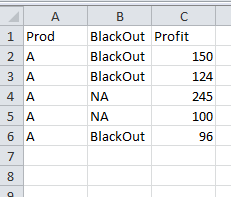
Output:
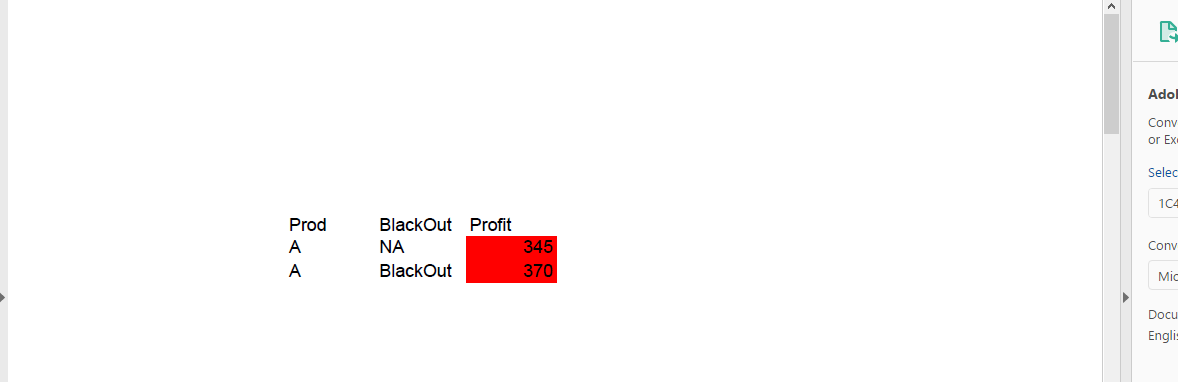
- Mark as New
- Bookmark
- Subscribe
- Mute
- Subscribe to RSS Feed
- Permalink
- Report Inappropriate Content
Exactly the same !! I wann implement this in Pixel perfect report ???
2 ) Also in Excel template , PDF format report can we eliminate the lines for each row ?
- Mark as New
- Bookmark
- Subscribe
- Mute
- Subscribe to RSS Feed
- Permalink
- Report Inappropriate Content
No, in Pixel Perfect Report, this can't done.
I didn't get you "PDF format report can we eliminate the lines for each row ?"
Can you explain..
- Mark as New
- Bookmark
- Subscribe
- Mute
- Subscribe to RSS Feed
- Permalink
- Report Inappropriate Content
if I preview the Excel report as pdf template,I could see the lines for each Row.. I dont want to have the lines.. Also could u pls let me know how u have customized pivot table.
- Mark as New
- Bookmark
- Subscribe
- Mute
- Subscribe to RSS Feed
- Permalink
- Report Inappropriate Content
you can hide the pivot table column select column/row right clik hide and preview in designer
- Mark as New
- Bookmark
- Subscribe
- Mute
- Subscribe to RSS Feed
- Permalink
- Report Inappropriate Content
- Mark as New
- Bookmark
- Subscribe
- Mute
- Subscribe to RSS Feed
- Permalink
- Report Inappropriate Content
Hi,
you can set the format in excel like below
- Mark as New
- Bookmark
- Subscribe
- Mute
- Subscribe to RSS Feed
- Permalink
- Report Inappropriate Content
Yes I will check this option and get back .
- Mark as New
- Bookmark
- Subscribe
- Mute
- Subscribe to RSS Feed
- Permalink
- Report Inappropriate Content
Excel pivot table are supported in Qlik NPrinting Excel reports Creating pivot table using Excel table columns ‒ Qlik NPrinting. An Excel report can be exported in PDF format, but you don't have the same fine control as a PixelPerfect report.
If you need a PDF it means that you don't need to give access to the data at the final recipient, so you could evaluate to add the original QlikView pivot table as an image inside the template.
Best Regards,
Ruggero
---------------------------------------------
When applicable please mark the appropriate replies as CORRECT. This will help community members and Qlik Employees know which discussions have already been addressed and have a possible known solution. Please mark threads with a LIKE if the provided solution is helpful to the problem, but does not necessarily solve the indicated problem. You can mark multiple threads with LIKEs if you feel additional info is useful to others.
- Mark as New
- Bookmark
- Subscribe
- Mute
- Subscribe to RSS Feed
- Permalink
- Report Inappropriate Content
you can't use pivot table.
first you have to change the chart from pivot table to straight table.
After that when you add table object in Nprinting, uncheck "Keep Source Format".