Unlock a world of possibilities! Login now and discover the exclusive benefits awaiting you.
- Qlik Community
- :
- Forums
- :
- Analytics
- :
- App Development
- :
- Re: Reference lines numbers formatting
- Subscribe to RSS Feed
- Mark Topic as New
- Mark Topic as Read
- Float this Topic for Current User
- Bookmark
- Subscribe
- Mute
- Printer Friendly Page
- Mark as New
- Bookmark
- Subscribe
- Mute
- Subscribe to RSS Feed
- Permalink
- Report Inappropriate Content
Reference lines numbers formatting
Hi,
After upgrading to the recent version numbers aside the reference lines ceased to accept axis' number formatting.
I doubt if that's intentional. Anyone else is experiencing this?
Thanks,
Tomasz
- « Previous Replies
-
- 1
- 2
- Next Replies »
- Mark as New
- Bookmark
- Subscribe
- Mute
- Subscribe to RSS Feed
- Permalink
- Report Inappropriate Content
Me and my team also began to experience this issue, are there any workarounds known?
My reference line numbers are not being auto-formatted with the numbers, so we're getting large numbers like 286,000,000 in the reference line where they used to be auto-formatted to 286.0M
- Mark as New
- Bookmark
- Subscribe
- Mute
- Subscribe to RSS Feed
- Permalink
- Report Inappropriate Content
Hi! You can force Qlik Sense to show it in the desired format, e.g. the following will format the result as percentage:
Num((Sum(Value_1)/Sum(Value_2)),'#,##%')
- Mark as New
- Bookmark
- Subscribe
- Mute
- Subscribe to RSS Feed
- Permalink
- Report Inappropriate Content
Thanks Ivan, this helped. But to get it to work I had to implement the num function in both the measure and the reference line.
I wonder why the auto-format stopped working with the update to 3.2 SR3? My company cannot quickly go to the June release for stability reasons.
- Mark as New
- Bookmark
- Subscribe
- Mute
- Subscribe to RSS Feed
- Permalink
- Report Inappropriate Content
Probably a bug, it also didn't work for me with 3.2 but works just fine with June 2017.
- Mark as New
- Bookmark
- Subscribe
- Mute
- Subscribe to RSS Feed
- Permalink
- Report Inappropriate Content
References line format follow measure formatting.
It works for me.
- Mark as New
- Bookmark
- Subscribe
- Mute
- Subscribe to RSS Feed
- Permalink
- Report Inappropriate Content
In QS Desktop 3.2 SR3 for sure it doesn't.
- Mark as New
- Bookmark
- Subscribe
- Mute
- Subscribe to RSS Feed
- Permalink
- Report Inappropriate Content
Hi I tested it works. Both references line are using AVG. Please change the format in measure.
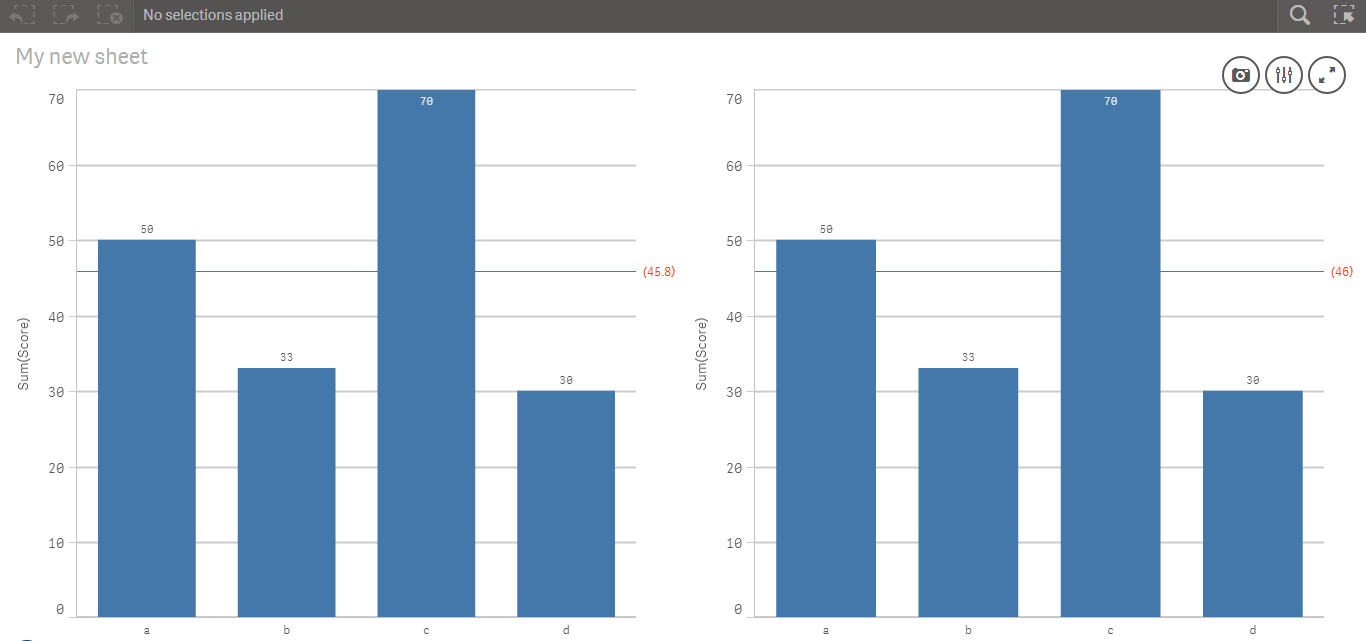
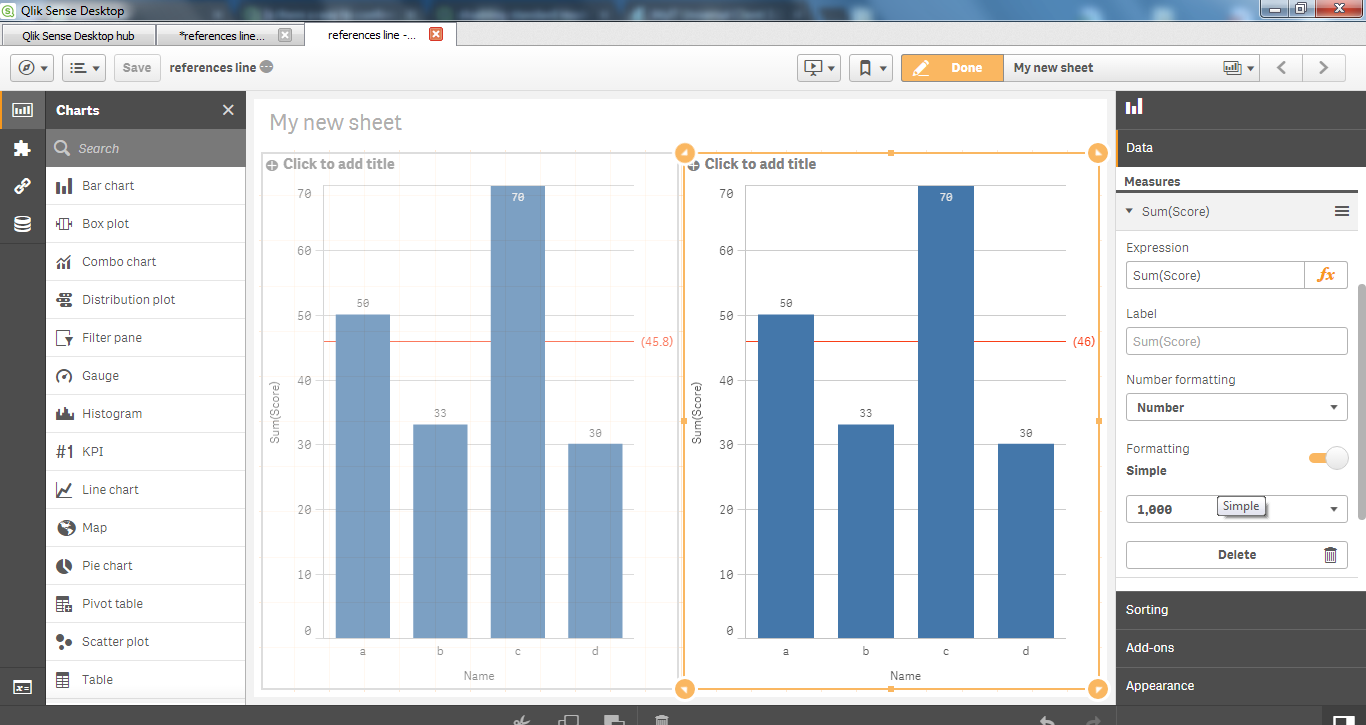
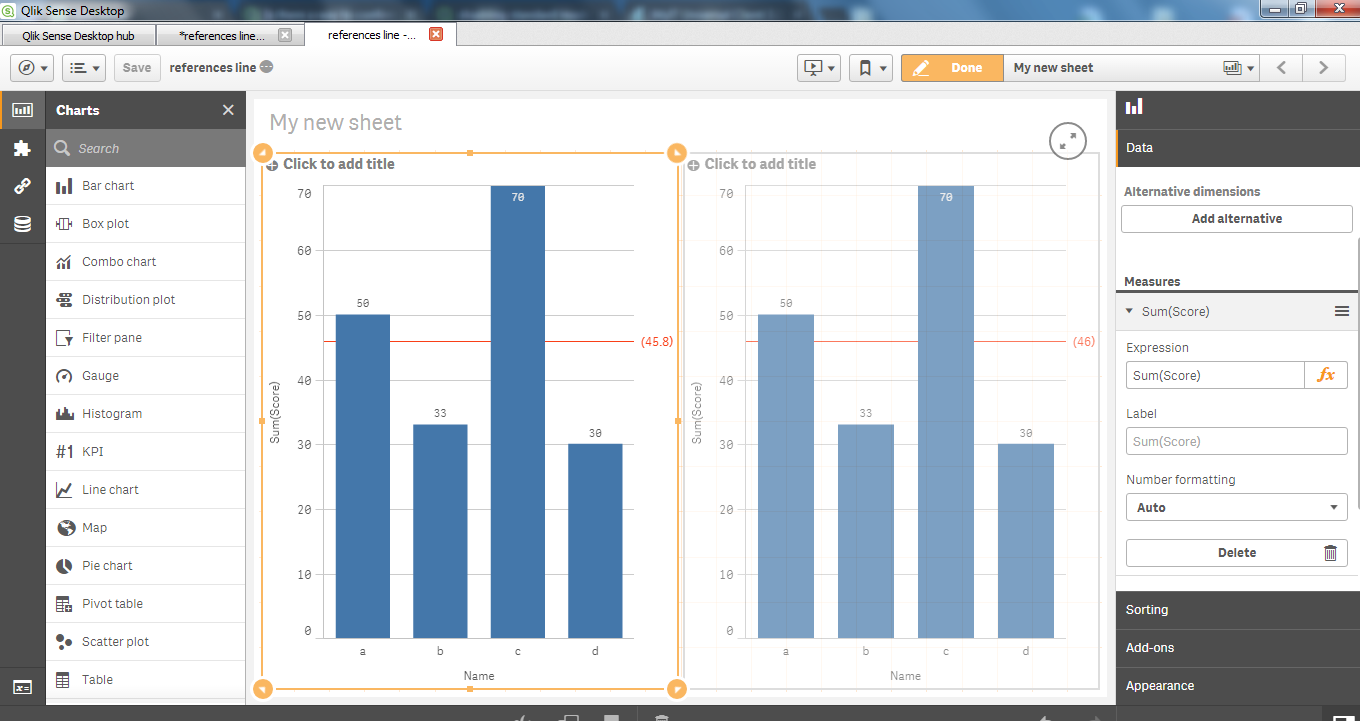
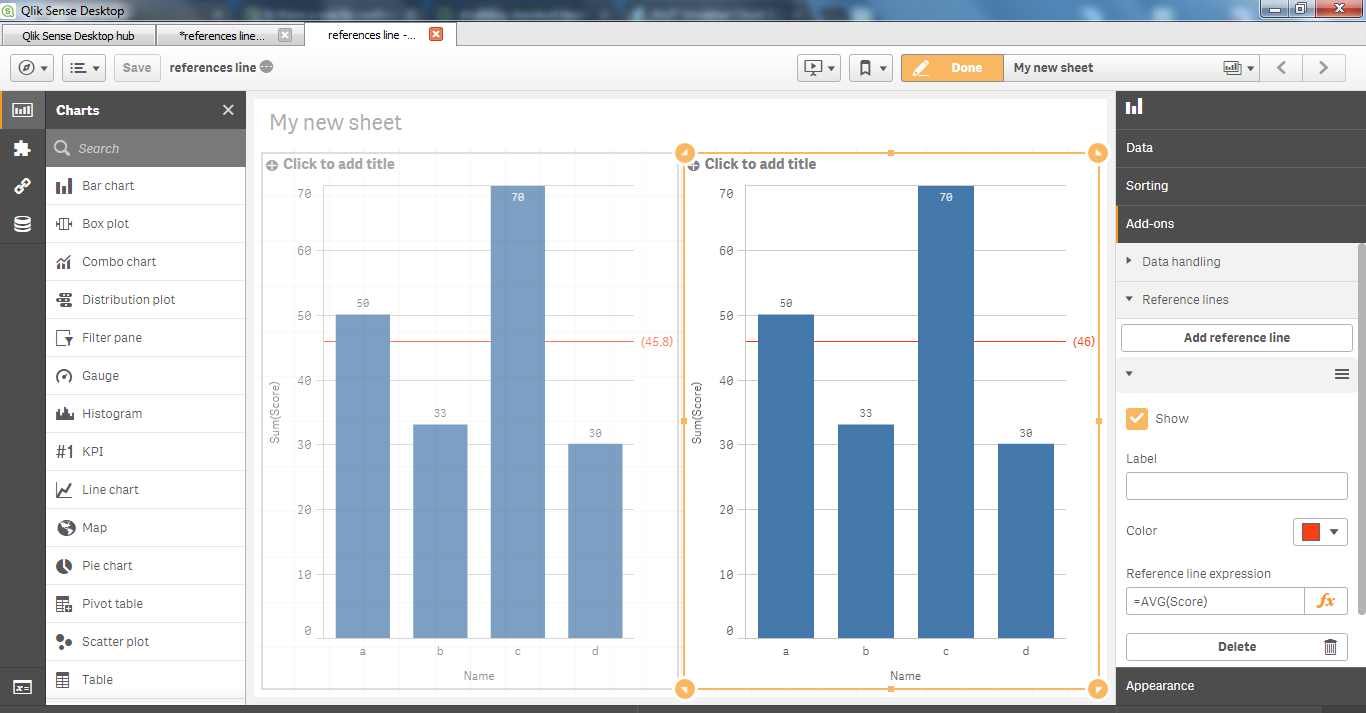
- Mark as New
- Bookmark
- Subscribe
- Mute
- Subscribe to RSS Feed
- Permalink
- Report Inappropriate Content
Try doing the same when the original number is percentage with 10 decimal places and you want it to show only 2. ![]()
Moreover, you are using June 2017 which, as I said before, works just fine. The issue is with 3.2. SR3
- Mark as New
- Bookmark
- Subscribe
- Mute
- Subscribe to RSS Feed
- Permalink
- Report Inappropriate Content
Hi, Can as per screenshot.
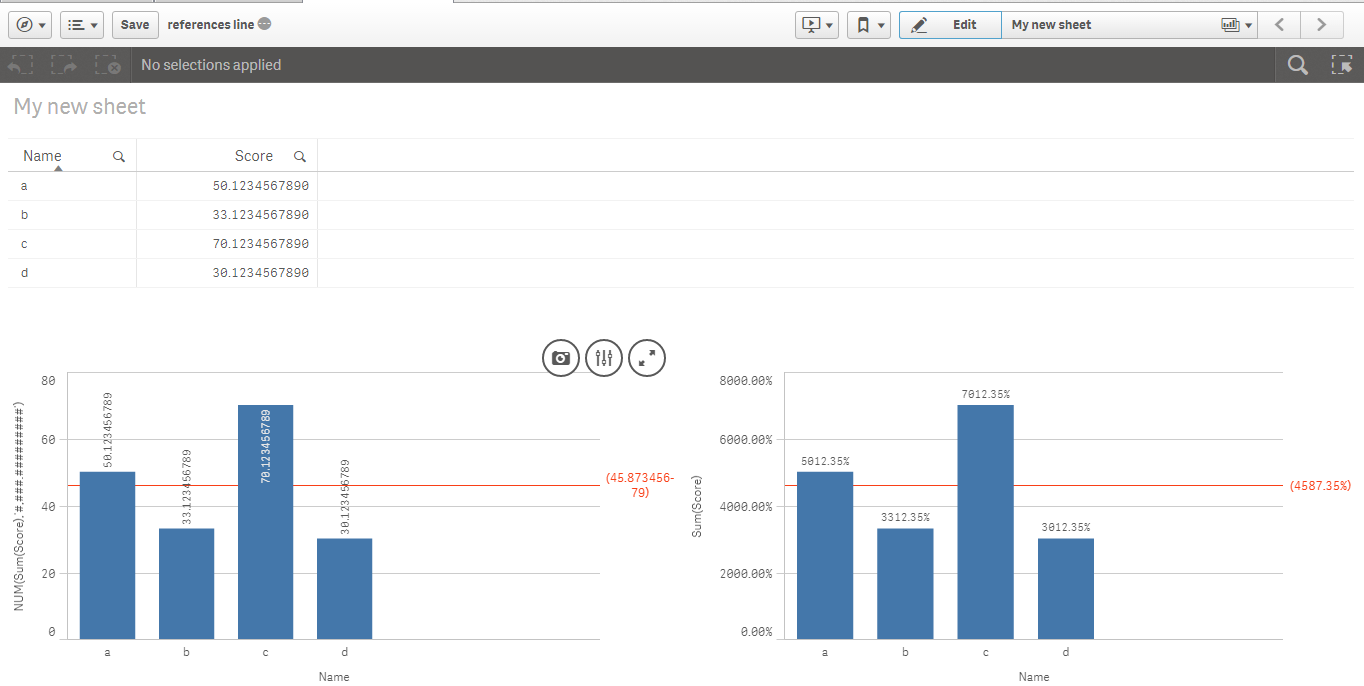
- « Previous Replies
-
- 1
- 2
- Next Replies »