Unlock a world of possibilities! Login now and discover the exclusive benefits awaiting you.
- Qlik Community
- :
- All Forums
- :
- QlikView App Dev
- :
- Re: IF then and statement help
- Subscribe to RSS Feed
- Mark Topic as New
- Mark Topic as Read
- Float this Topic for Current User
- Bookmark
- Subscribe
- Mute
- Printer Friendly Page
- Mark as New
- Bookmark
- Subscribe
- Mute
- Subscribe to RSS Feed
- Permalink
- Report Inappropriate Content
IF then and statement help
this is my set expression for my dimension in a table.
=If (Assigned_To_QM = 'Alpha', Assigned_To_QM,
If (Assigned_To_QM = 'Bravo', Assigned_To_QM,
If (Assigned_To_QM = 'Charlie', Assigned_To_QM,
If (Assigned_To_QM = 'Delta', Assigned_To_QM))))
I am trying to make an Alpha_1 and an Alpha_2.
I want Alpha_1 to be when Area_QM -= 'yellow' or 'green'
and Alpha_2 to be when Area_QM = 'yellow' or 'green'
If (Assigned_To_QM = 'Alpha', 'Alpha_1',
If (Assigned_To_QM = 'Alpha', 'Alpha_2'))
Any help?
- Mark as New
- Bookmark
- Subscribe
- Mute
- Subscribe to RSS Feed
- Permalink
- Report Inappropriate Content
Hi Joshua, maybe?:
=If (Assigned_To_QM = 'Alpha',
If(Match(Area_QM, 'yellow', 'green'), 'Alpha_2', 'Alpha_1'),
If (Assigned_To_QM = 'Bravo', Assigned_To_QM,
If (Assigned_To_QM = 'Charlie', Assigned_To_QM,
If (Assigned_To_QM = 'Delta', Assigned_To_QM))))
- Mark as New
- Bookmark
- Subscribe
- Mute
- Subscribe to RSS Feed
- Permalink
- Report Inappropriate Content
This is the result I get.
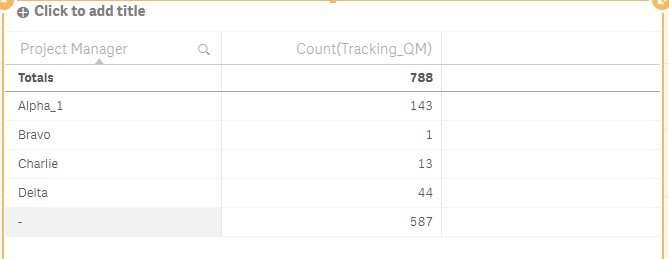
- Mark as New
- Bookmark
- Subscribe
- Mute
- Subscribe to RSS Feed
- Permalink
- Report Inappropriate Content
What was the result before? There are recors with Assigned_To_QM ='Alpha' and with Area_QM='yellow' or 'green' (all lowercase)?
Also, what's the relathionship between Assigned_To_QM and Area_QM? It's 1 to 1?
- Mark as New
- Bookmark
- Subscribe
- Mute
- Subscribe to RSS Feed
- Permalink
- Report Inappropriate Content
Here is my app example
- Mark as New
- Bookmark
- Subscribe
- Mute
- Subscribe to RSS Feed
- Permalink
- Report Inappropriate Content
If (Assigned_To_QM = 'Candace Bennett',
If(Match(Client_QM, 'HT Medical', 'SeaSpine', 'SMV Scientific'), Assigned_To_QM, 'Candy MI'),
If (Assigned_To_QM = 'Candace Bennett',
If(Match(Client_QM, 'ConforMIS, Inc.', 'Integra', 'Mako Surgical'), Assigned_To_QM, 'Candy Non-MI'),
If (Assigned_To_QM = 'Anwar Powell', 'Bravo',
If (Assigned_To_QM = 'Cody Grisanti', 'Charlie',
If (Assigned_To_QM = 'Christine Lane', 'Delta')))))
I've tried this as well and this doesn't work either.
- Mark as New
- Bookmark
- Subscribe
- Mute
- Subscribe to RSS Feed
- Permalink
- Report Inappropriate Content
Not sure of what you want, but maybe:
If (Assigned_To_QM = 'Candace Bennett'
, If(Match(Client_QM, 'HT Medical', 'SeaSpine', 'SMV Scientific')
, 'Candy MI'
, If(Match(Client_QM, 'ConforMIS, Inc.', 'Integra', 'Mako Surgical')
, 'Candy Non-MI'
, Assigned_To_QM))
If (Assigned_To_QM = 'Anwar Powell', 'Bravo',
If (Assigned_To_QM = 'Cody Grisanti', 'Charlie',
If (Assigned_To_QM = 'Christine Lane', 'Delta'))))
If doesn't works you need to provide pore info on what you expect and why is not working.
- Mark as New
- Bookmark
- Subscribe
- Mute
- Subscribe to RSS Feed
- Permalink
- Report Inappropriate Content
I am trying to show the number of Tracking_QM (in the measure, it is a count of Tracking_QM)
The first column is Project Manager, but the list provided in the database exceeds the info I need. I just need the results for only select people. And some people have different clients. Ex. 'Candy MI' is HT Medical, SeaSpine and SMV Scientific. 'Candy Non-MI' is ConforMIS, Inc., Integra, and Mako Surgical.
This is a screenshot from my excel table derived from an excel doc. Just trying to remake here in Qlik.
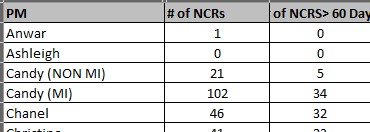
- Mark as New
- Bookmark
- Subscribe
- Mute
- Subscribe to RSS Feed
- Permalink
- Report Inappropriate Content
Hi, I don't know why but Trim() isn't working to remove the last blank space.
I have exported the Client_QM from the app to excel and the copied the text just at it was exported to excel, this way seems work, I have only did for SMV Scientific and SeaSpine.
There was also a need of an extra comma:
=If(Assigned_To_QM = 'Candace Bennett'
, If(Match(Trim(Client_QM), 'HT Medical', 'SeaSpine ', 'SMV Scientific ')
, 'Candy MI'
, If(Match(Client_QM, 'ConforMIS, Inc.', 'Integra', 'Mako Surgical')
, 'Candy Non-MI'
, Client_QM)), // Maybe this line should be : ", Null()),"; or ", Assigned_To_QM)),"
If (Assigned_To_QM = 'Anwar Powell', 'Bravo',
If (Assigned_To_QM = 'Cody Grisanti', 'Charlie',
If (Assigned_To_QM = 'Christine Lane', 'Delta'))))