Unlock a world of possibilities! Login now and discover the exclusive benefits awaiting you.
- Qlik Community
- :
- Forums
- :
- Analytics
- :
- New to Qlik Analytics
- :
- Re: Cumulative Calculation Error
- Subscribe to RSS Feed
- Mark Topic as New
- Mark Topic as Read
- Float this Topic for Current User
- Bookmark
- Subscribe
- Mute
- Printer Friendly Page
- Mark as New
- Bookmark
- Subscribe
- Mute
- Subscribe to RSS Feed
- Permalink
- Report Inappropriate Content
Cumulative Calculation Error
Hi All,
I am using following formula to get cumulative over the period. I have MonthlySaving field and I want to get running sum each month or filter by any period (Quarter/Year from my calendar date).
RangeSum(Above(TOTAL Sum([VRMonthlySaving]), 0, RowNo(TOTAL))).
I tried it on my data it gave me 0's and the values started from mar-2017 but wrong. I am using derived Year/Month from date. It gives me calculation for MonthlySaving properly by month as shown in graph and table. But I am unable to get cumulative. Where I am wrong.
- « Previous Replies
-
- 1
- 2
- Next Replies »
- Mark as New
- Bookmark
- Subscribe
- Mute
- Subscribe to RSS Feed
- Permalink
- Report Inappropriate Content
try this:
RangeSum(Above(Sum(VRMonthlySaving),0,RowNo()))
- Mark as New
- Bookmark
- Subscribe
- Mute
- Subscribe to RSS Feed
- Permalink
- Report Inappropriate Content
Hi,
Try
RANGESUM(ABOVE(TOTAL Sum(VRMonthlySaving),0, ROWNO(TOTAL)))
- Mark as New
- Bookmark
- Subscribe
- Mute
- Subscribe to RSS Feed
- Permalink
- Report Inappropriate Content
Try this
aggr(RangeSum(Above(Sum(VRMonthlySaving),0,RowNo())),VRDate.Year)
- Mark as New
- Bookmark
- Subscribe
- Mute
- Subscribe to RSS Feed
- Permalink
- Report Inappropriate Content
Hi Andry,
I tried but it gave me results ( not desired one) like in below picture

- Mark as New
- Bookmark
- Subscribe
- Mute
- Subscribe to RSS Feed
- Permalink
- Report Inappropriate Content
Is VRMonthlySavings an expression? Does it include a set analysis to ignore selections in certain fields? May be you need to ignore the same fields in this expression
RangeSum(Above(TOTAL Sum({<Field1, Field2, Field3>}[VRMonthlySaving]), 0, RowNo(TOTAL)))
- Mark as New
- Bookmark
- Subscribe
- Mute
- Subscribe to RSS Feed
- Permalink
- Report Inappropriate Content
VRMonthlySaving is a calculated field in load script. and its working well as shown in chart for any period. I just want to have running sum for this. Thanks
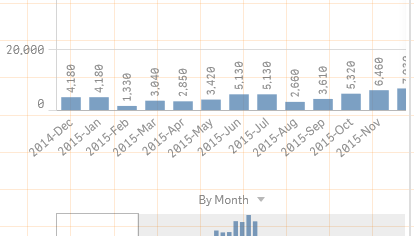
- Mark as New
- Bookmark
- Subscribe
- Mute
- Subscribe to RSS Feed
- Permalink
- Report Inappropriate Content
You only have a single dimension in your chart? Any selections?
- Mark as New
- Bookmark
- Subscribe
- Mute
- Subscribe to RSS Feed
- Permalink
- Report Inappropriate Content
I have date dimension for this particular chart. I am trying with date (yearMonth) dimension. I have fiilter pan for all derived calendar date, i.e date parts like year/monty/quarter.
- Mark as New
- Bookmark
- Subscribe
- Mute
- Subscribe to RSS Feed
- Permalink
- Report Inappropriate Content
Expression look right to me.... may be a sample might help find the issue
- « Previous Replies
-
- 1
- 2
- Next Replies »