Unlock a world of possibilities! Login now and discover the exclusive benefits awaiting you.
- Qlik Community
- :
- All Forums
- :
- QlikView App Dev
- :
- Re: null values
- Subscribe to RSS Feed
- Mark Topic as New
- Mark Topic as Read
- Float this Topic for Current User
- Bookmark
- Subscribe
- Mute
- Printer Friendly Page
- Mark as New
- Bookmark
- Subscribe
- Mute
- Subscribe to RSS Feed
- Permalink
- Report Inappropriate Content
null values
Hello All,
I have a expression like 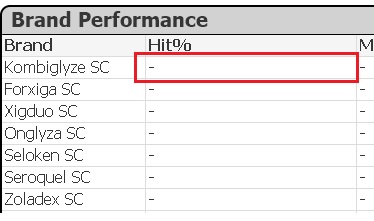
IF([ABC Indicator]='A',IF(COUNT([Batch ID])>=20,1,1-fabs((20-COUNT([Batch ID]))/20)),IF([ABC Indicator]='C',IF(COUNT([Batch ID])<=12,1,1-fabs((12-COUNT([Batch ID]))/12)),
IF([ABC Indicator]='B',IF(COUNT([Batch ID])>24,1-fabs((24-COUNT([Batch ID]))/24),IF(COUNT([Batch ID])<11,1-fabs((11-COUNT([Batch ID]))/11),1)))))
For certain batch id's the values of the expression is null . How to eliminate the null values in the table.
Can any one please suggest me how to eliminate the null symbol
Thanks
Sriram
- Mark as New
- Bookmark
- Subscribe
- Mute
- Subscribe to RSS Feed
- Permalink
- Report Inappropriate Content
Hi,
May be change representation value NULL to zero?
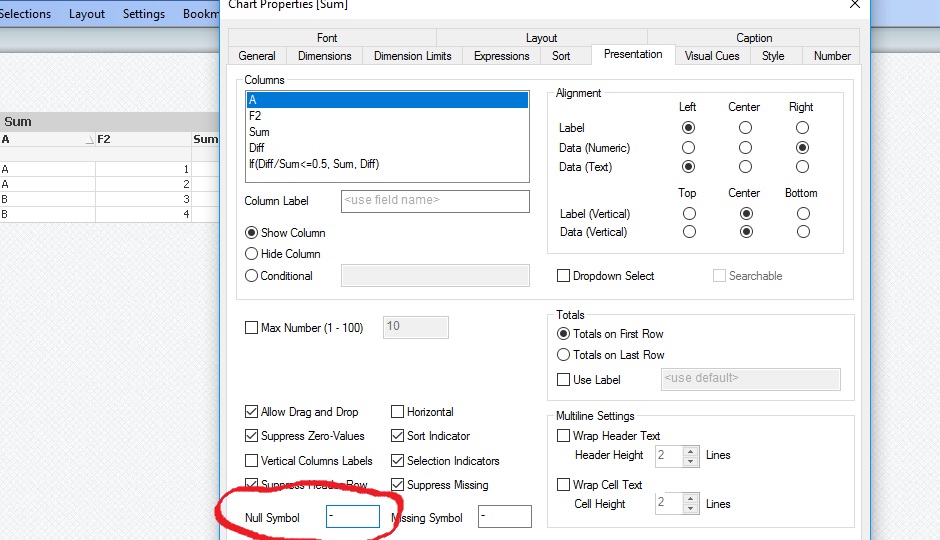
Regards,
Andrey
- Mark as New
- Bookmark
- Subscribe
- Mute
- Subscribe to RSS Feed
- Permalink
- Report Inappropriate Content
The above suggestion works but is there option to re write the expression using is null statement. I just looking at other possibilities ..
Kindly advice
Thanks
Sriram
- Mark as New
- Bookmark
- Subscribe
- Mute
- Subscribe to RSS Feed
- Permalink
- Report Inappropriate Content
May be field name change to expression, like this
If(IsNull([YourFieldName])=-1, 0, [YourFieldName])
Andrey
- Mark as New
- Bookmark
- Subscribe
- Mute
- Subscribe to RSS Feed
- Permalink
- Report Inappropriate Content
I must not show any corresponding dimension values and related expression values also.
Kindly suggest some approach.
Thanks
Sriram
- Mark as New
- Bookmark
- Subscribe
- Mute
- Subscribe to RSS Feed
- Permalink
- Report Inappropriate Content
I will try on this option , thanks for the suggestion
- Mark as New
- Bookmark
- Subscribe
- Mute
- Subscribe to RSS Feed
- Permalink
- Report Inappropriate Content
In a straight table, a row will disappear if all expression columns either produce NULL or 0. You can force this by testing the value of expression column Hit% by name. For example, in the next expression, you can use:
=IF (Not IsNull([Hit%]), ExpressionForThisColumn)
which will also result in a NULL value if column Hit% contains NULL.