Unlock a world of possibilities! Login now and discover the exclusive benefits awaiting you.
- Qlik Community
- :
- Forums
- :
- Analytics
- :
- New to Qlik Analytics
- :
- Re: How to show bottom 10 business units and exclu...
- Subscribe to RSS Feed
- Mark Topic as New
- Mark Topic as Read
- Float this Topic for Current User
- Bookmark
- Subscribe
- Mute
- Printer Friendly Page
- Mark as New
- Bookmark
- Subscribe
- Mute
- Subscribe to RSS Feed
- Permalink
- Report Inappropriate Content
How to show bottom 10 business units and excluding zero values in Bar chart
Hi Guys,
I am struggling with displaying the bottom 10 business units and excluding the zero values (the data that was not input yet). When I check do not show zero values then I do a limitation on a fixed number of bottom 10, I get no data to display.
I think this is because it is trying to pull the zero data units in and there are none. How do I exclude the business units that have 0 in for revenue and display only the bottom 10 that actually have a number in there?
Thanks,
Russ
- Tags:
- qlik sense
- Mark as New
- Bookmark
- Subscribe
- Mute
- Subscribe to RSS Feed
- Permalink
- Report Inappropriate Content
Could you explain how to type this into the expression? Having trouble with it
- Mark as New
- Bookmark
- Subscribe
- Mute
- Subscribe to RSS Feed
- Permalink
- Report Inappropriate Content
I am trying to place my revenue expression within the Revenue bold item here but still having problems with the expression. Revenue is a field. Does anyone have ideas on how to exclude zero values?
Thanks
{<Revenue -= {0}>}
- Mark as New
- Bookmark
- Subscribe
- Mute
- Subscribe to RSS Feed
- Permalink
- Report Inappropriate Content
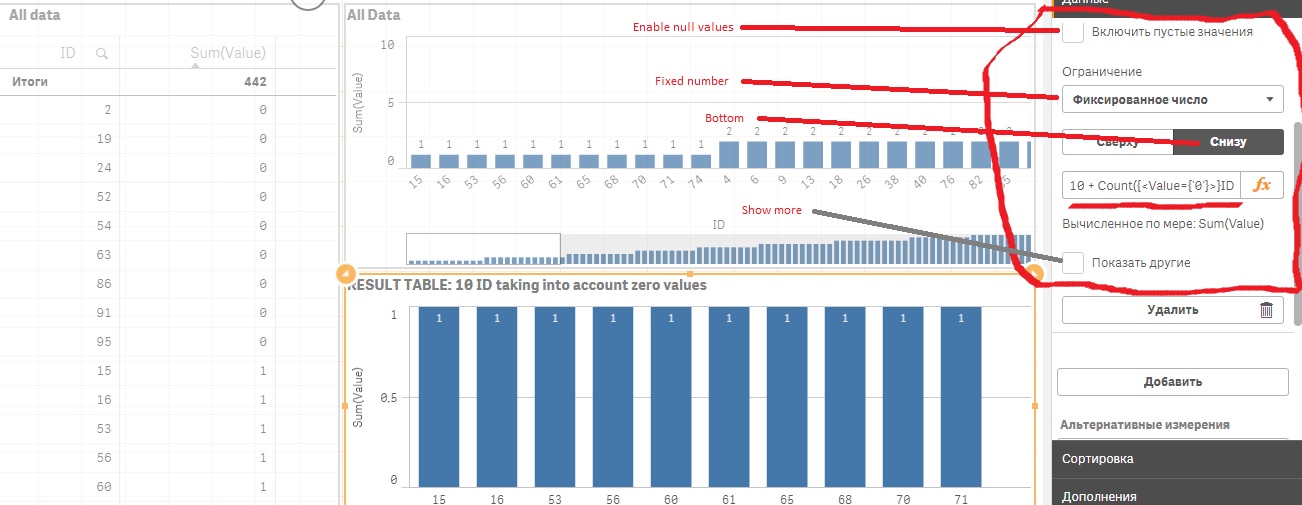
- Mark as New
- Bookmark
- Subscribe
- Mute
- Subscribe to RSS Feed
- Permalink
- Report Inappropriate Content
Expression got "OK" status but still shows zero values in bar chart
- Mark as New
- Bookmark
- Subscribe
- Mute
- Subscribe to RSS Feed
- Permalink
- Report Inappropriate Content
In the dimension, you must clear the "Show zero values"
- Mark as New
- Bookmark
- Subscribe
- Mute
- Subscribe to RSS Feed
- Permalink
- Report Inappropriate Content
What are your chart dimensions and your expression?
- Mark as New
- Bookmark
- Subscribe
- Mute
- Subscribe to RSS Feed
- Permalink
- Report Inappropriate Content
Then I get no data to display, which I don't understand
- Mark as New
- Bookmark
- Subscribe
- Mute
- Subscribe to RSS Feed
- Permalink
- Report Inappropriate Content
Chart dimensions are Product Line
and the expression is:
sum(if(Year>2016 and [Financial View]='Budgeted',[Revenue (dollars)],if(Year<2017 and [Financial View]='Actual',[Revenue (dollars)],0))/1000000)
This is current equation for revenue at the present time
- Mark as New
- Bookmark
- Subscribe
- Mute
- Subscribe to RSS Feed
- Permalink
- Report Inappropriate Content
Try this expression
Sum({<[Product Line] = {"=Sum(If(Year > 2016 and [Financial View] = 'Budgeted', [Revenue (dollars)], If(Year < 2017 and [Financial View] = 'Actual', [Revenue (dollars)], 0))/1000000) > 0"}>} If(Year > 2016 and [Financial View] = 'Budgeted', [Revenue (dollars)], If(Year < 2017 and [Financial View] = 'Actual', [Revenue (dollars)], 0))/1000000)
- Mark as New
- Bookmark
- Subscribe
- Mute
- Subscribe to RSS Feed
- Permalink
- Report Inappropriate Content
I get the OK status but no go on showing the bar chart - here we just get 0 values then when I select do not show zero values, we get cannot display