Unlock a world of possibilities! Login now and discover the exclusive benefits awaiting you.
- Qlik Community
- :
- All Forums
- :
- Qlik NPrinting
- :
- Re: Incomplete pictures
- Subscribe to RSS Feed
- Mark Topic as New
- Mark Topic as Read
- Float this Topic for Current User
- Bookmark
- Subscribe
- Mute
- Printer Friendly Page
- Mark as New
- Bookmark
- Subscribe
- Mute
- Subscribe to RSS Feed
- Permalink
- Report Inappropriate Content
Incomplete pictures
Incomplete pictures
I have a problem to take as images 3 objects, two of them are pivot tables and the third is a simple table, at the moment of going to preview shows me the cut images, and stretch the images more in qlikview (source), but still So they are trimmed that I can do to solve this error.
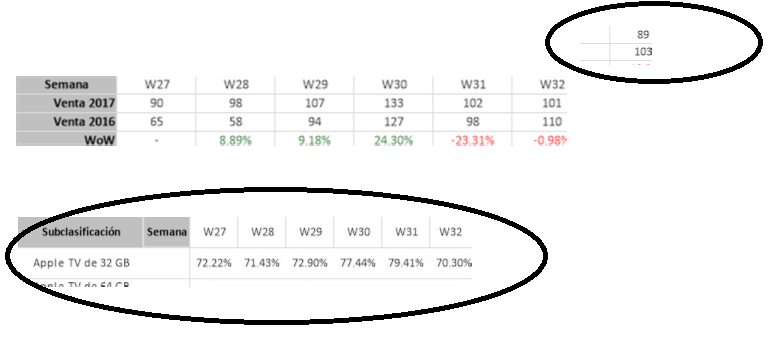
I'm working with PixelPerfect
So are the objects in my source.
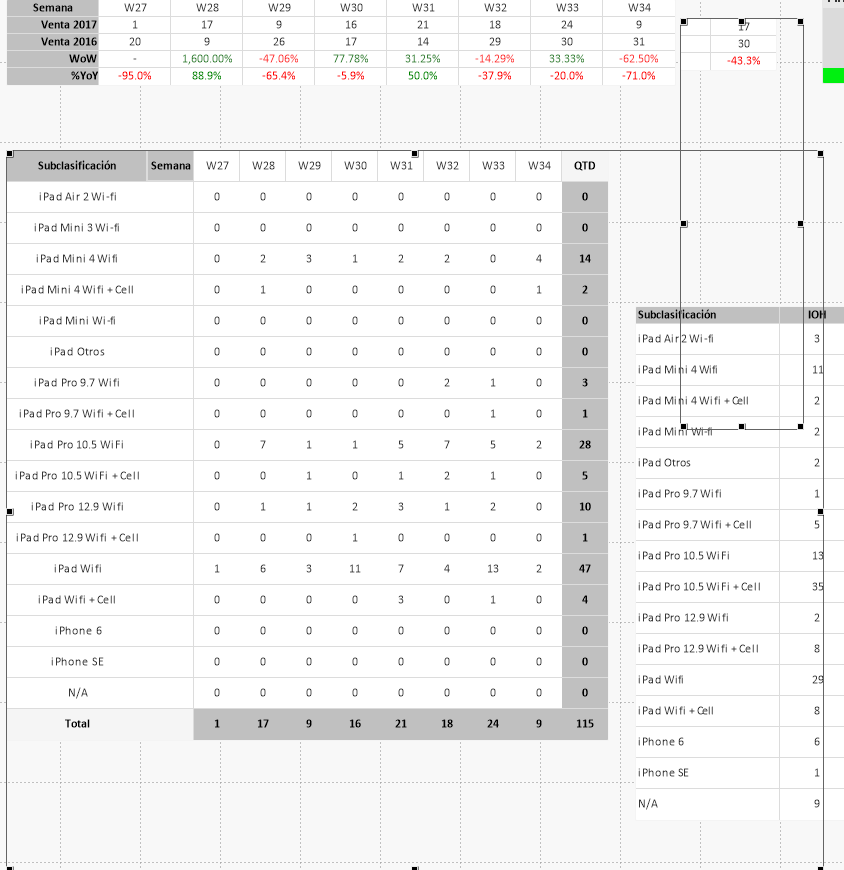
Greetings.
- Tags:
- npringting
- Mark as New
- Bookmark
- Subscribe
- Mute
- Subscribe to RSS Feed
- Permalink
- Report Inappropriate Content
This is very unpredictable, especialy when using pivot tables. Your source table will shrink or expand and you usually have no controll over it.
My suggestion is to play with size of the page of PixelPerfect sheet as opposed to trying to resize image. Resizing image will not solve issue.
Make sure you allow enough space to export image in its original resolution an chart size (keep in mind that QlikVIew Pivot table chart) may have set size by disabling "Size to Data" option on Layout Properties and setting custom size in Caption Propierties.
Once you go past this step drag and drop your image on your PixelPerfect sheet and see how much bigger you need to make your sheet in order to fit your image.(maybe reduce margins if required)
On the other hand - why pictures? Cant you build object (pixel perfect table) to do what you want?
regards
Lech
- Mark as New
- Bookmark
- Subscribe
- Mute
- Subscribe to RSS Feed
- Permalink
- Report Inappropriate Content
Hi Eldred,
can i have the qv app??
So that I'll try to give any solution.
---------------
HTH,
SAMRAT
- Mark as New
- Bookmark
- Subscribe
- Mute
- Subscribe to RSS Feed
- Permalink
- Report Inappropriate Content
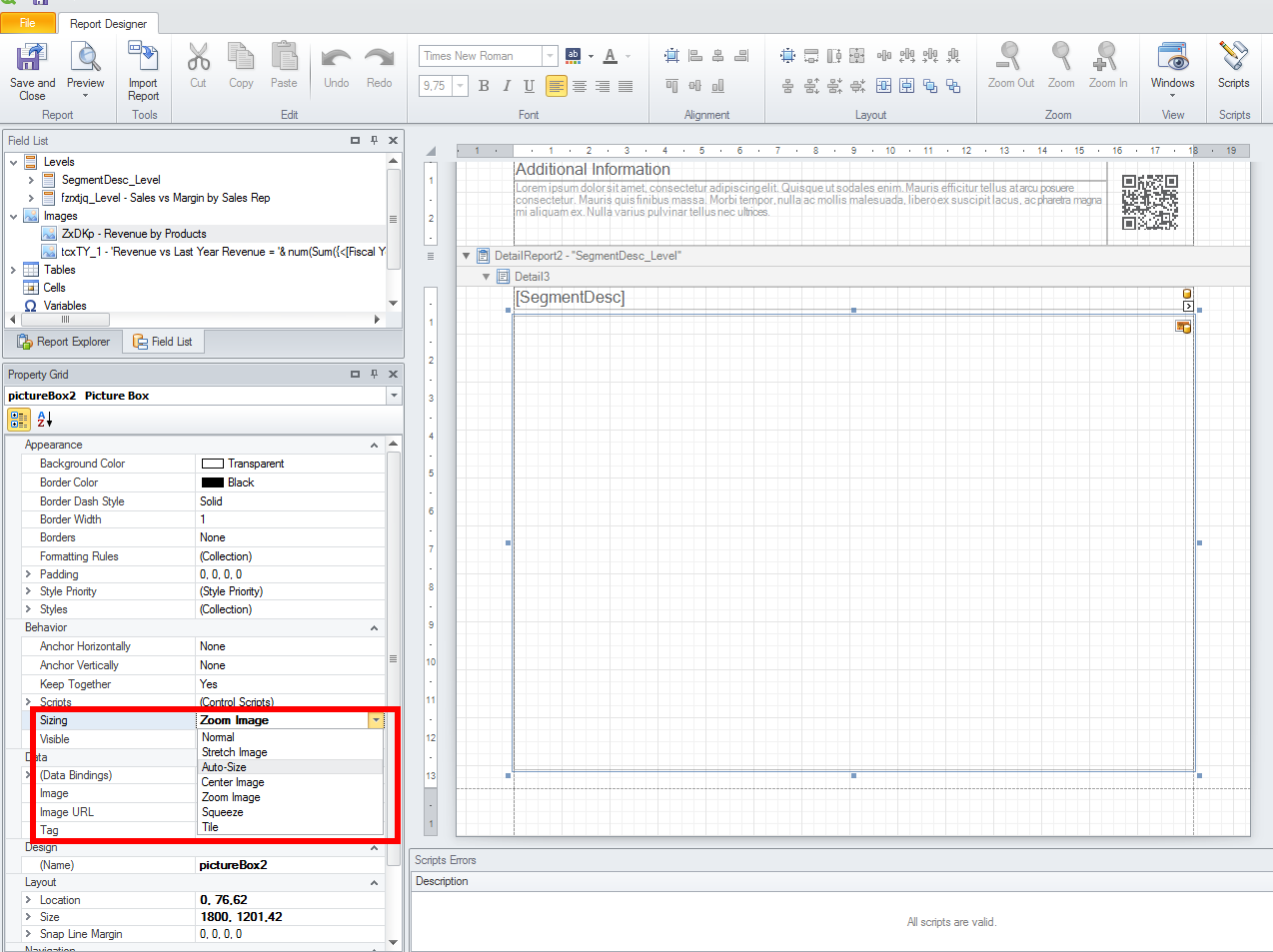
I would to suggest you to set the Sizing option of the image you imported in PixelPerfect report.
Best Regards,
Ruggero
---------------------------------------------
When applicable please mark the appropriate replies as CORRECT. This will help community members and Qlik Employees know which discussions have already been addressed and have a possible known solution. Please mark threads as HELPFUL if the provided solution is helpful to the problem, but does not necessarily solve the indicated problem. You can mark multiple threads as HELPFUL if you feel additional info is useful to others.
Best Regards,
Ruggero
---------------------------------------------
When applicable please mark the appropriate replies as CORRECT. This will help community members and Qlik Employees know which discussions have already been addressed and have a possible known solution. Please mark threads with a LIKE if the provided solution is helpful to the problem, but does not necessarily solve the indicated problem. You can mark multiple threads with LIKEs if you feel additional info is useful to others.
- Mark as New
- Bookmark
- Subscribe
- Mute
- Subscribe to RSS Feed
- Permalink
- Report Inappropriate Content
Hi Eldred,
Have you tried the Size property ?
In Size property, change that from Normal to Auto-Size.
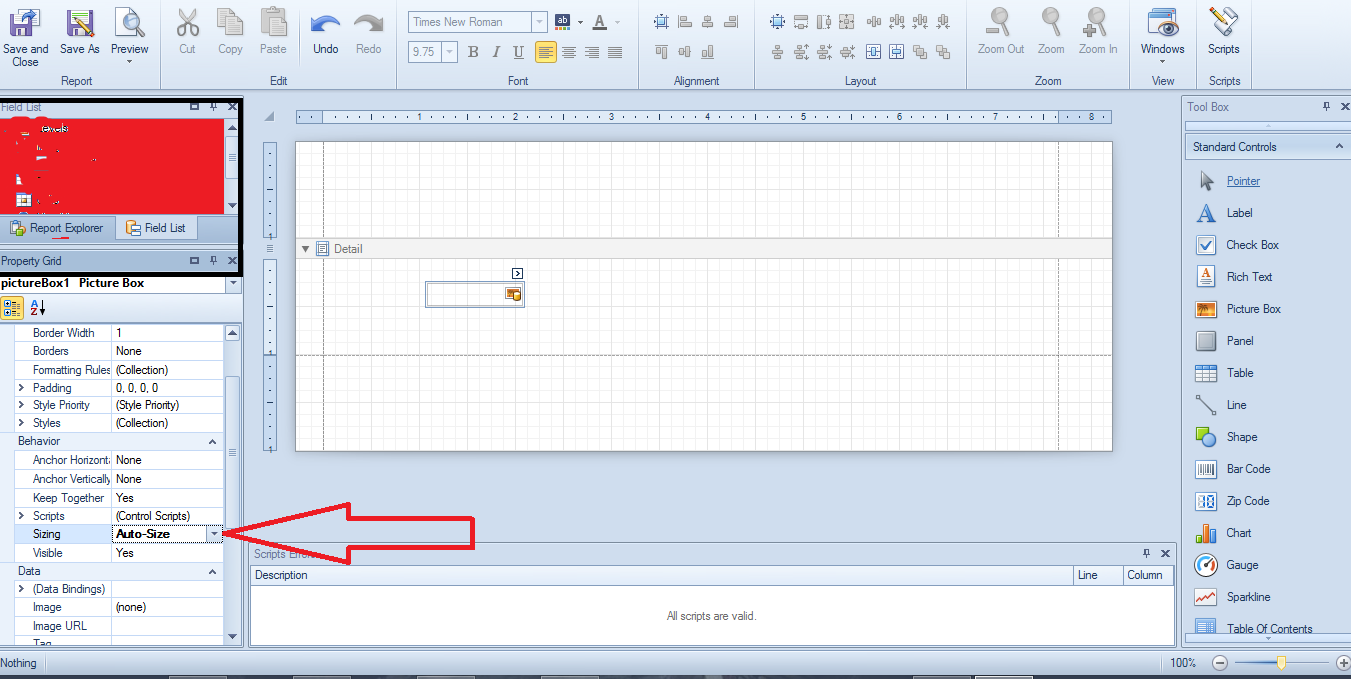
Hope it works..
HTH