Unlock a world of possibilities! Login now and discover the exclusive benefits awaiting you.
- Qlik Community
- :
- All Forums
- :
- Qlik NPrinting
- :
- Re: I continue to receive the following error mess...
- Subscribe to RSS Feed
- Mark Topic as New
- Mark Topic as Read
- Float this Topic for Current User
- Bookmark
- Subscribe
- Mute
- Printer Friendly Page
- Mark as New
- Bookmark
- Subscribe
- Mute
- Subscribe to RSS Feed
- Permalink
- Report Inappropriate Content
I continue to receive the following error message: 'Only a single instance of qlik nprinting designer can run'.
I am currently using NPrinting 17 and when attempting to 'edit template' I keep receiving the above error message. I've done some research and haven't found much on this error message. I've checked my task manager to see if another instance was up and running but that wasn't the case. I may see if my admin can restart the NPrinting engine. Any insight into this issue?
Thanks,
Dawn Brown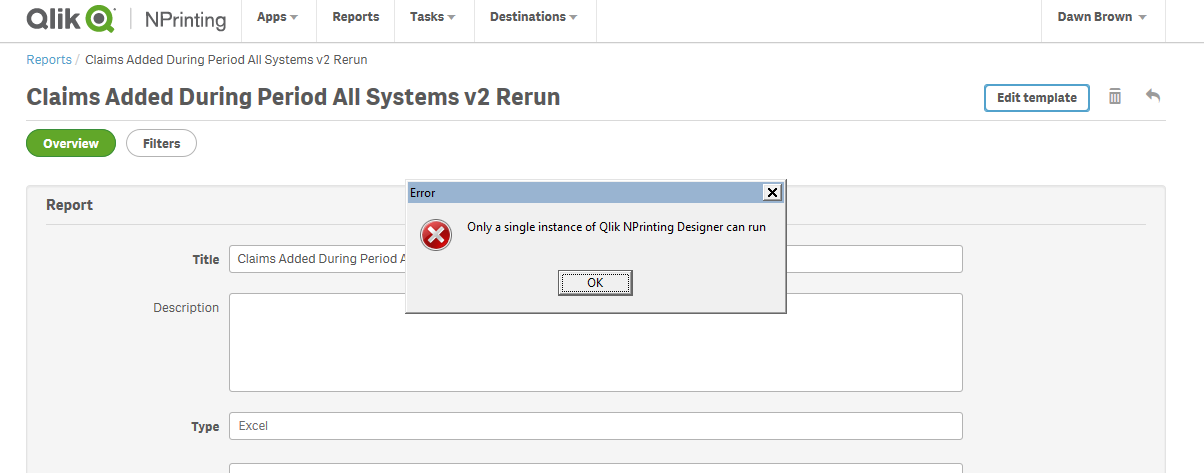
- Tags:
- qliksense
Accepted Solutions
- Mark as New
- Bookmark
- Subscribe
- Mute
- Subscribe to RSS Feed
- Permalink
- Report Inappropriate Content
This is because you can have only a single instance of Qlik NPrinting Designer open at a time on a computer and you are trying to open a second.
To resolve:
- close the first Designer opened
- if you have not a Designer opened check the Windows processes and kill the one related with the Designer. It could be that the first copy had an error, it is no more visible, but the process is still running. As alternative reboot your computer.
Best Regards,
Ruggero
---------------------------------------------
When applicable please mark the appropriate replies as CORRECT. This will help community members and Qlik Employees know which discussions have already been addressed and have a possible known solution. Please mark threads as HELPFUL if the provided solution is helpful to the problem, but does not necessarily solve the indicated problem. You can mark multiple threads as HELPFUL if you feel additional info is useful to others.
Best Regards,
Ruggero
---------------------------------------------
When applicable please mark the appropriate replies as CORRECT. This will help community members and Qlik Employees know which discussions have already been addressed and have a possible known solution. Please mark threads with a LIKE if the provided solution is helpful to the problem, but does not necessarily solve the indicated problem. You can mark multiple threads with LIKEs if you feel additional info is useful to others.
- Mark as New
- Bookmark
- Subscribe
- Mute
- Subscribe to RSS Feed
- Permalink
- Report Inappropriate Content
This is because you can have only a single instance of Qlik NPrinting Designer open at a time on a computer and you are trying to open a second.
To resolve:
- close the first Designer opened
- if you have not a Designer opened check the Windows processes and kill the one related with the Designer. It could be that the first copy had an error, it is no more visible, but the process is still running. As alternative reboot your computer.
Best Regards,
Ruggero
---------------------------------------------
When applicable please mark the appropriate replies as CORRECT. This will help community members and Qlik Employees know which discussions have already been addressed and have a possible known solution. Please mark threads as HELPFUL if the provided solution is helpful to the problem, but does not necessarily solve the indicated problem. You can mark multiple threads as HELPFUL if you feel additional info is useful to others.
Best Regards,
Ruggero
---------------------------------------------
When applicable please mark the appropriate replies as CORRECT. This will help community members and Qlik Employees know which discussions have already been addressed and have a possible known solution. Please mark threads with a LIKE if the provided solution is helpful to the problem, but does not necessarily solve the indicated problem. You can mark multiple threads with LIKEs if you feel additional info is useful to others.
- Mark as New
- Bookmark
- Subscribe
- Mute
- Subscribe to RSS Feed
- Permalink
- Report Inappropriate Content
Perhaps another user is logged on to the machine, and is using NPrinting designer.
In Windows Task Manager look in the Processes tab and make sure to 'Show processes from all users'. Look for an instance of nprinting.exe.
- Mark as New
- Bookmark
- Subscribe
- Mute
- Subscribe to RSS Feed
- Permalink
- Report Inappropriate Content
Ruggero,
I've checked my task manager and there was no other instance of designer up and running. I then went ahead and rebooted my pc and this fixed the issue.
Thanks,
Dawn
- Mark as New
- Bookmark
- Subscribe
- Mute
- Subscribe to RSS Feed
- Permalink
- Report Inappropriate Content
Glad you figured out the issue. Can you close the thread marking helpful/correct responses so other people can benefit.