Unlock a world of possibilities! Login now and discover the exclusive benefits awaiting you.
- Qlik Community
- :
- All Forums
- :
- Qlik NPrinting
- :
- Re: table to occupy next slide when big
- Subscribe to RSS Feed
- Mark Topic as New
- Mark Topic as Read
- Float this Topic for Current User
- Bookmark
- Subscribe
- Mute
- Printer Friendly Page
- Mark as New
- Bookmark
- Subscribe
- Mute
- Subscribe to RSS Feed
- Permalink
- Report Inappropriate Content
table to occupy next slide when big
Hi All,
I have power point report in nprinting and my source is Qlikview straight table and using table selection in the report.
Sometimes the values has many rows, so I want the table to occupy the next slide, but not sure how to do the settings in nprinting
Please help!
Accepted Solutions
- Mark as New
- Bookmark
- Subscribe
- Mute
- Subscribe to RSS Feed
- Permalink
- Report Inappropriate Content
You can follow two ways:
- add a field into the Page while keeping the slide with the table selected. This will create a different slide for each value of the added field. You have not control of the numeber of rows for each slide so it coulf be that the final table is still longer than the slide, but it is a fast solution to be implemented
- you can use the Custom row option of the table. You add the first copy of the table into the Tables node and set the Custom row proprerty by inserting the number of the first row a "-" followed by the number of the final row. Then you drag and drop the table into the first slide.
After you add a second copy of the same table in the Tables node and set its Custom row proprty in order to cover the second range etc.
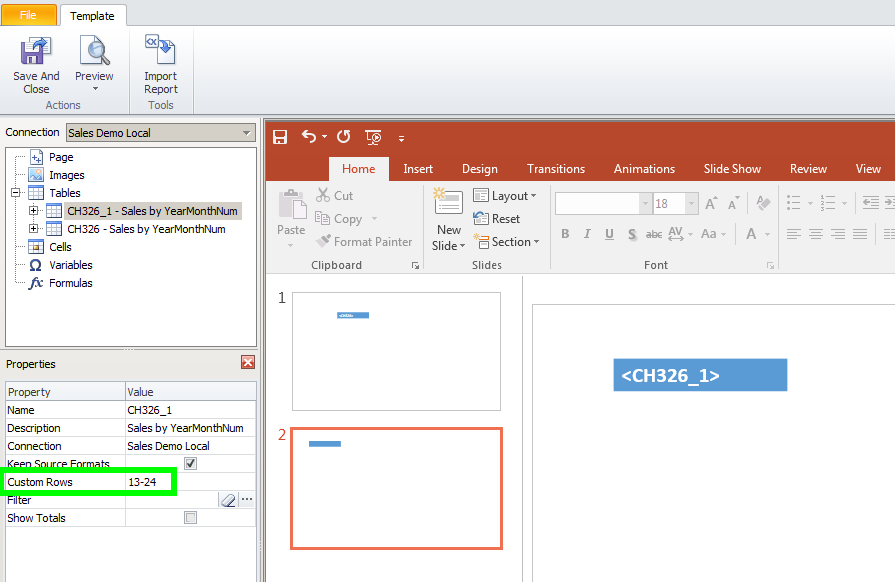
Best Regards,
Ruggero
---------------------------------------------
When applicable please mark the appropriate replies as CORRECT. This will help community members and Qlik Employees know which discussions have already been addressed and have a possible known solution. Please mark threads as HELPFUL if the provided solution is helpful to the problem, but does not necessarily solve the indicated problem. You can mark multiple threads as HELPFUL if you feel additional info is useful to others.
Best Regards,
Ruggero
---------------------------------------------
When applicable please mark the appropriate replies as CORRECT. This will help community members and Qlik Employees know which discussions have already been addressed and have a possible known solution. Please mark threads with a LIKE if the provided solution is helpful to the problem, but does not necessarily solve the indicated problem. You can mark multiple threads with LIKEs if you feel additional info is useful to others.
- Mark as New
- Bookmark
- Subscribe
- Mute
- Subscribe to RSS Feed
- Permalink
- Report Inappropriate Content
You can follow two ways:
- add a field into the Page while keeping the slide with the table selected. This will create a different slide for each value of the added field. You have not control of the numeber of rows for each slide so it coulf be that the final table is still longer than the slide, but it is a fast solution to be implemented
- you can use the Custom row option of the table. You add the first copy of the table into the Tables node and set the Custom row proprerty by inserting the number of the first row a "-" followed by the number of the final row. Then you drag and drop the table into the first slide.
After you add a second copy of the same table in the Tables node and set its Custom row proprty in order to cover the second range etc.
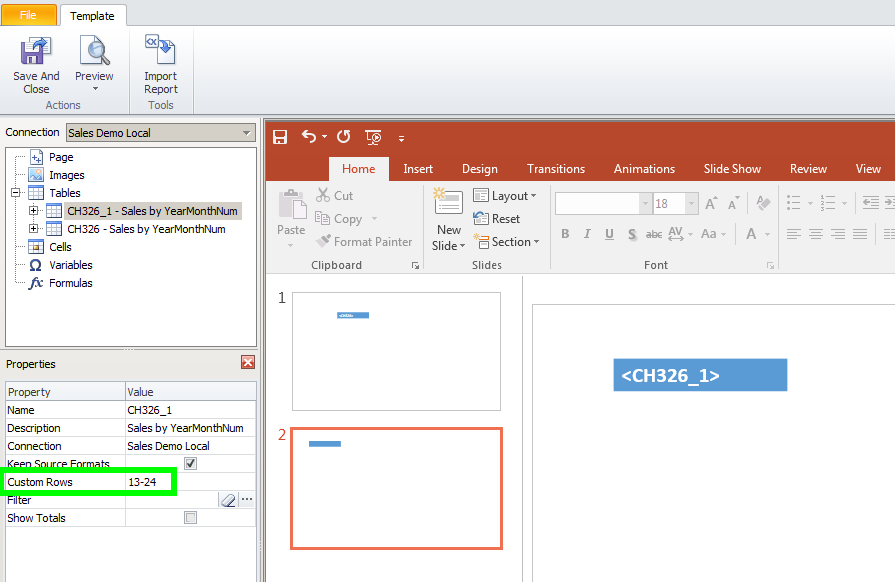
Best Regards,
Ruggero
---------------------------------------------
When applicable please mark the appropriate replies as CORRECT. This will help community members and Qlik Employees know which discussions have already been addressed and have a possible known solution. Please mark threads as HELPFUL if the provided solution is helpful to the problem, but does not necessarily solve the indicated problem. You can mark multiple threads as HELPFUL if you feel additional info is useful to others.
Best Regards,
Ruggero
---------------------------------------------
When applicable please mark the appropriate replies as CORRECT. This will help community members and Qlik Employees know which discussions have already been addressed and have a possible known solution. Please mark threads with a LIKE if the provided solution is helpful to the problem, but does not necessarily solve the indicated problem. You can mark multiple threads with LIKEs if you feel additional info is useful to others.
- Mark as New
- Bookmark
- Subscribe
- Mute
- Subscribe to RSS Feed
- Permalink
- Report Inappropriate Content
did not know such functionality exists - briliant!
cheers
Lech
- Mark as New
- Bookmark
- Subscribe
- Mute
- Subscribe to RSS Feed
- Permalink
- Report Inappropriate Content
Thanks for the solution Ruggero.
I am going with your 2nd option, ie duplicating the tables with custom rows.
Few of my reports has less rows, so I need only 1 slide for it. Is it possible to conditionally create or not create a slide.
To give background, I am using pages node for this report. So the report is big for a particular location and small for other location based on the field values in pages node.
Thanks!
- Mark as New
- Bookmark
- Subscribe
- Mute
- Subscribe to RSS Feed
- Permalink
- Report Inappropriate Content
No, it is not possible to conditionally create or not create a single slide in a report.
You can conditionally create a report Conditions ‒ Qlik NPrinting
Best Regards,
Ruggero
---------------------------------------------
When applicable please mark the appropriate replies as CORRECT. This will help community members and Qlik Employees know which discussions have already been addressed and have a possible known solution. Please mark threads as HELPFUL if the provided solution is helpful to the problem, but does not necessarily solve the indicated problem. You can mark multiple threads as HELPFUL if you feel additional info is useful to others.
Best Regards,
Ruggero
---------------------------------------------
When applicable please mark the appropriate replies as CORRECT. This will help community members and Qlik Employees know which discussions have already been addressed and have a possible known solution. Please mark threads with a LIKE if the provided solution is helpful to the problem, but does not necessarily solve the indicated problem. You can mark multiple threads with LIKEs if you feel additional info is useful to others.