Unlock a world of possibilities! Login now and discover the exclusive benefits awaiting you.
- Qlik Community
- :
- All Forums
- :
- Deployment & Management
- :
- Re: Issue reloading Licence monitor and Operations...
- Subscribe to RSS Feed
- Mark Topic as New
- Mark Topic as Read
- Float this Topic for Current User
- Bookmark
- Subscribe
- Mute
- Printer Friendly Page
- Mark as New
- Bookmark
- Subscribe
- Mute
- Subscribe to RSS Feed
- Permalink
- Report Inappropriate Content
Issue reloading Licence monitor and Operations Monitor after upgrade 3.2.4
After upgrading to 3.2.4 yesterday (upgraded 3 QS servers) all servers tasks running Licence or Operations monitor fail to load.
All reloads fail with Error: QVX_UNEXPECTED_END_OF_DATA: Failed to connect to server when connecting to the qrs_* data connections.
Before the upgrade (previous version on all 3 servers was 3.2.3) there were no issues.
After some investigation on the QlikCommmunity an testing I've found this workaround. Change all qrs_* data connections from https://localhost to http:/localhost
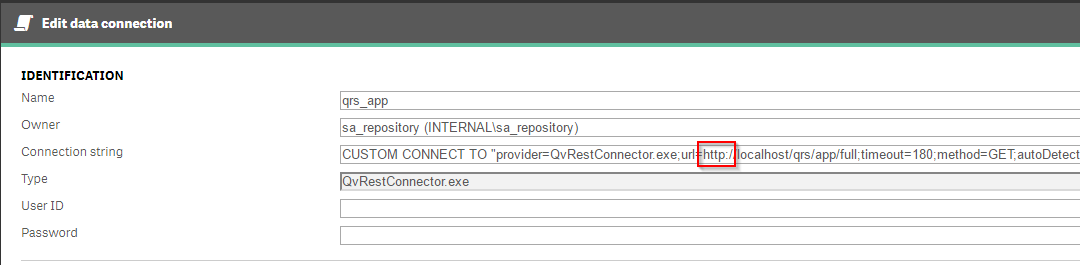
After changing all reloads succeed.
Anybody else having this issue after upgrading to 3.2.4? I't seems not to be a incident after having the same issues on 3 servers after upgrading.
twa found this post Operations Monitor 3.0 fails to reload - can't connect to QRS with REST connector which gives some direction
- « Previous Replies
- Next Replies »
- Mark as New
- Bookmark
- Subscribe
- Mute
- Subscribe to RSS Feed
- Permalink
- Report Inappropriate Content
i have added skipServerCertificateValidation=true
and changed https to http
but it don't help.
does anyone have another solution?
- Mark as New
- Bookmark
- Subscribe
- Mute
- Subscribe to RSS Feed
- Permalink
- Report Inappropriate Content
Are you using Windows or Forms authentication pattern in your Virtual Proxy?
It only works with Windows authentication pattern
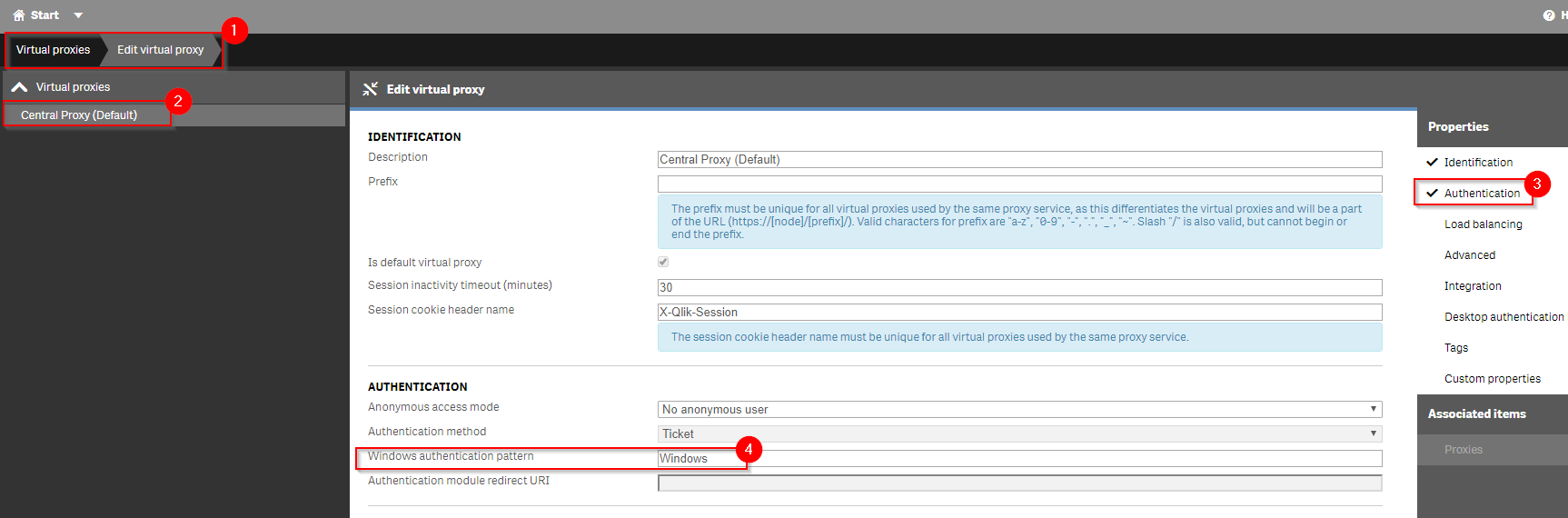
- Mark as New
- Bookmark
- Subscribe
- Mute
- Subscribe to RSS Feed
- Permalink
- Report Inappropriate Content
I have solved this by editing System role to RootAdmin
Under "Users" in the QMC
Give the user "System" (It has the User Directory: NT AUTHORITY) RootAdmin
- Mark as New
- Bookmark
- Subscribe
- Mute
- Subscribe to RSS Feed
- Permalink
- Report Inappropriate Content
Thanks Paul, i have Windows authentication but i get still the error by reload
The following error occurred:
Connection 'qrs_userAccess' not found
The error occurred here:
LIB CONNECT TO ***
- Mark as New
- Bookmark
- Subscribe
- Mute
- Subscribe to RSS Feed
- Permalink
- Report Inappropriate Content
Thanks Mona, i have doen as RootAdmin.
By Data connection i see all 8 qrs_ but i get still the error qrs by reload.
The following error occurred:
Connection 'qrs_userAccess' not found
The error occurred here:
LIB CONNECT TO ***
- Mark as New
- Bookmark
- Subscribe
- Mute
- Subscribe to RSS Feed
- Permalink
- Report Inappropriate Content
License Monitor
I'm on 3.2 and after messing about with http vs https, port vs no port
My data connection is CUSTOM CONNECT TO "provider=QvRestConnector.exe;url=https://localhost:444/qrs/license/useraccesstype/full;timeout=180; method=GET;autoDetectResponseType=true;keyGenerationStrategy=0; useWindowsAuthentication=true;skipServerCertificateValidation=true;
Thanks Stephen Marikkar
Operations Monitor
On Qliksense 3.2 SR4, the user sa_scheduler needs the role RootAdmin applied in order to allow Reload Operations Monitor task to run.
This doesn’t impact all installations as Vanilla Solutions implementation of the Reload Operations Monitor task runs successfully without this role being applied to the sa_scheduler.
Error message received that highlighted this need is usually of the form Connection 'qrs_user' not found
It is also worth noting that if the Reload Operations Monitor task is taking a very long time to run, it is possibly due to the very large log QVD files.
Stop the Qliksense services in the correct order.
Browse to the location C:\ProgramData\Qlik\Sense\Log.
Move the QVD files to another location.
Restart the Qliksense services.
These files will be recreated accordingly though smaller than those moved.
Hope this helps someone
- Mark as New
- Bookmark
- Subscribe
- Mute
- Subscribe to RSS Feed
- Permalink
- Report Inappropriate Content
Hi,
Has anyone encountered the error - connection monitor_apps_REST_user not found during operations monitor execution?
This is for Qlik sense June 2017 (SR2). The license monitor seems to be working fine, however.
I checked this connection under data connections to be there. But, still the error.
After some investigation, changed the connection string for (only) this connection to replace localhost with server name and used the password for service account in the credentials. But, the issue is still there.
Any help and I would be glad!!
- « Previous Replies
- Next Replies »